Contextual Grepping
One of the tools I find myself using more and more each day is the amazing grep. It helps me narrow down the list of potential problem children in my code. Sometimes it can even tell me exactly where I need to look if my parameters are specific enough.
For example, the other day, I had a problem where some Python code was attempting to call isdigit() on an integer, when the variable was supposed to be a string. I could have scoured the code manually for all occurrences of the word "isdigit", or I could have used a "search in files" sort of feature in any useful text editor. There are likely other options too. However, I opted to use grep to find what I was looking for.
In the process of fixing this bug, I learned that grep offers the option of displaying a few lines of context around your matching text. There are a few ways you can tell grep to give you some context:
-
-A NUM, --after-context=NUM
Print NUM lines of trailing context after matching lines. Places a line containing -- between contiguous groups of matches.
-
-B NUM, --before-context=NUM
Print NUM lines of leading context before matching lines. Places a line containing -- between contiguous groups of matches.
-
-C NUM, --context=NUM
Print NUM lines of output context. Places a line containing -- between contiguous groups of matches.
I thought this was so useful that I wrote a small shell script to wrap up my common options for grepping--recursive search, display line numbers, and (now) showing some context. Eventually I got around to cleaning up the output by dirtying up the script. Cleaning up the output involved only displaying a matching filename one time, with the line numbers for the context and matching lines below it. I also thought it would be easier to find matching lines if I could colorize the matched text. Here's my script as of noon today.
#!/bin/bash # Recursively greps for some text in files in the current directory with some # context lines. GREEN=`echo -e '\033[41;30;1m'` NORMAL=`echo -e '\033[0m'` FIND=$1 grep --exclude=*.svn* --exclude=*.swp -rnC 5 "$FIND" * | \ awk '{split($1, a, "-"); split(a[1], b, ":"); \ if (b[1] != file) { file=b[1]; print file; } \ sub(file, "", $0); print $0; }' | \ sed -e "s/$FIND/$GREEN&$NORMAL/g;s/^[-\:]//g"
I'm sure there are ways to make this more elegant, but I'm sure happy with it. This little dandy assisted me just this morning in helping a friend resolve some Django bugs!
Here's a screenshot:
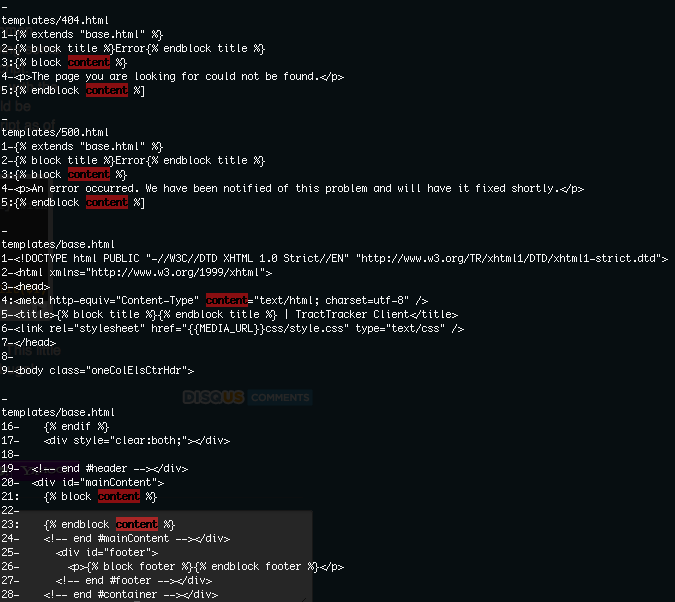
Comments
Comments powered by Disqus