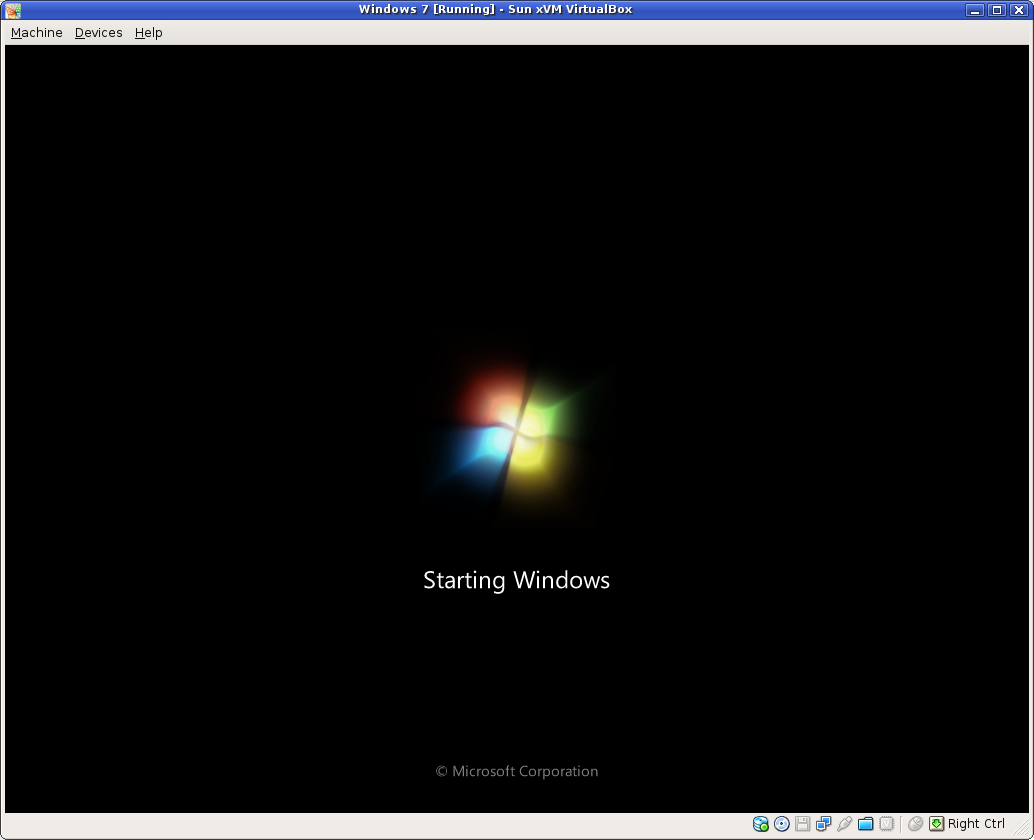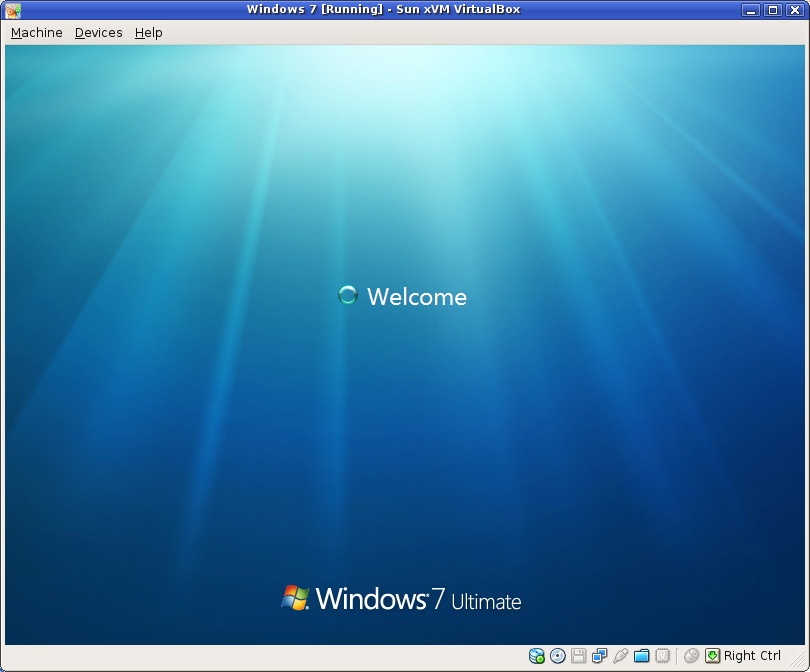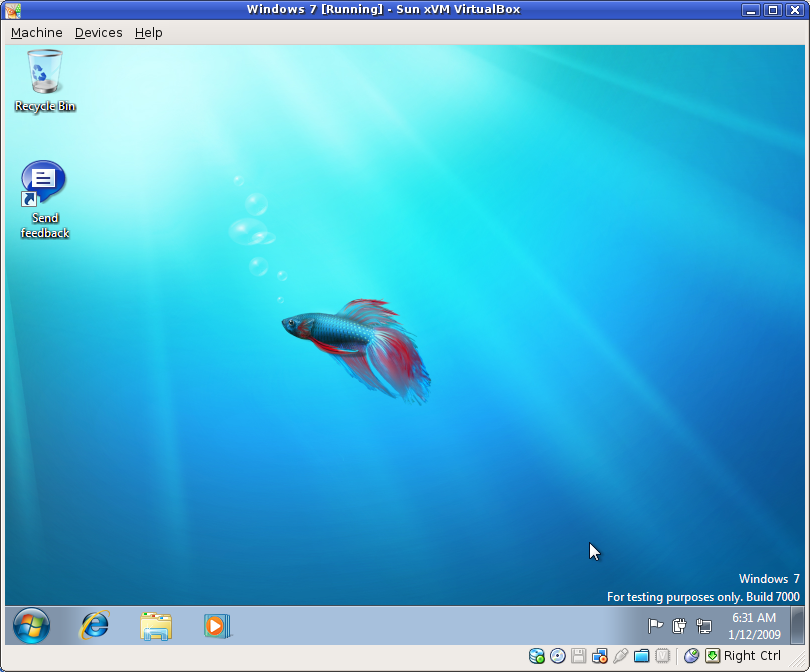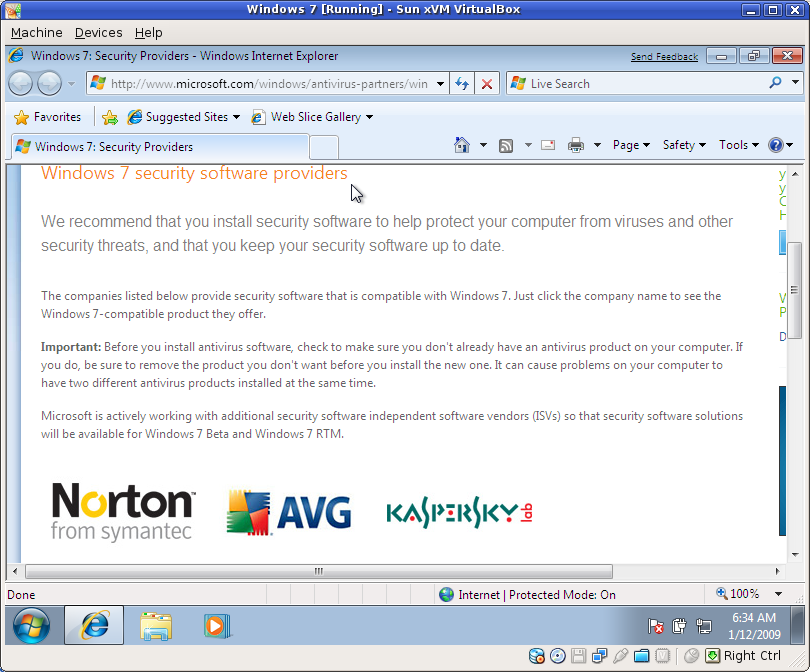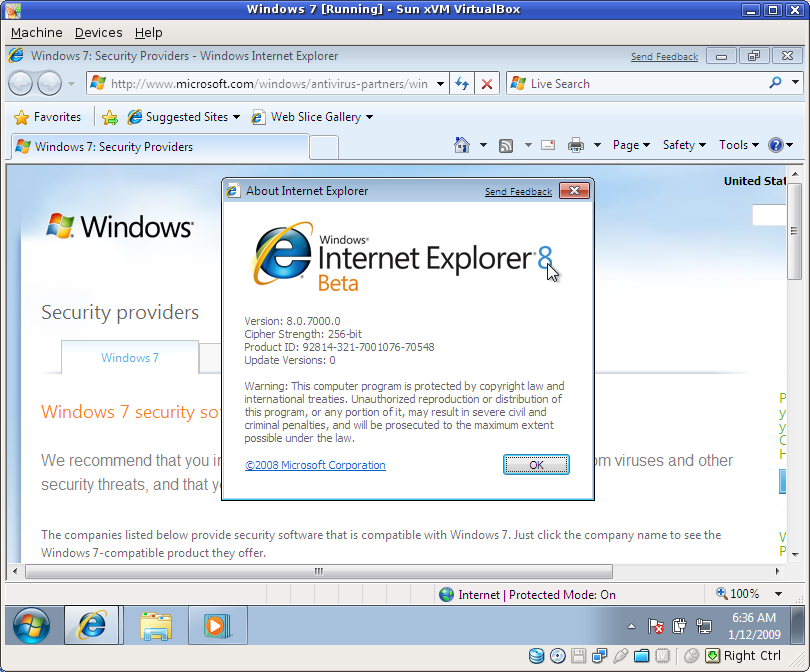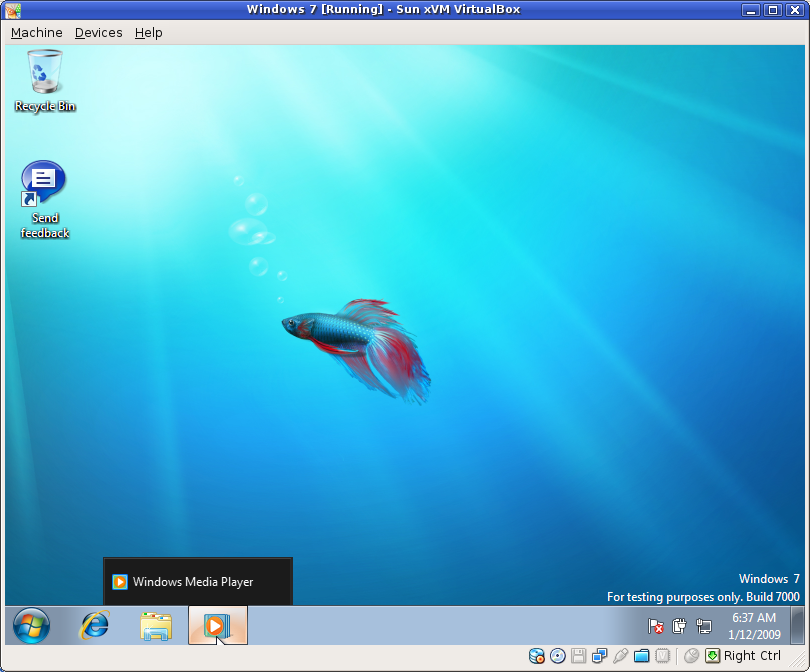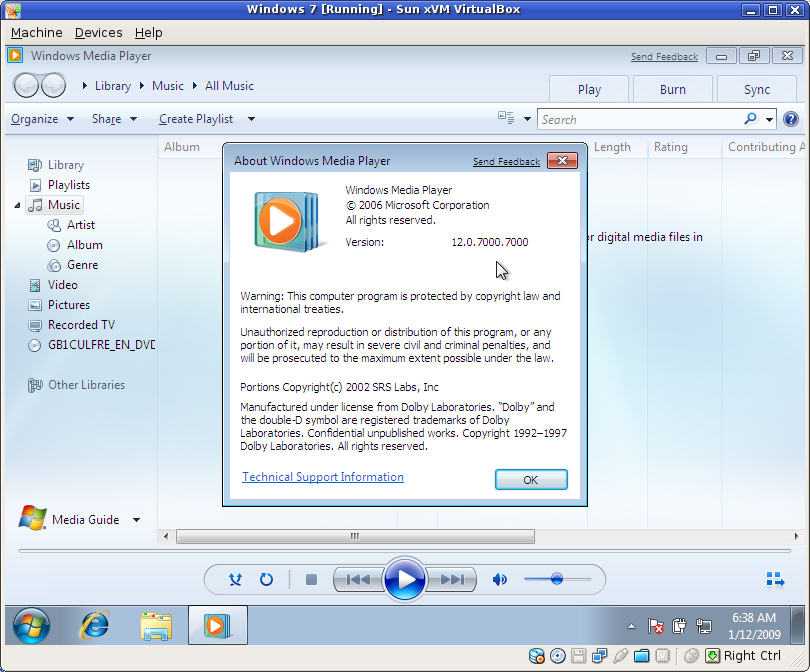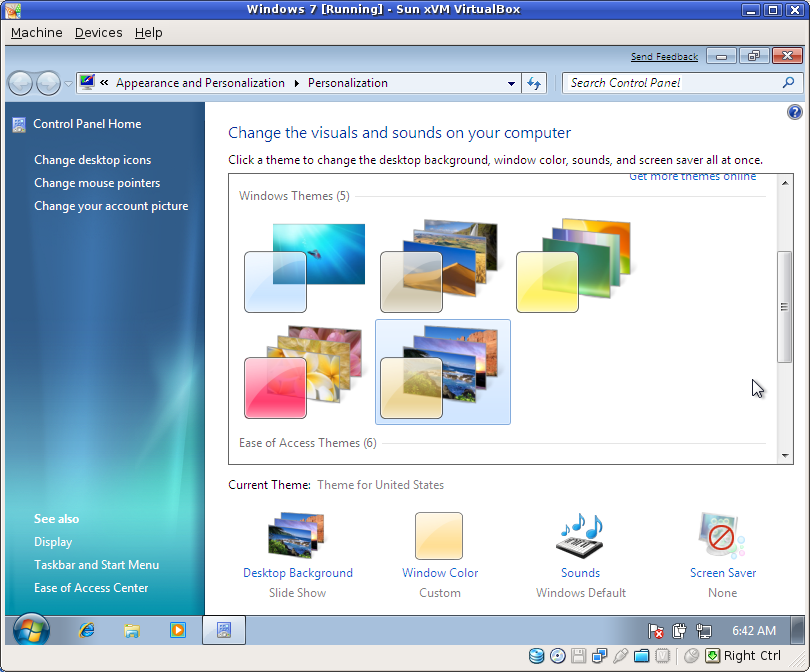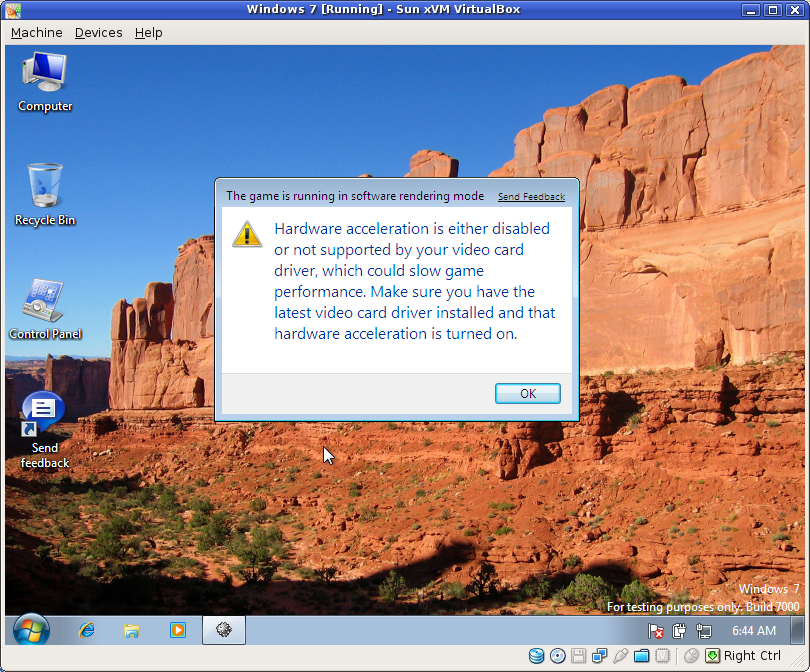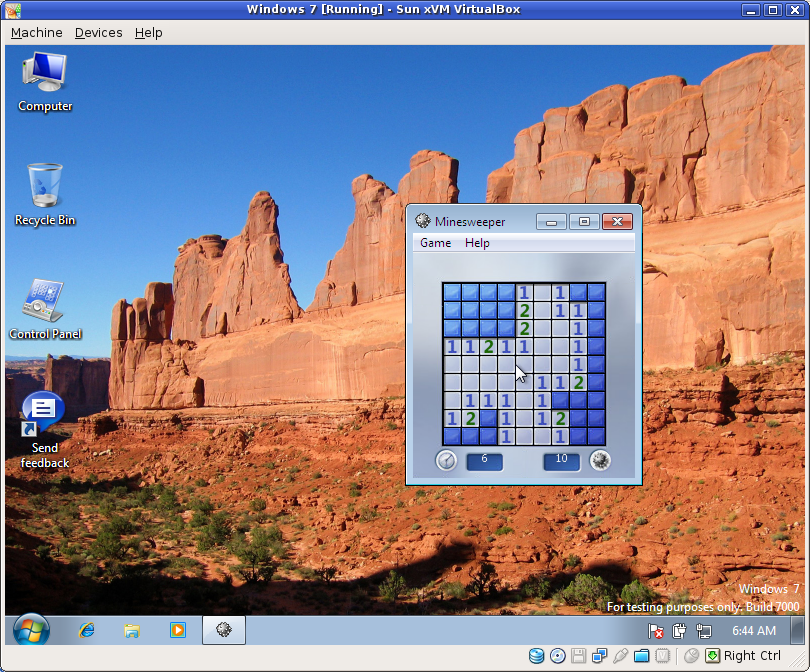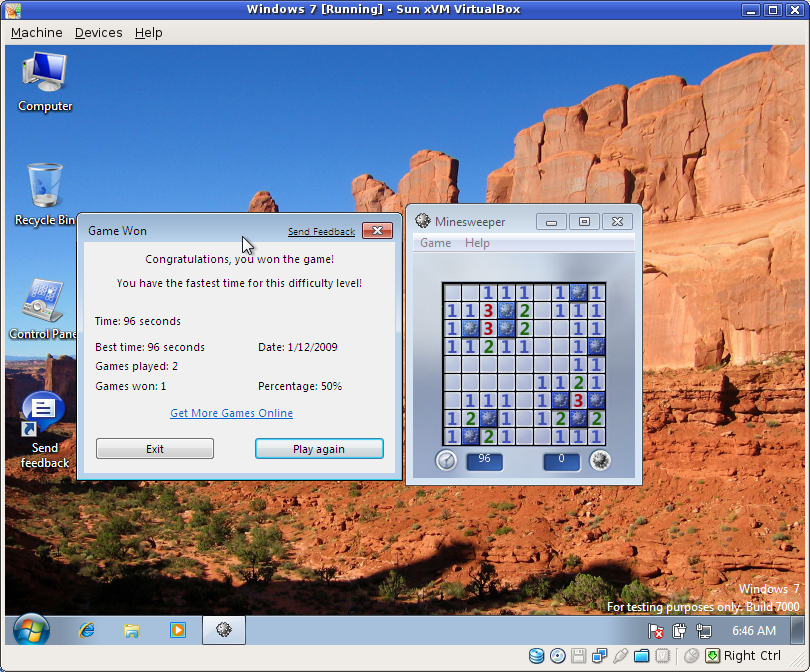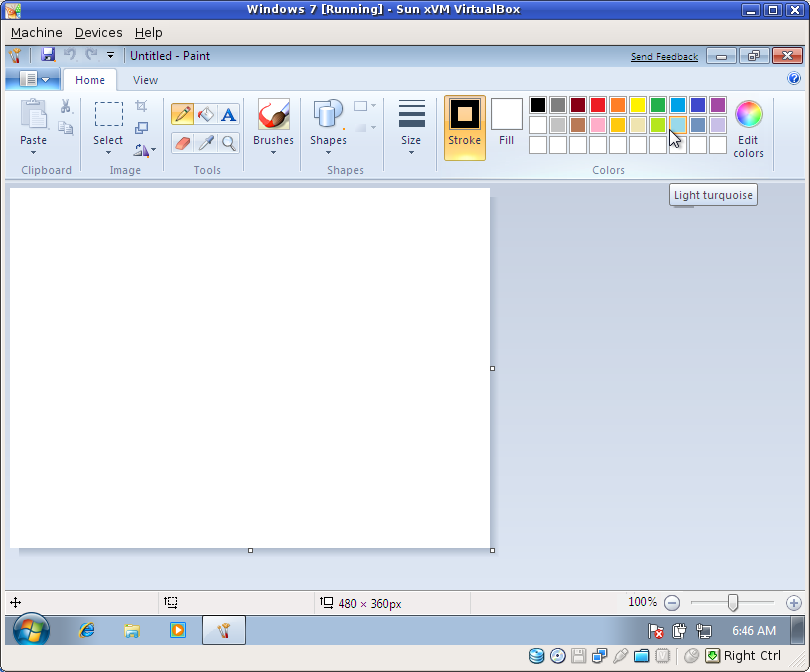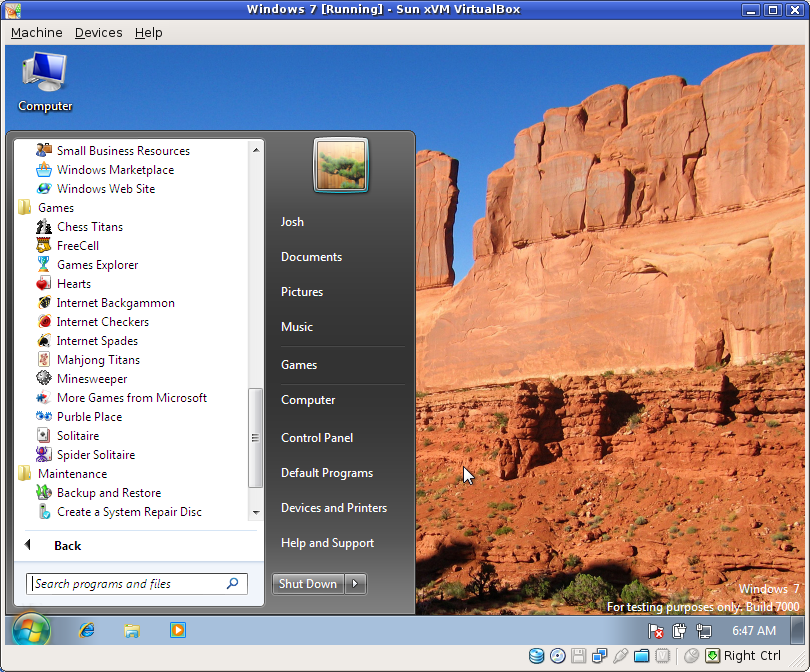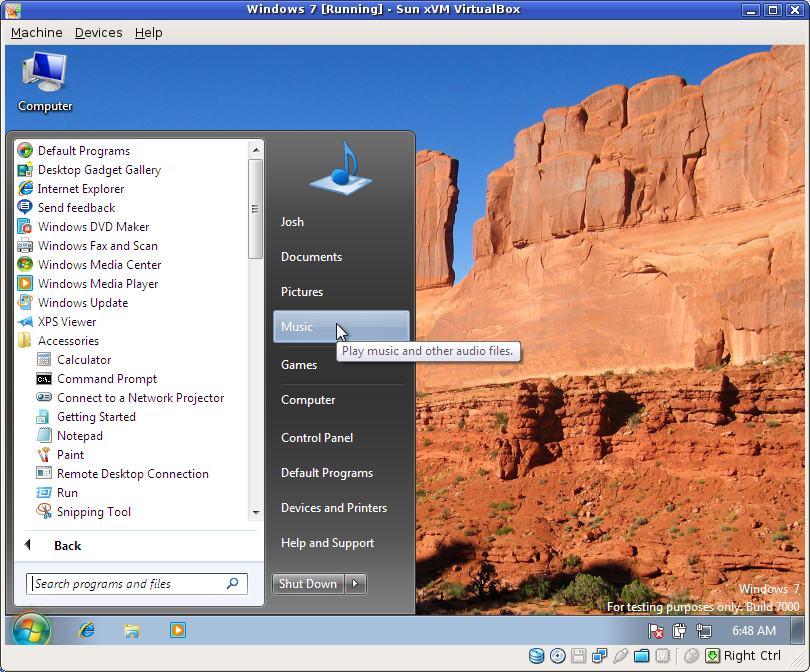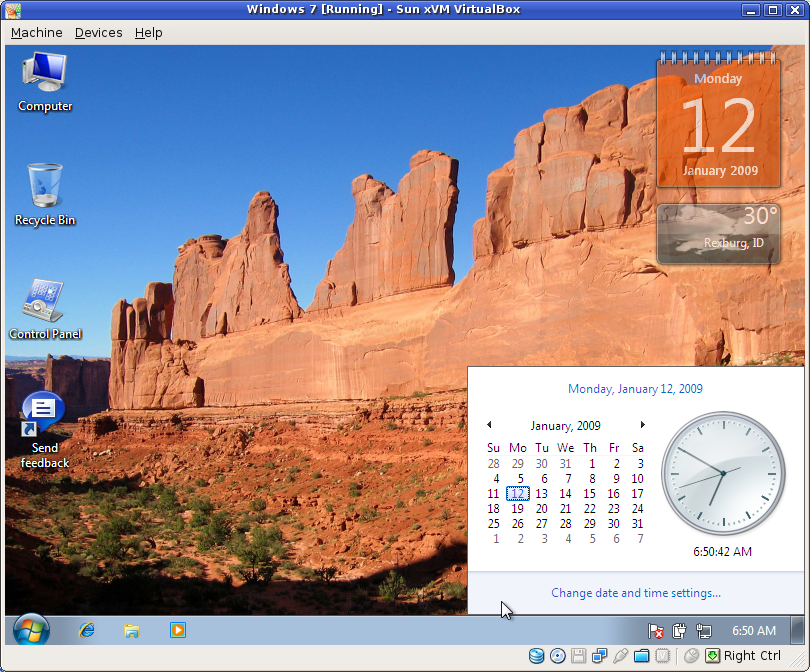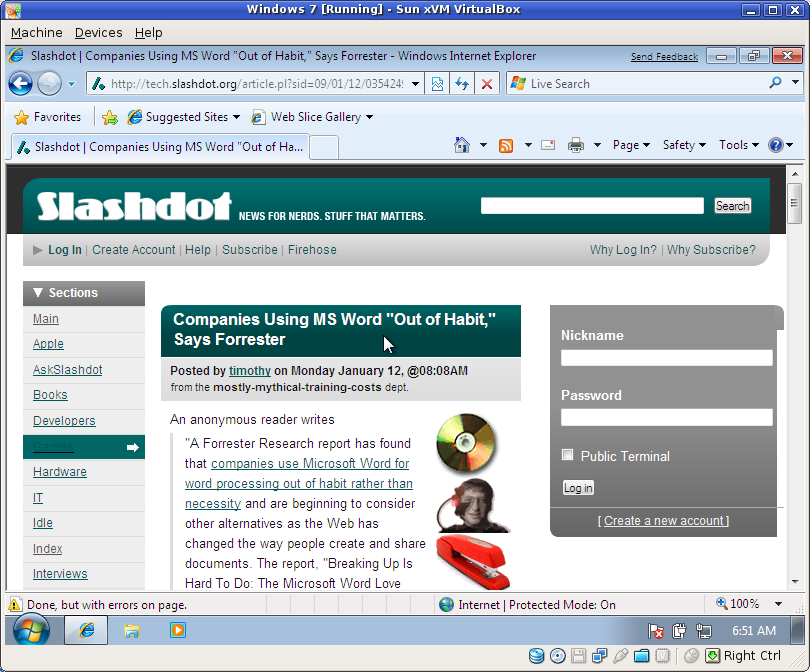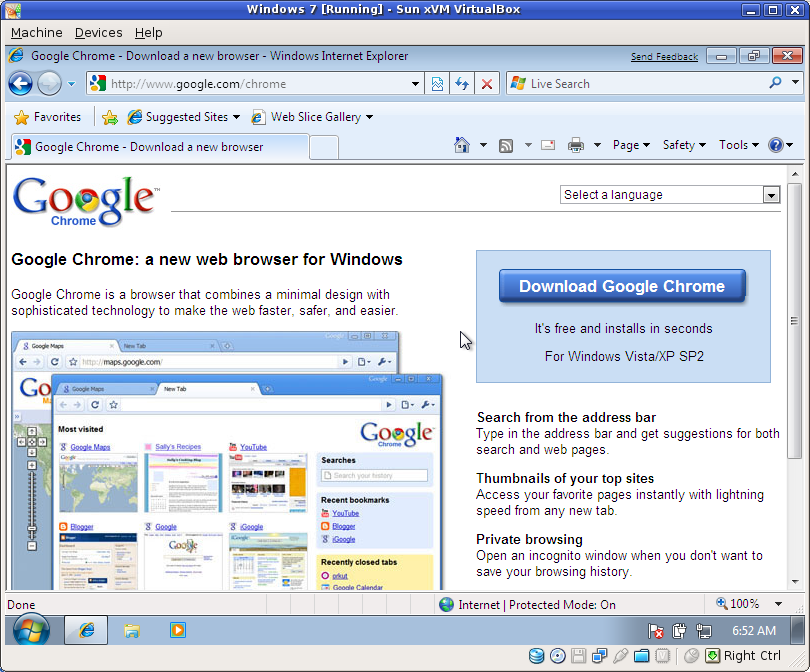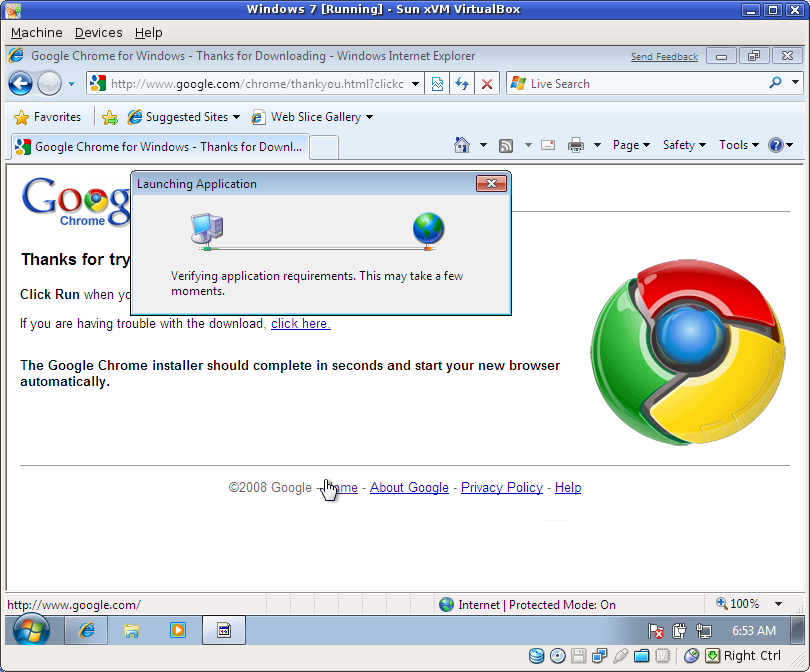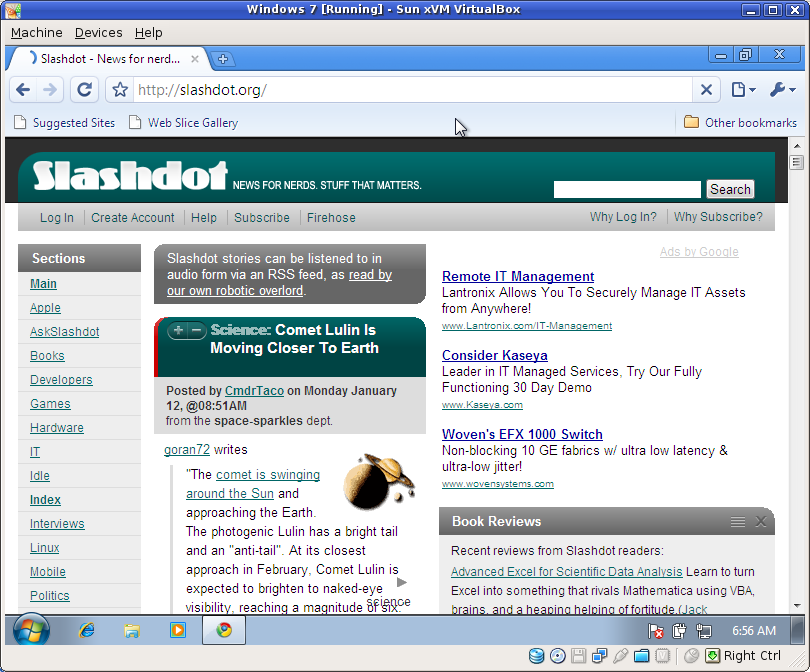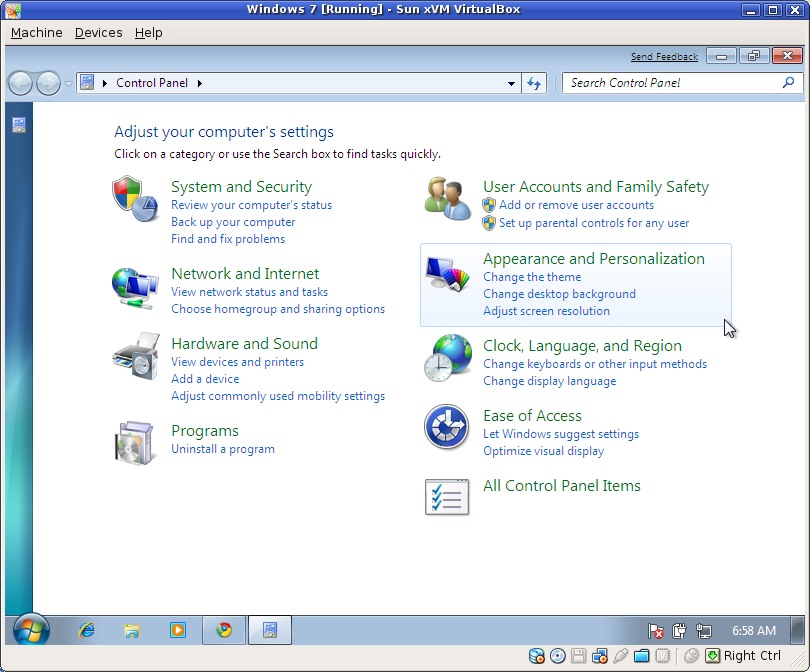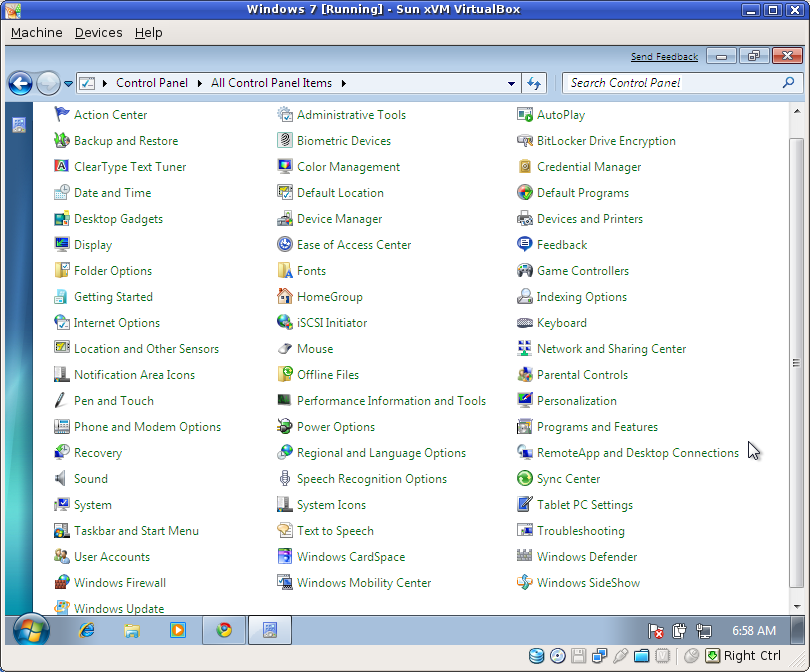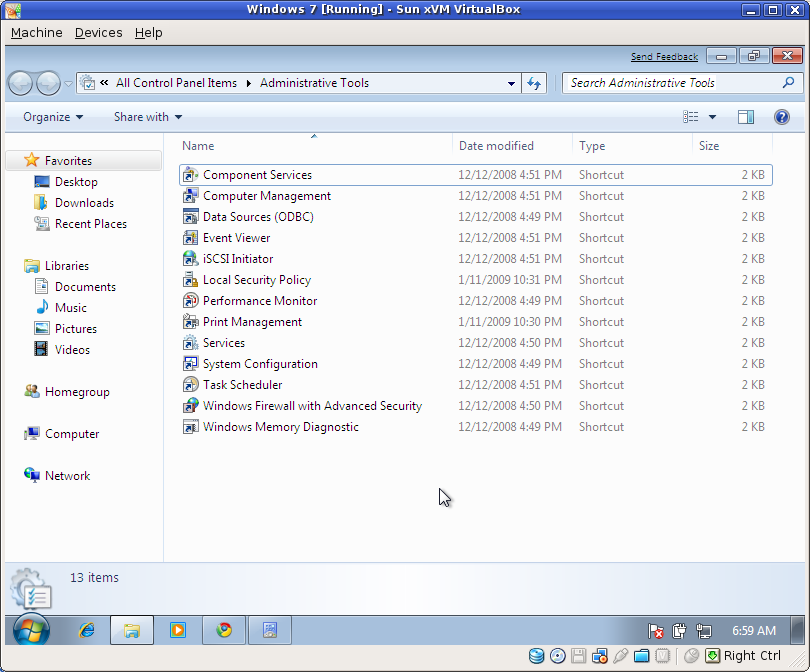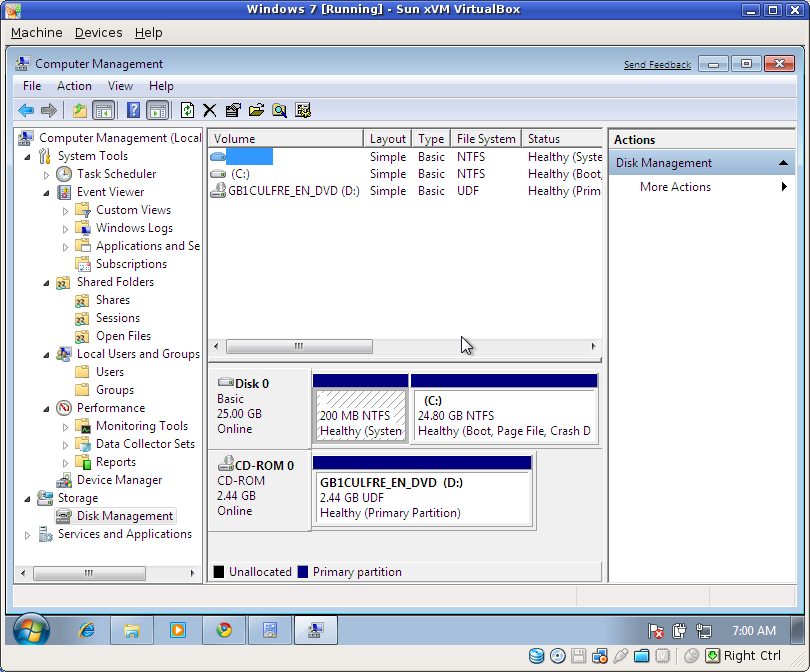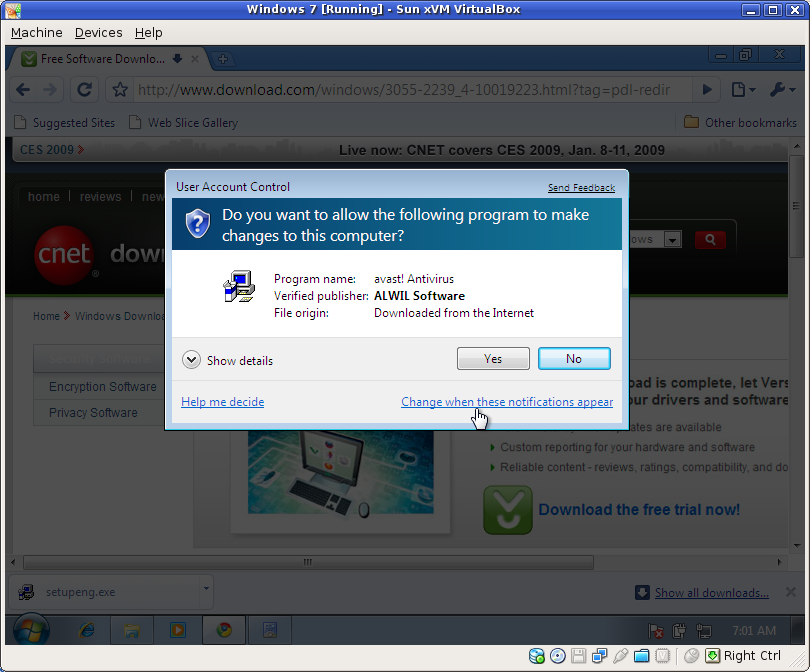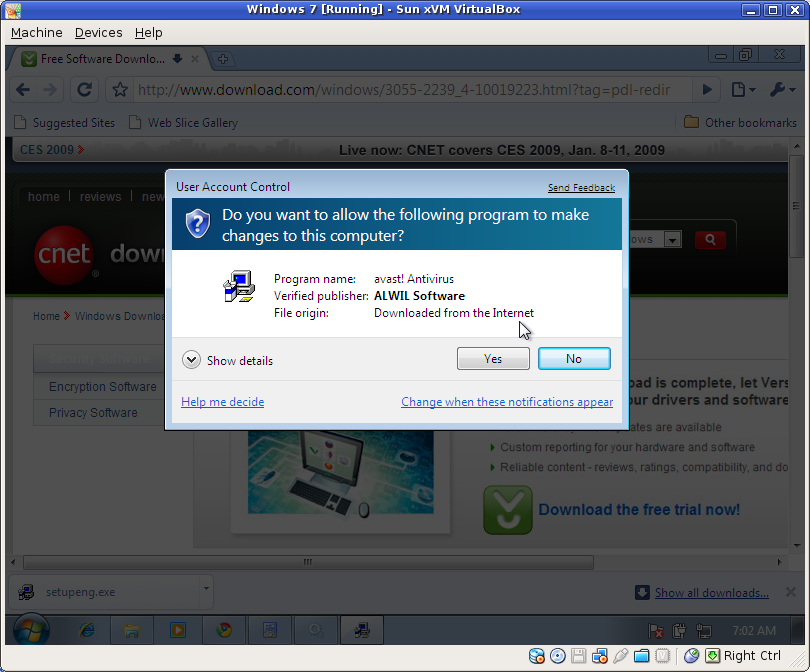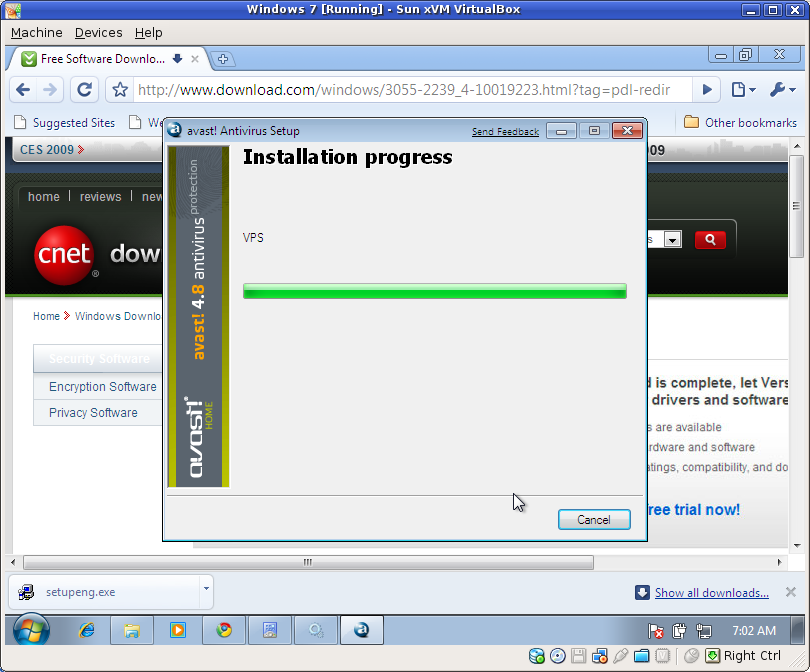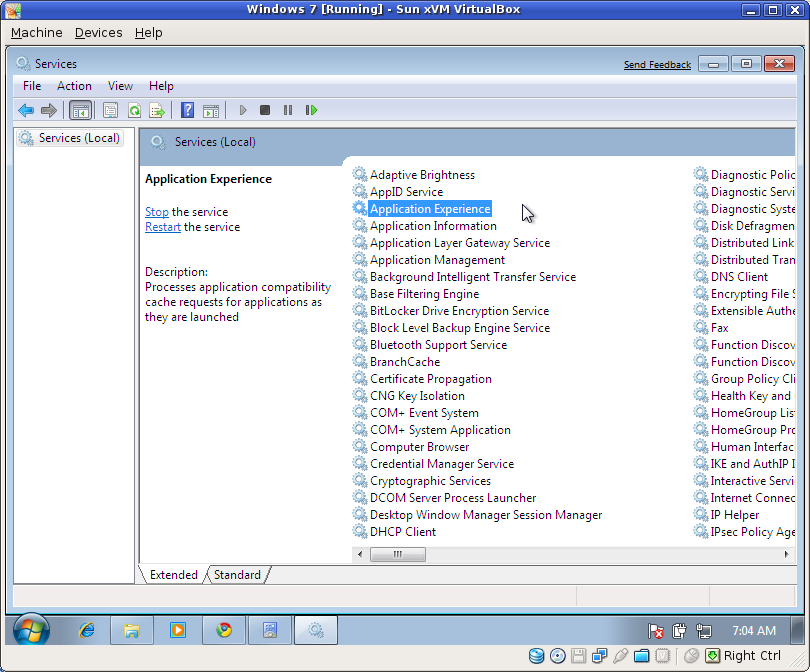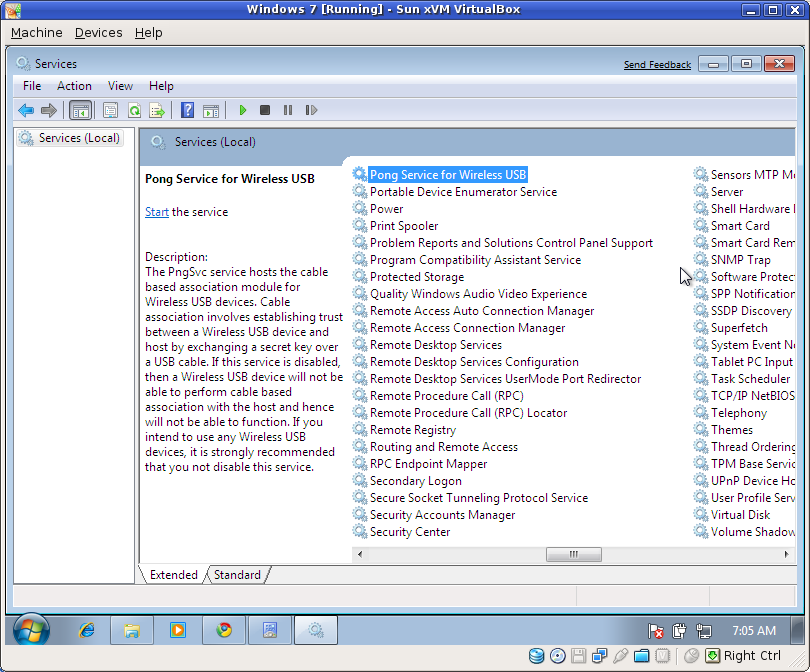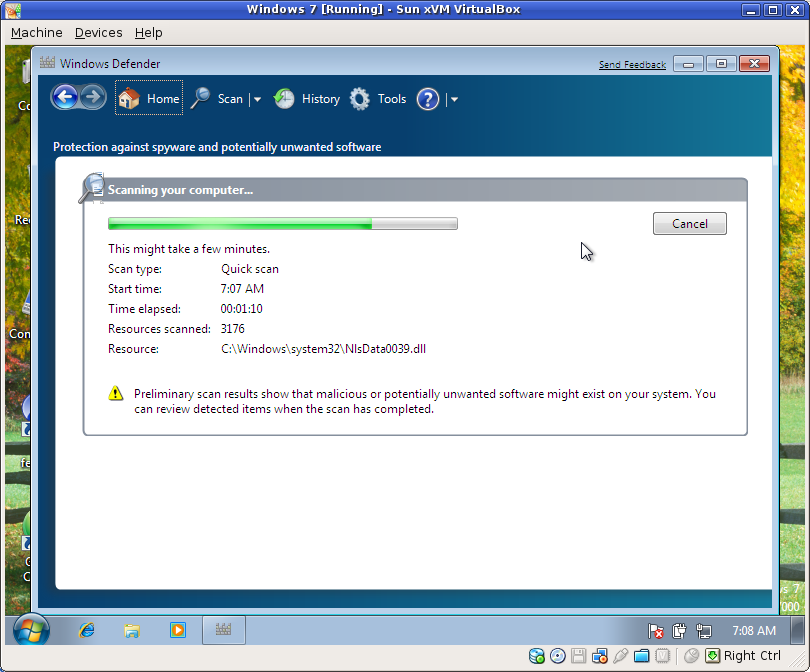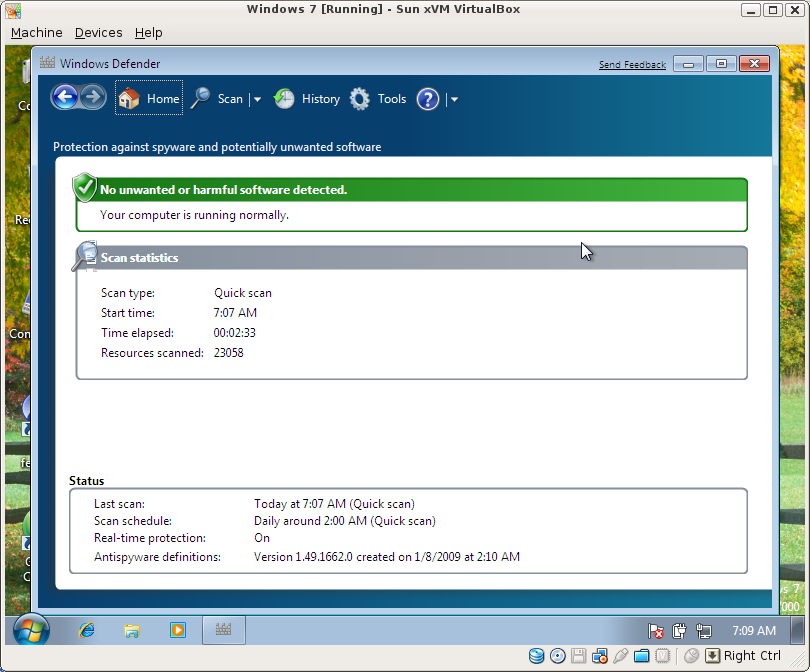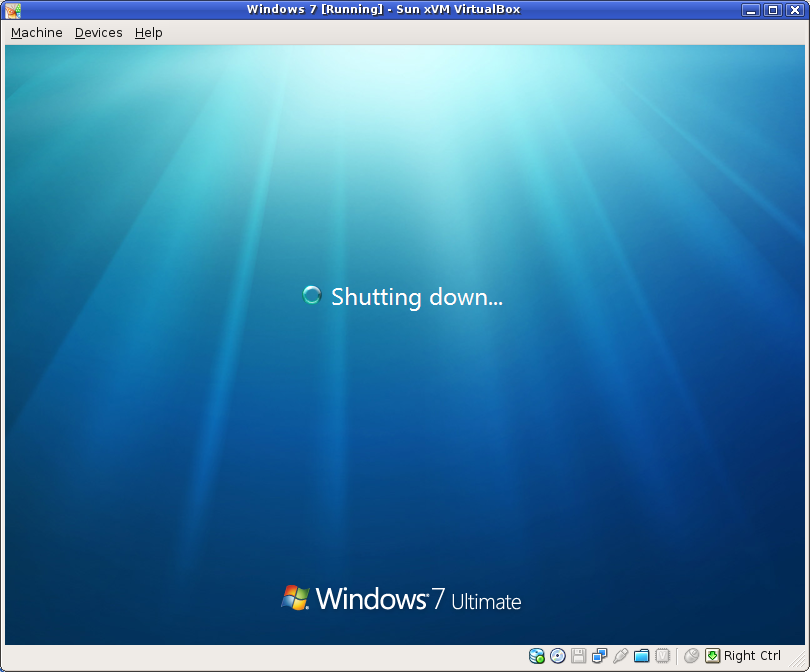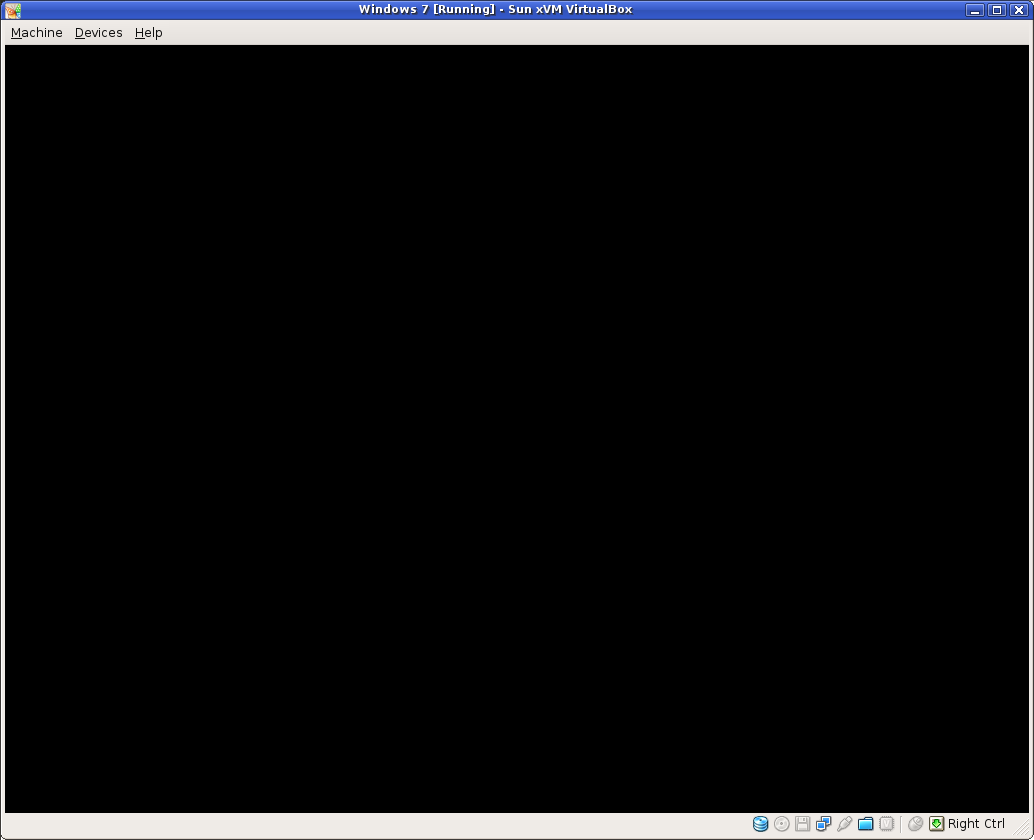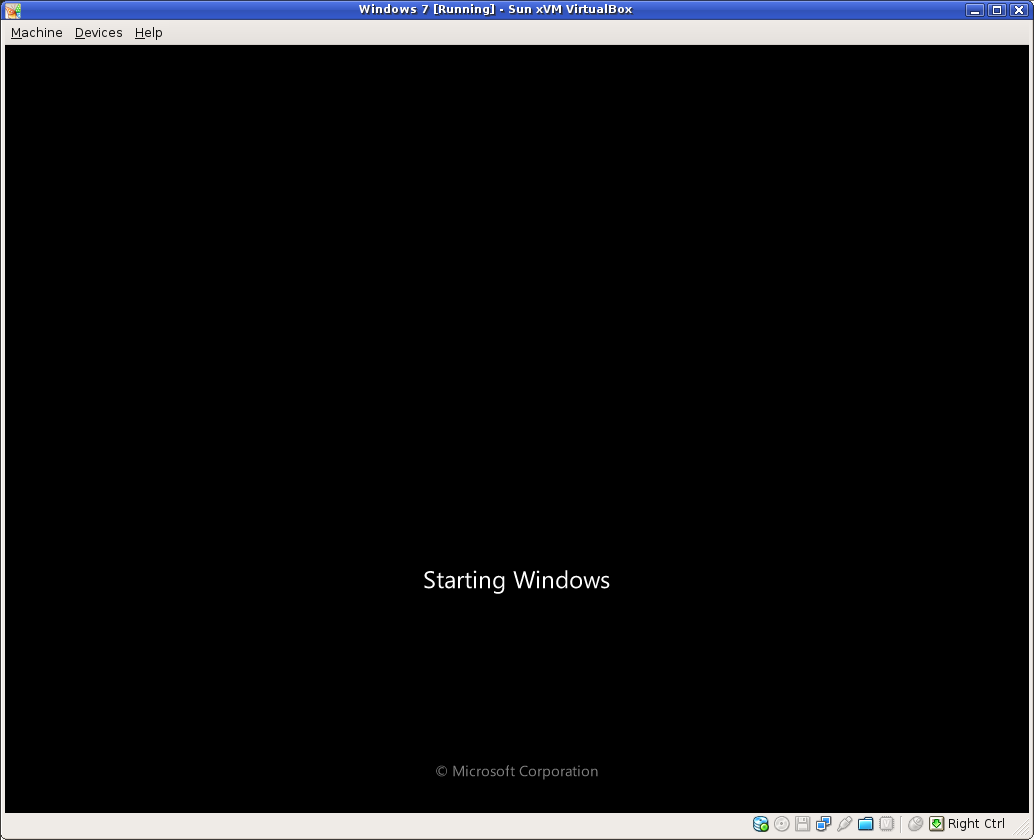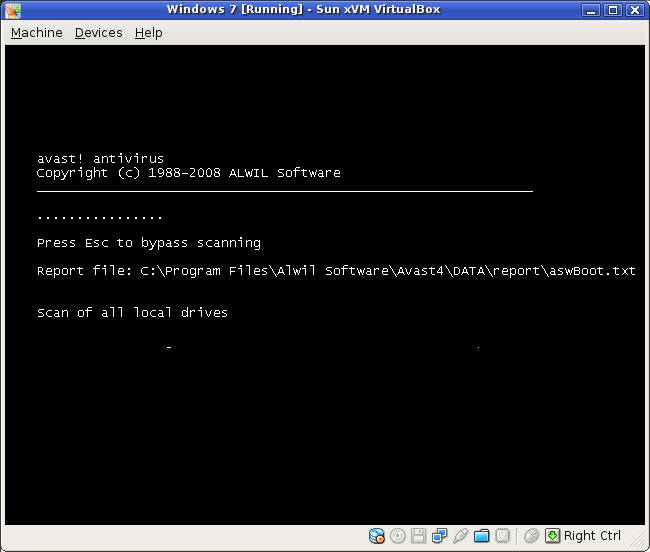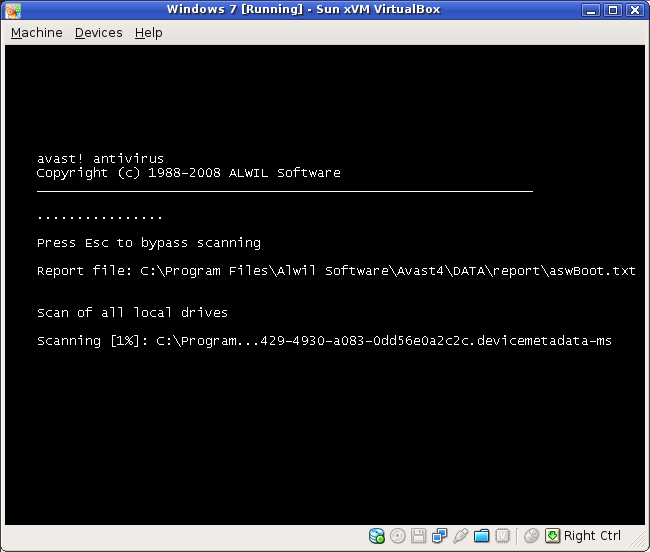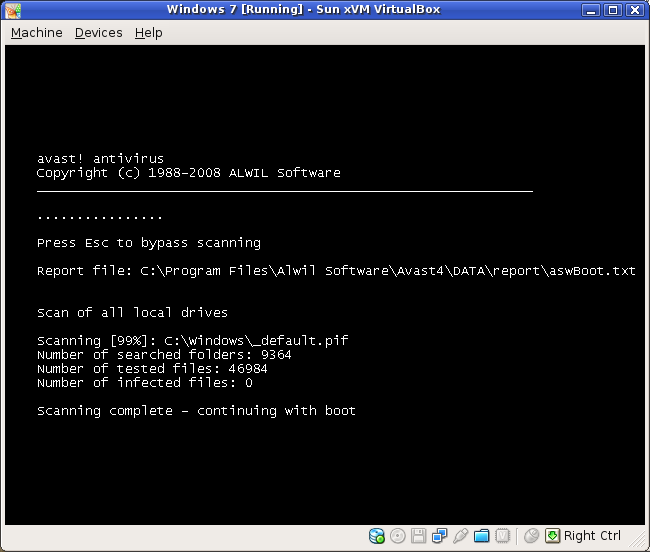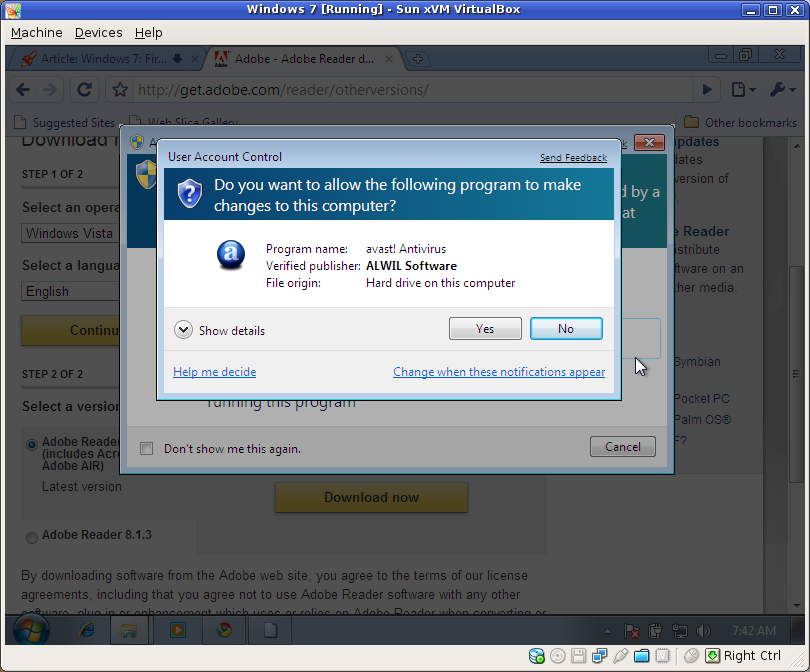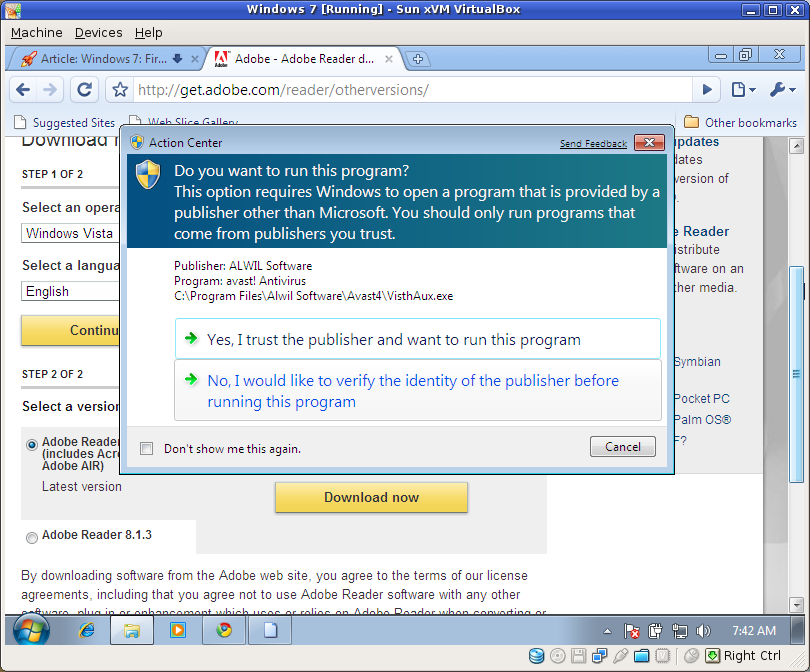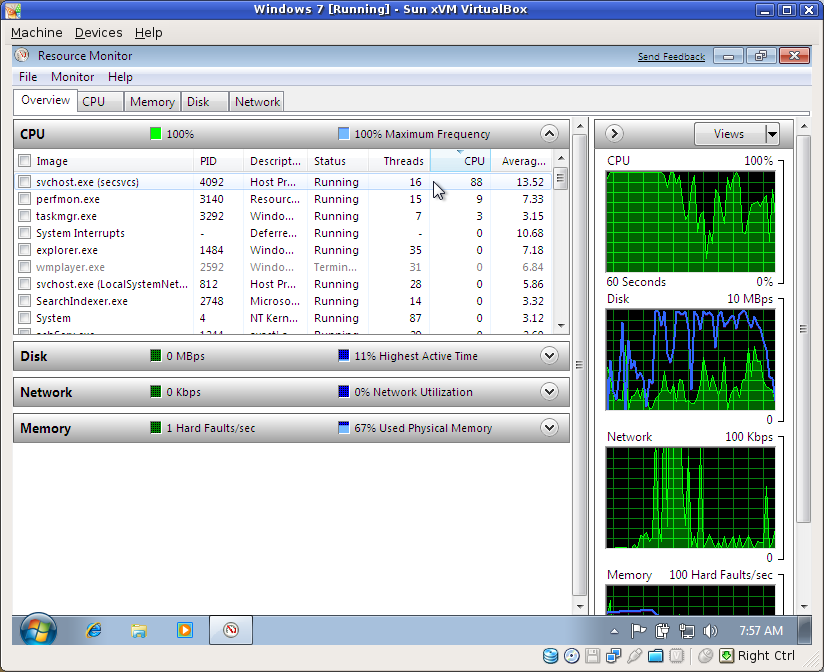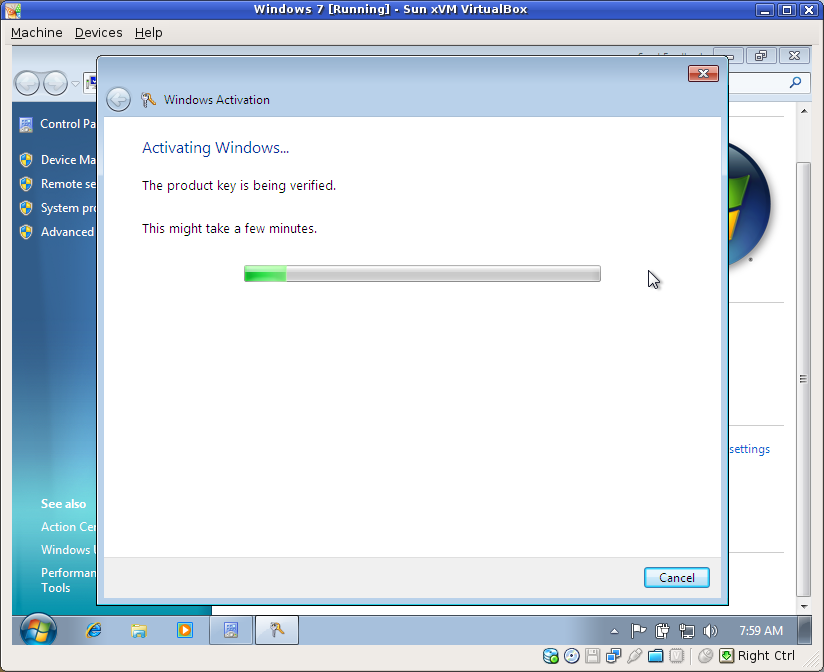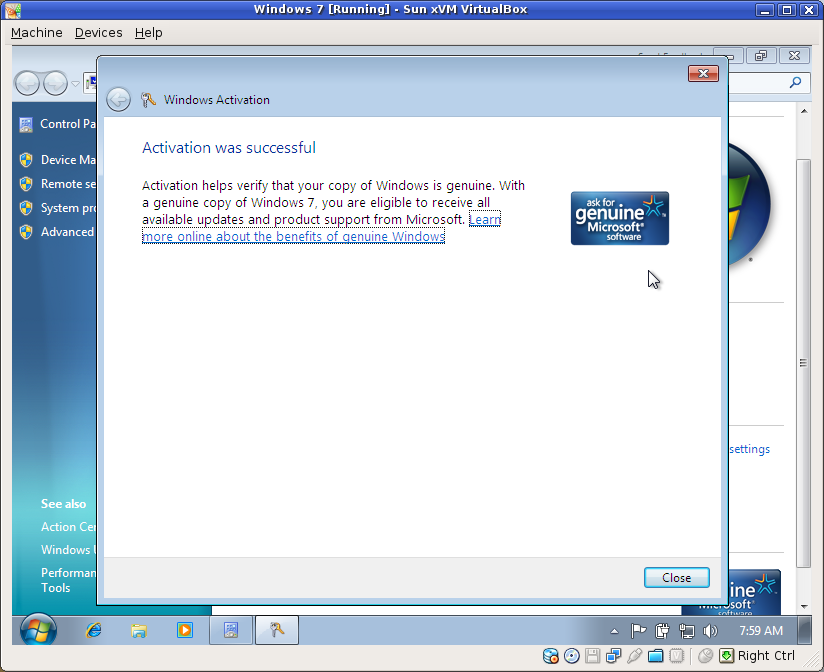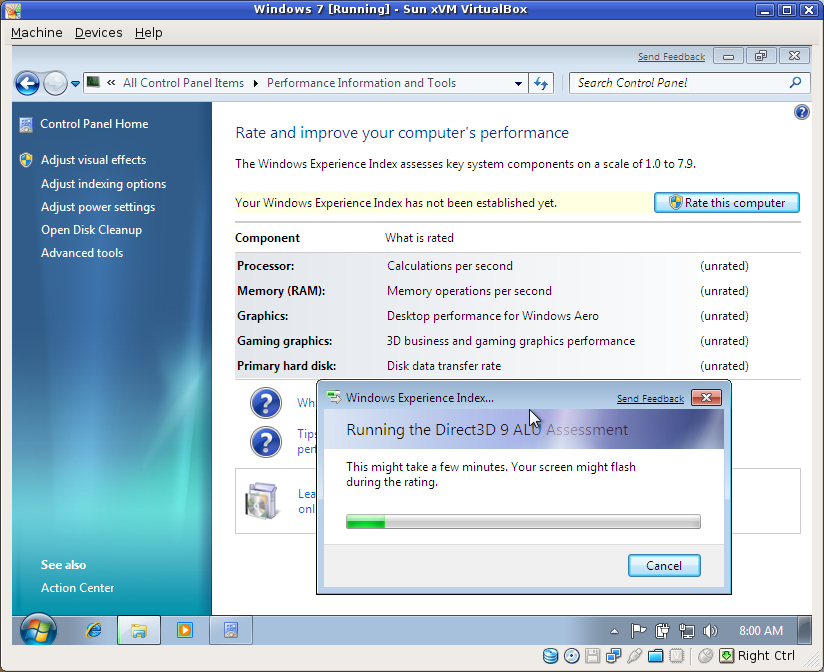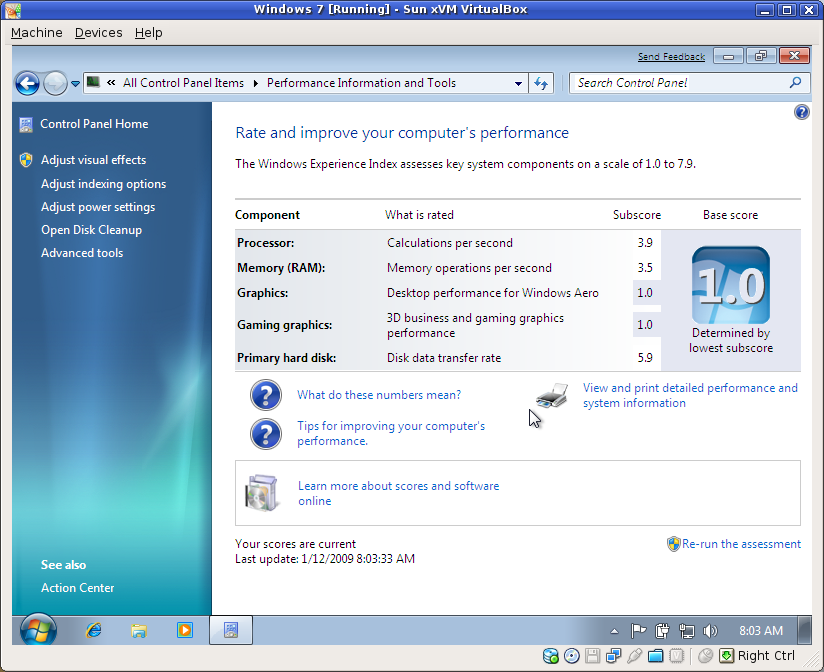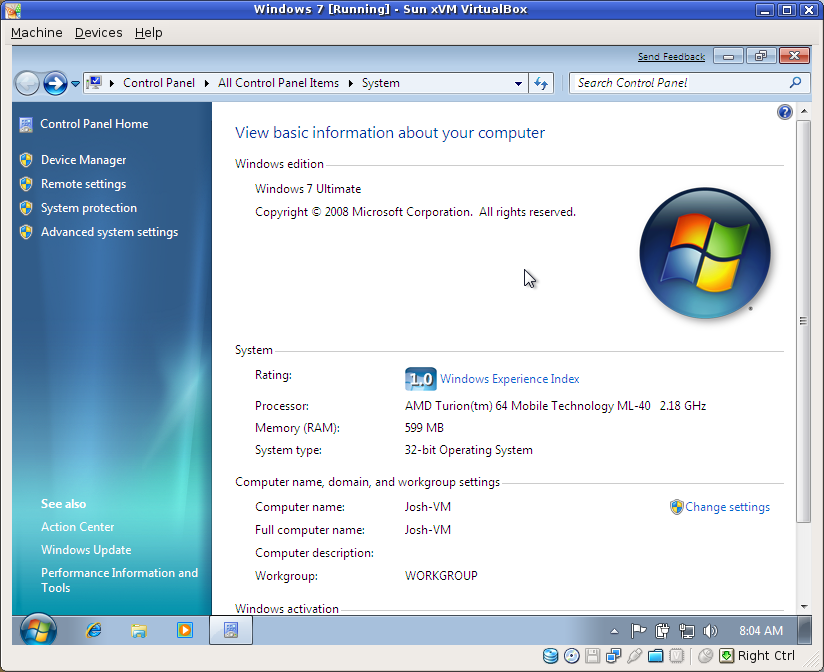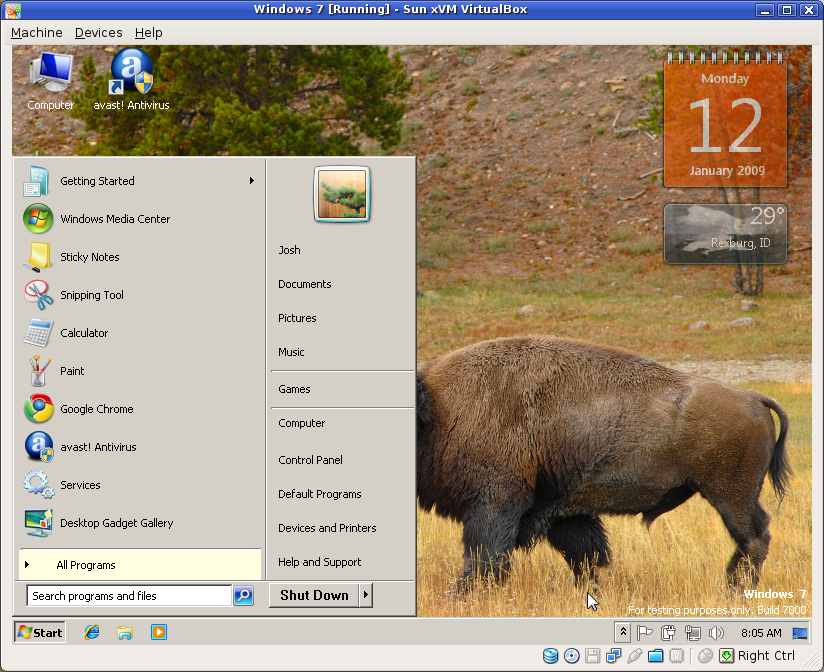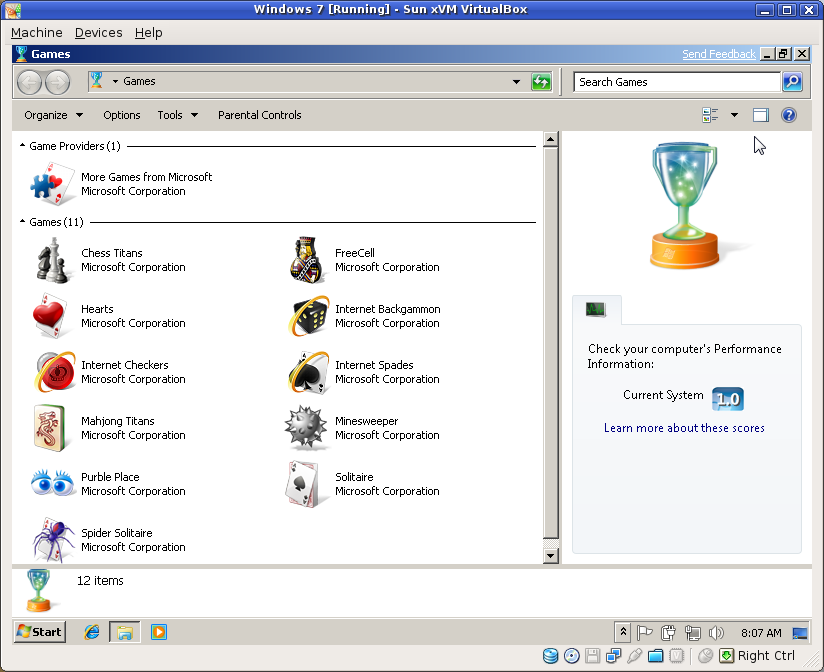VirtualBox Slowing Down Mah Linux (gasp!)
As I booted up my laptop tonight, I noticed that things were extremely sluggish. It didn't take long at all to realize just how painfully slow things were. The problem didn't appear to be during boot, as the boot sequence was about as fast as it usually is. No, the speed was attacked as X was being loaded.
It has been a few days since I had time to use my laptop, and I thought I might have had to do a hard shutdown the last time I used it (for whatever reason). This lead me to wonder if it could have been something with the filesystem being corrupted. Usually a reboot solves these sort of problems for me, so that's what I chose to do. Unfortunately, it didn't do the trick. Upon rebooting, the laptop started up fine during boot, but as soon as X started up everything was slow again.
Some time when I was trying to see why my computer was running so slow, I pulled up the system monitor to see if any processes were obviously hoarding the CPU power. There were a few processes that stood out, and they all started with VBox. The next thing I thought of was the last system update I did. It involved a new kernel, and that last system update was done the last time I used my laptop.
It dawned on me that I hadn't recompiled my VirtualBox drivers since I did my system update. I kicked off the usual /etc/init.d/vboxdrv setup command. As soon as it was done, my computer was all the sudden very responsive--the way it usually is.