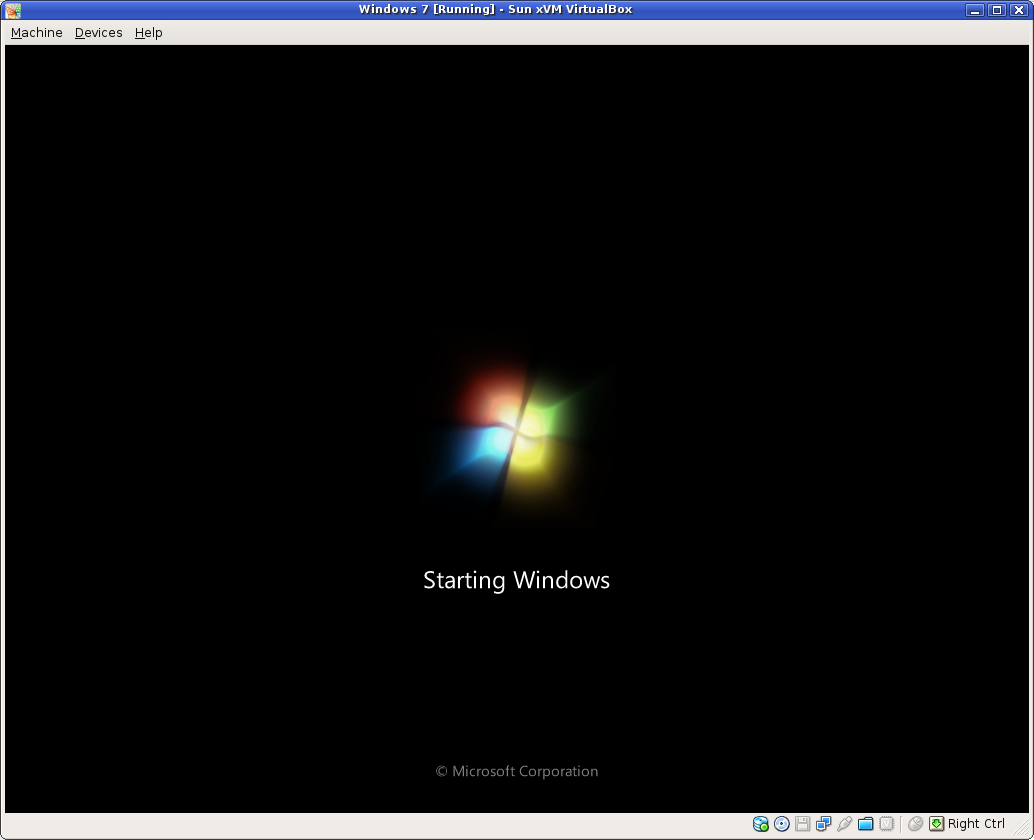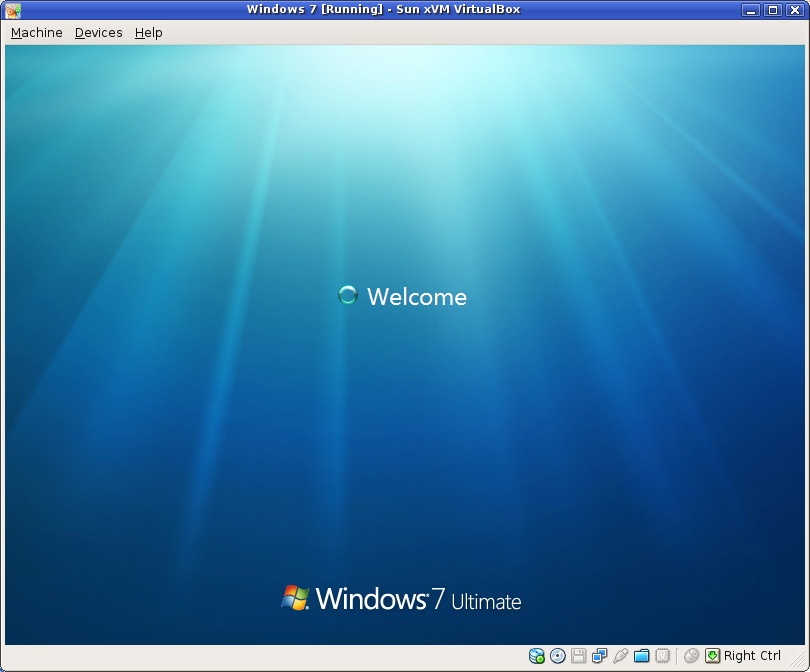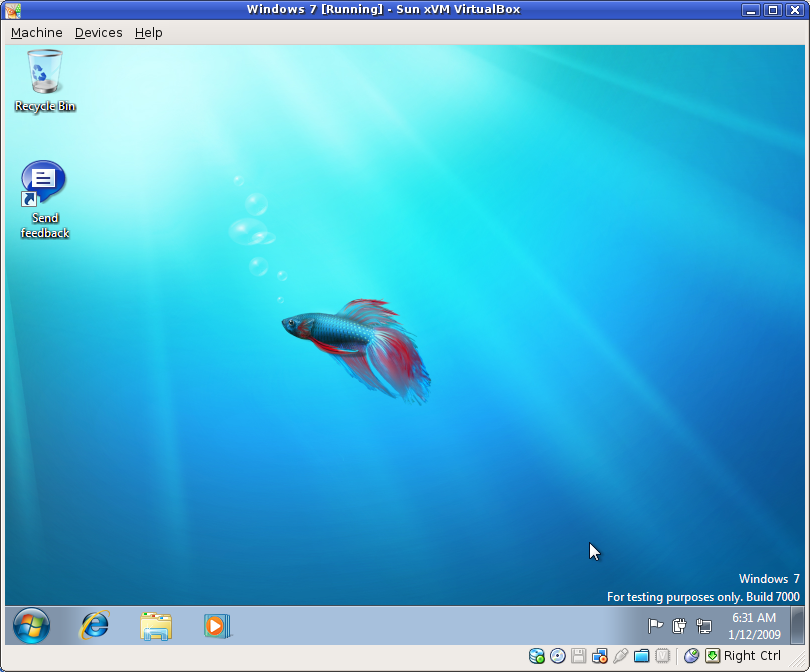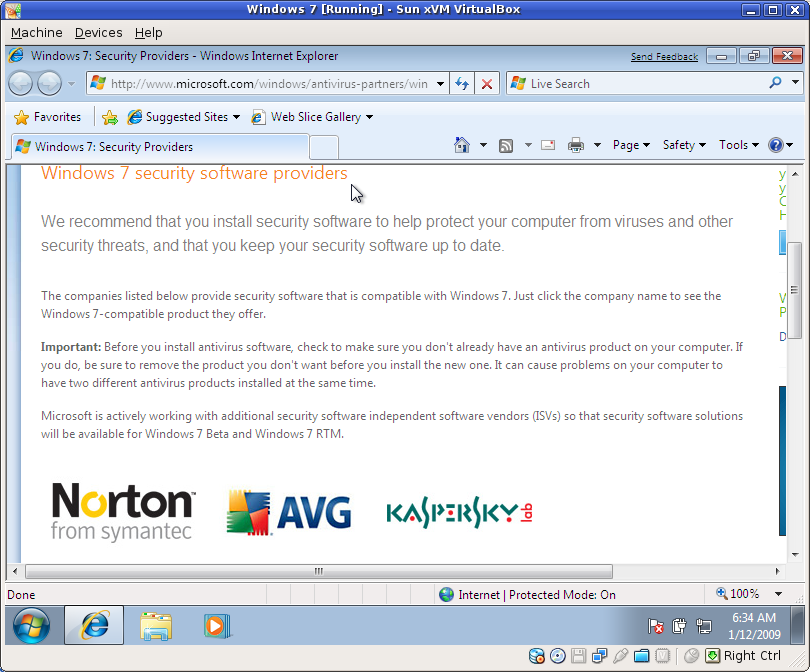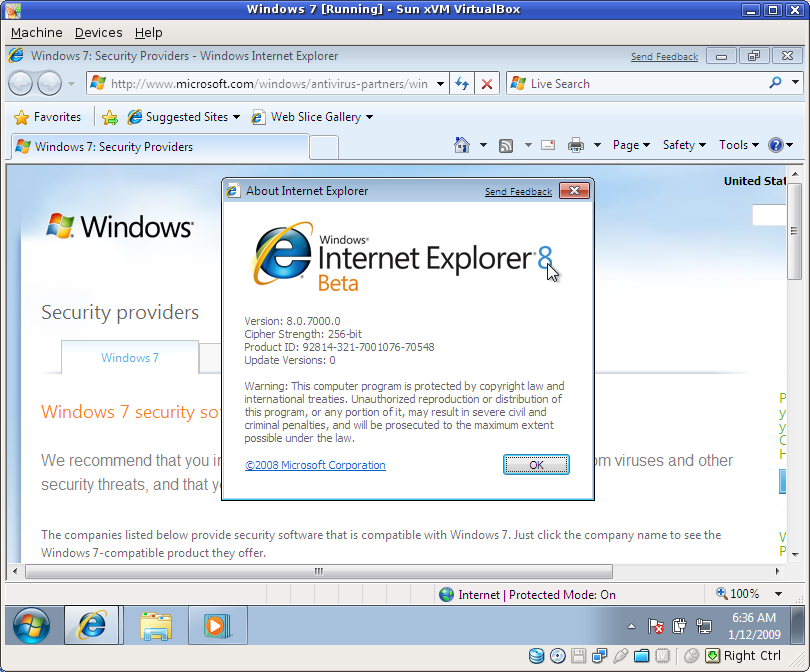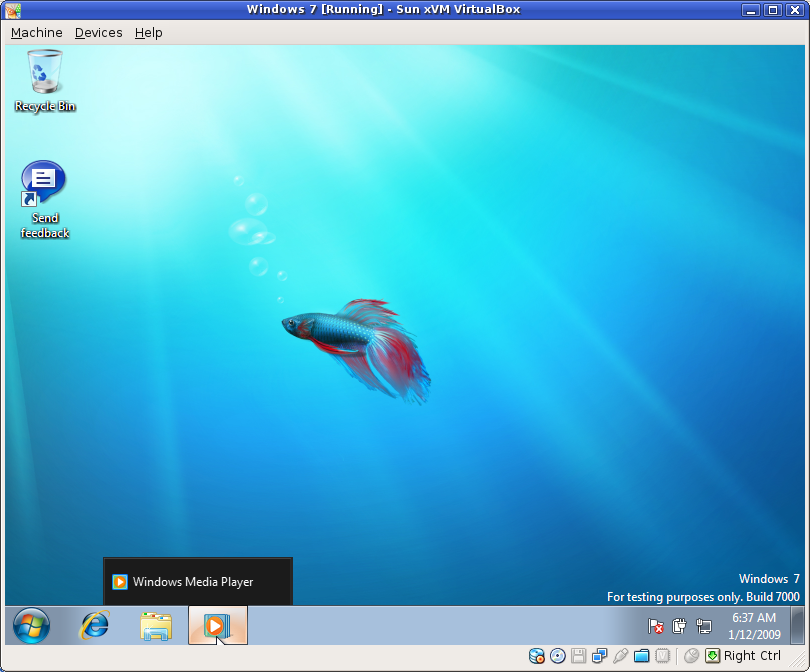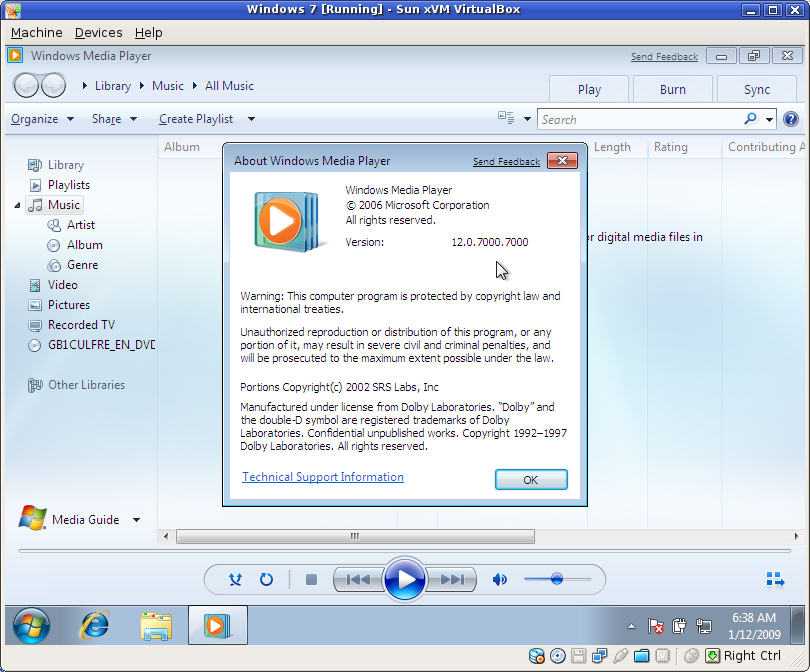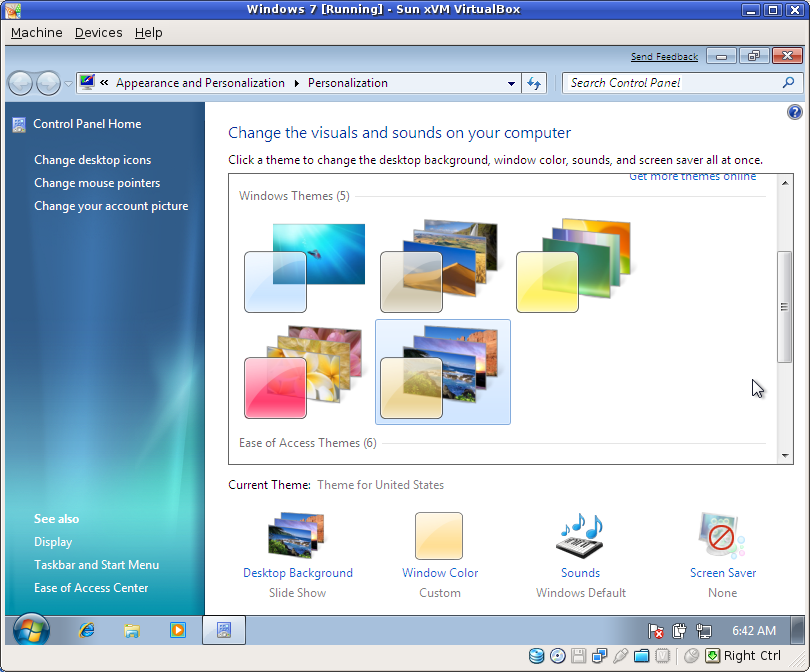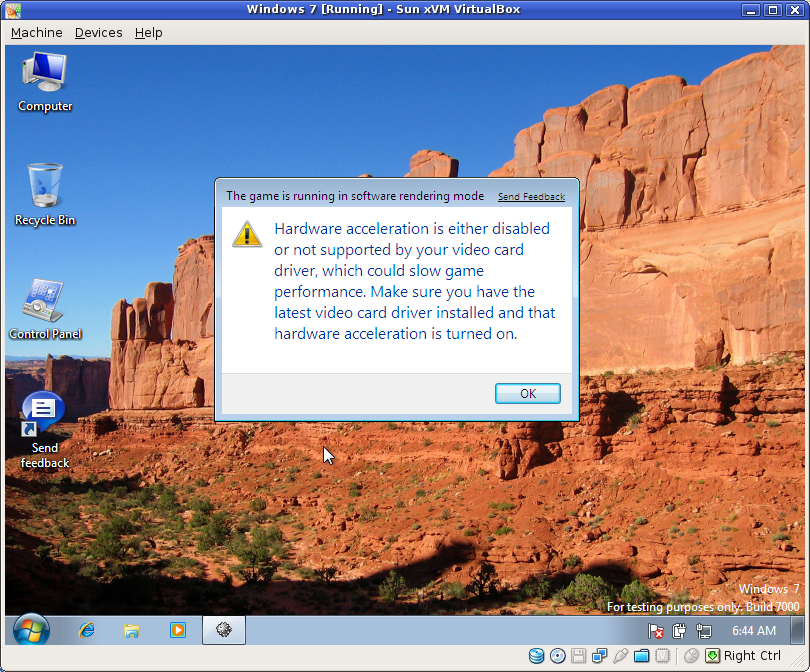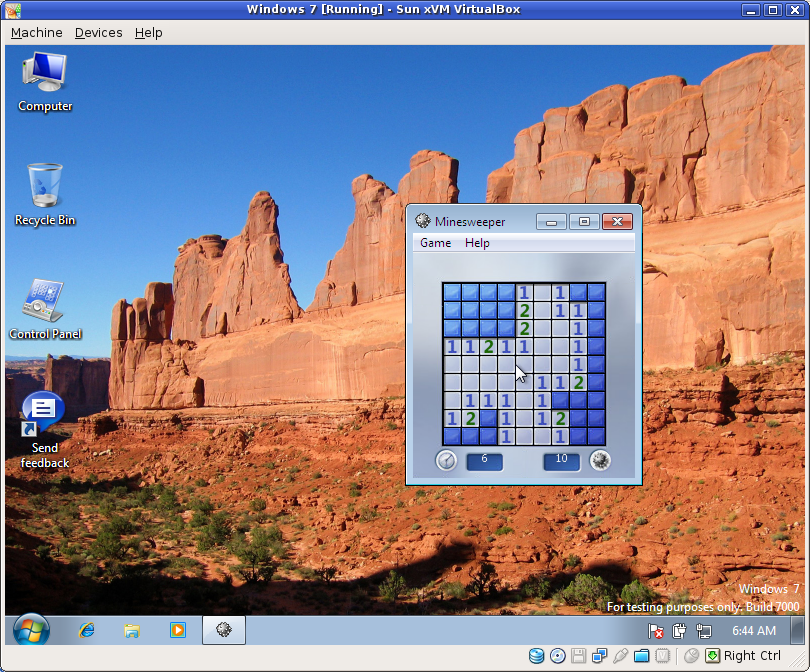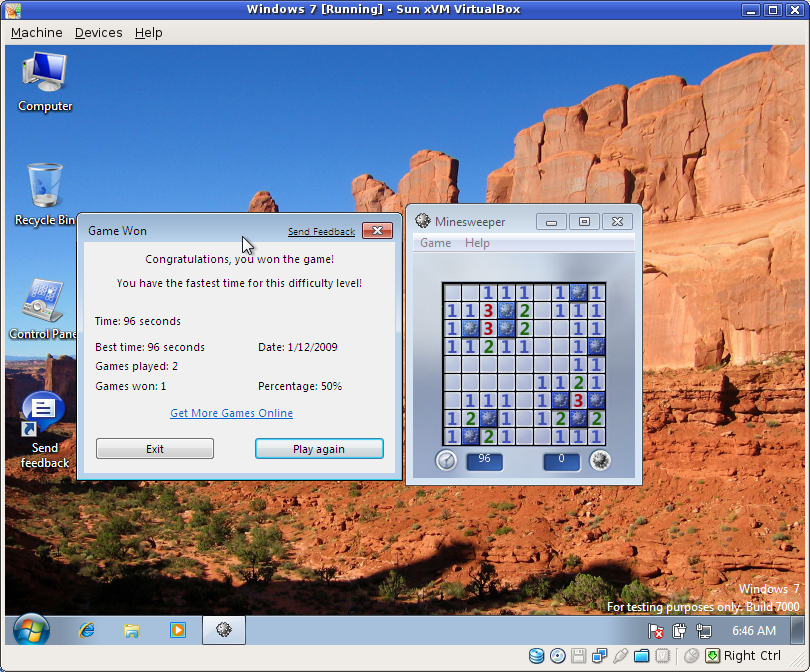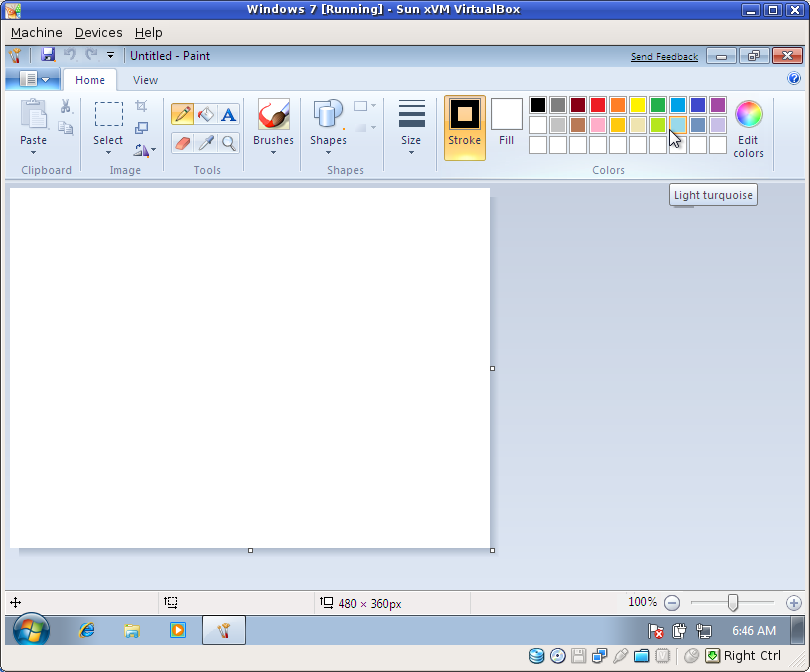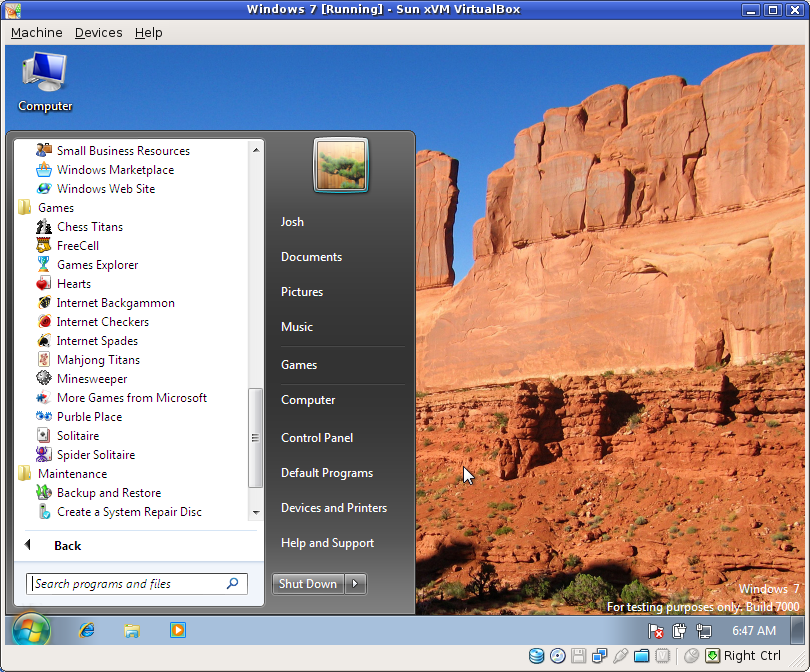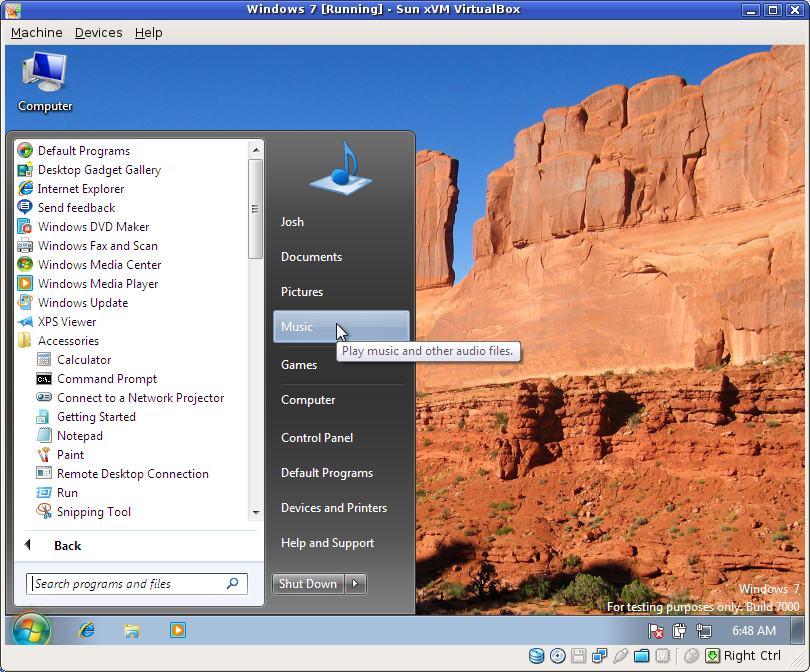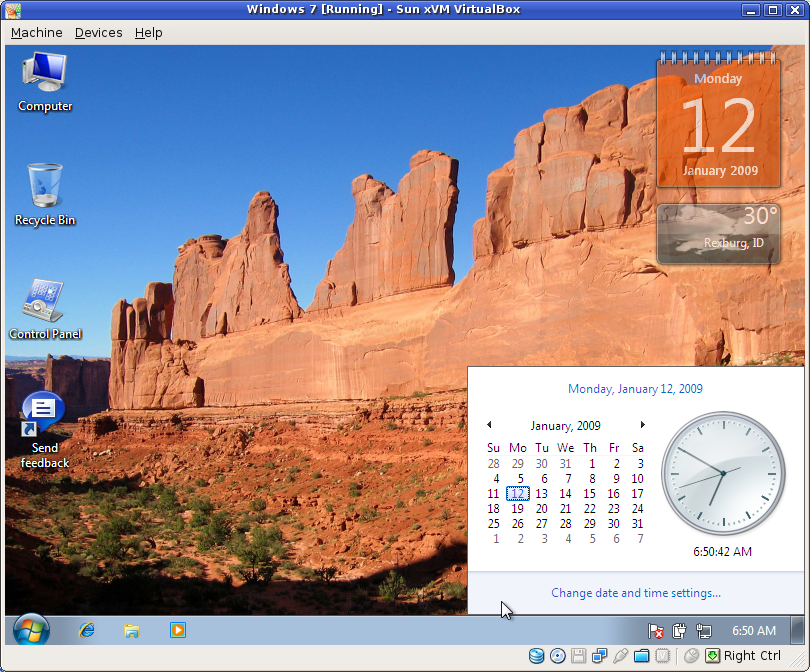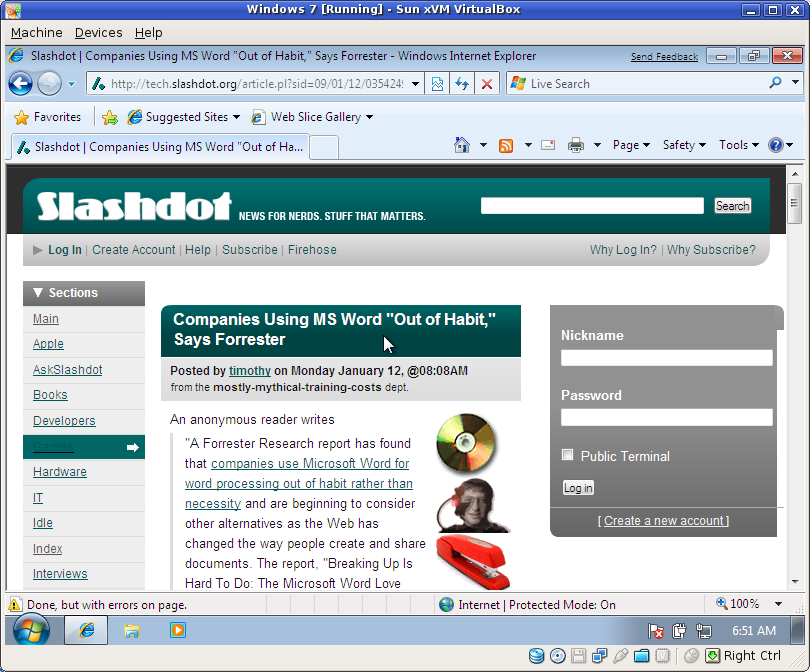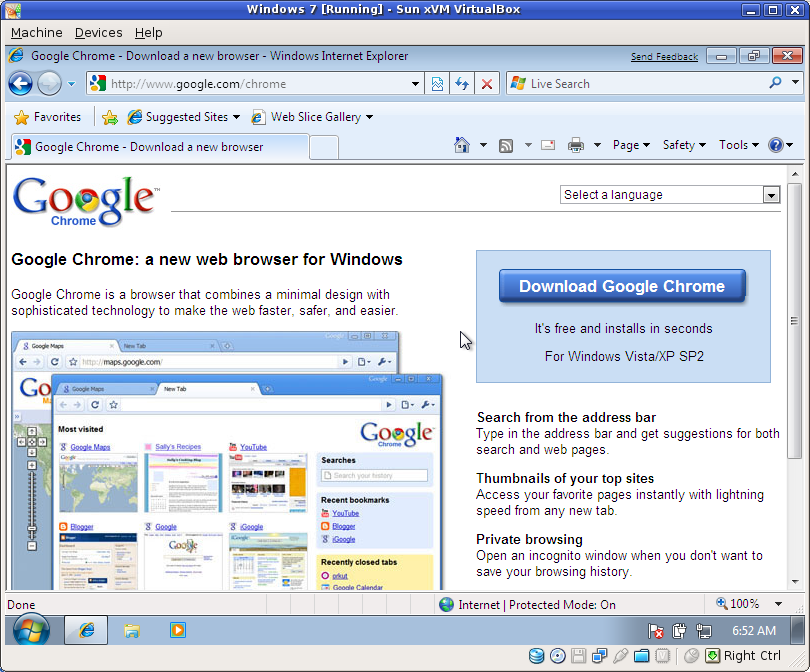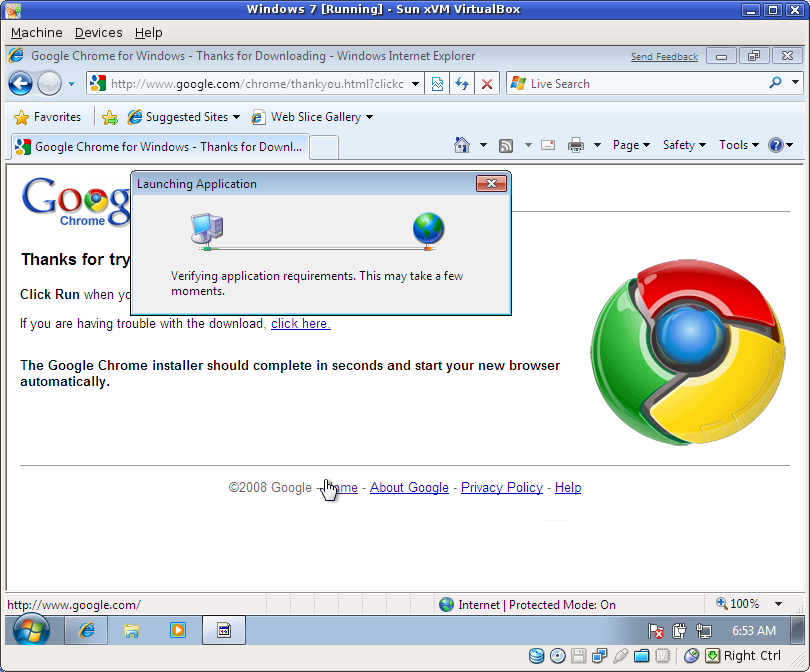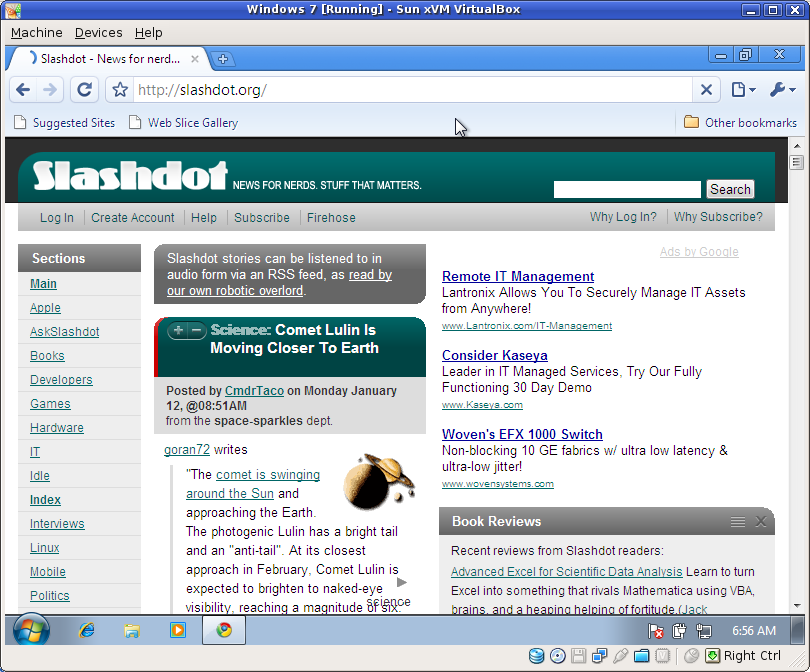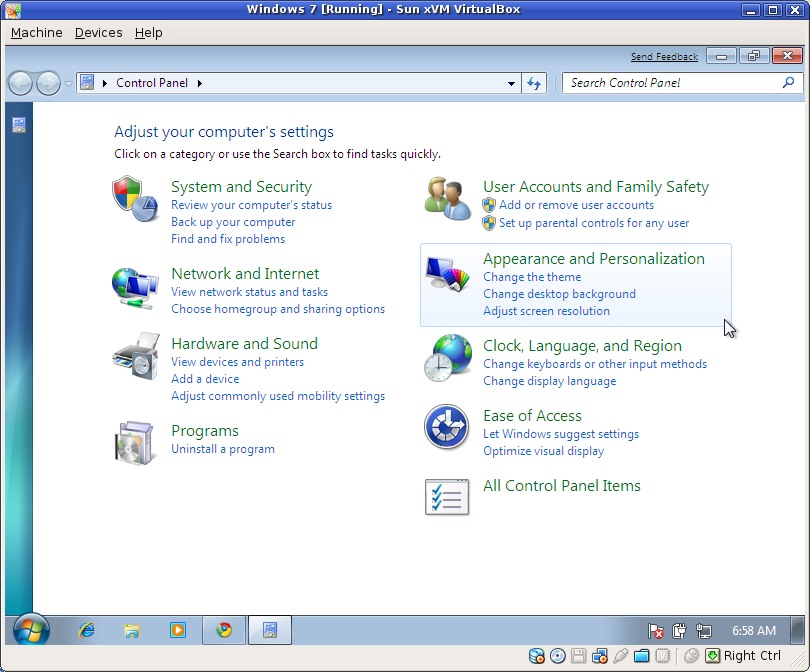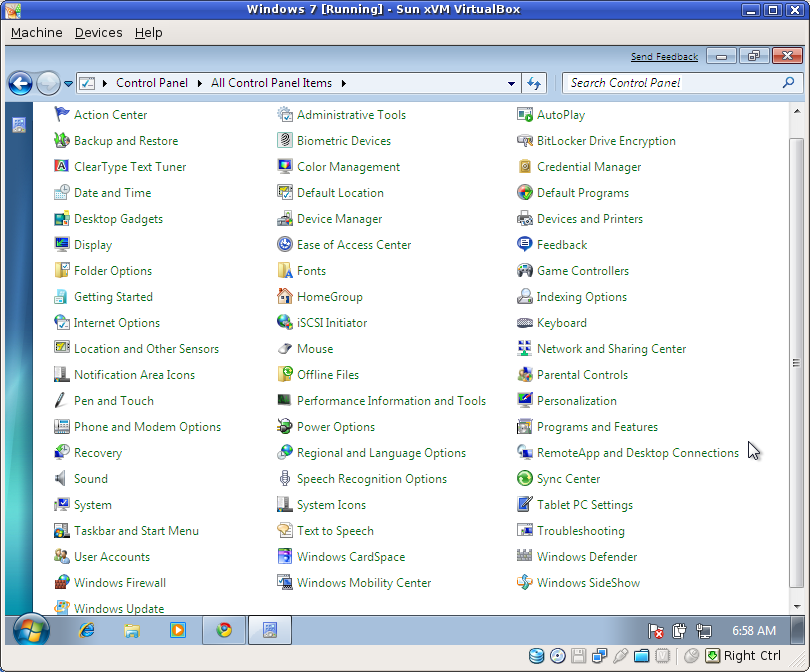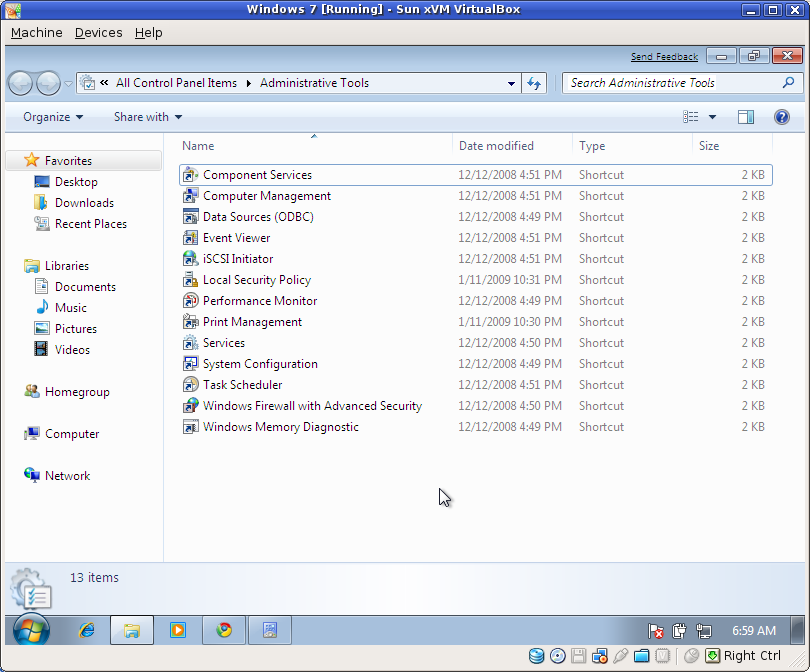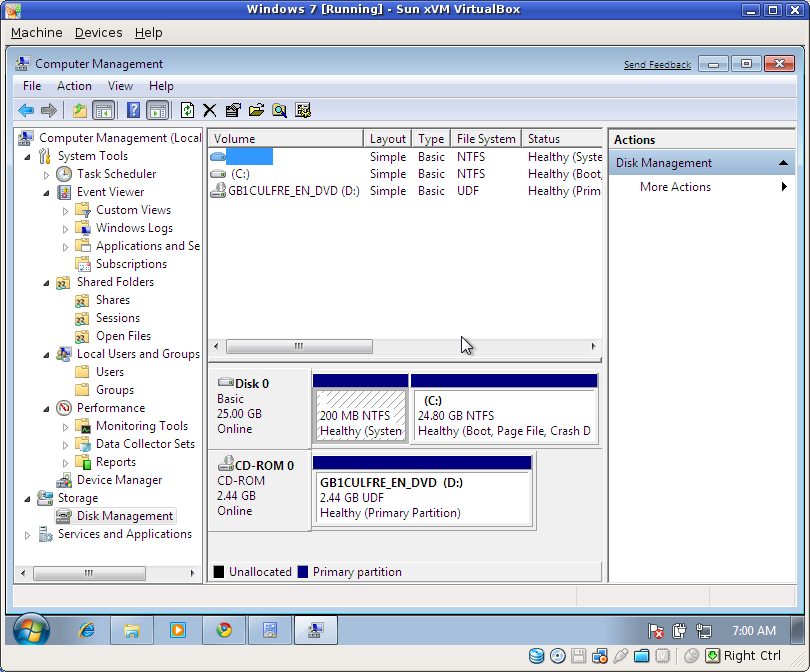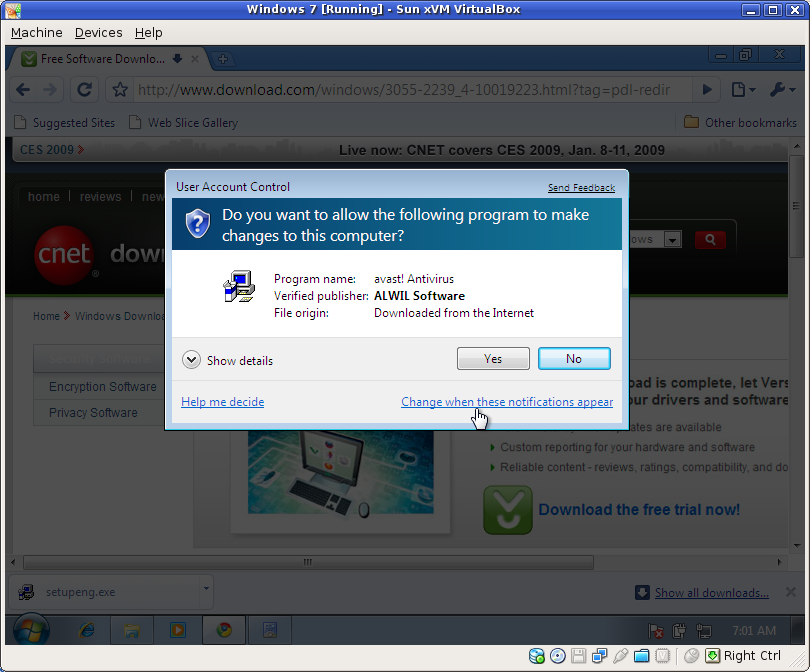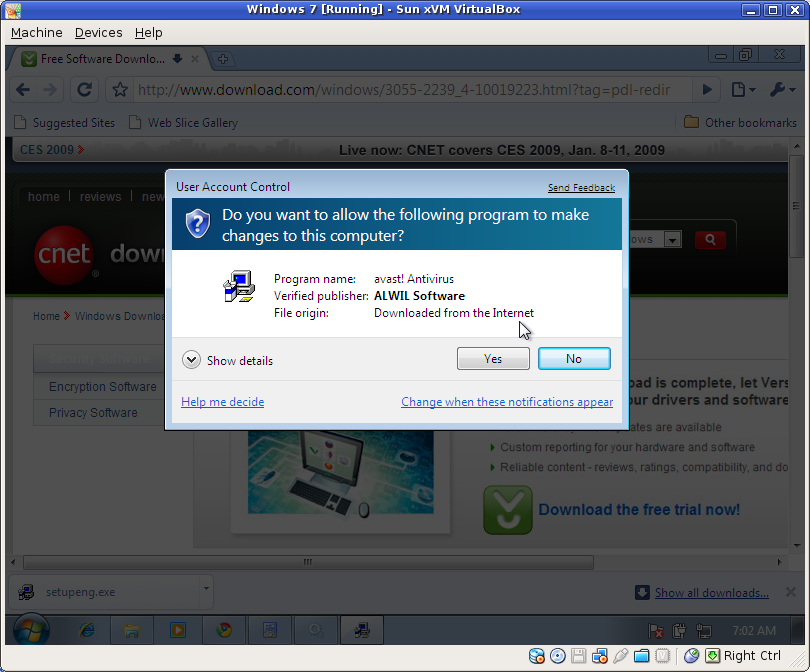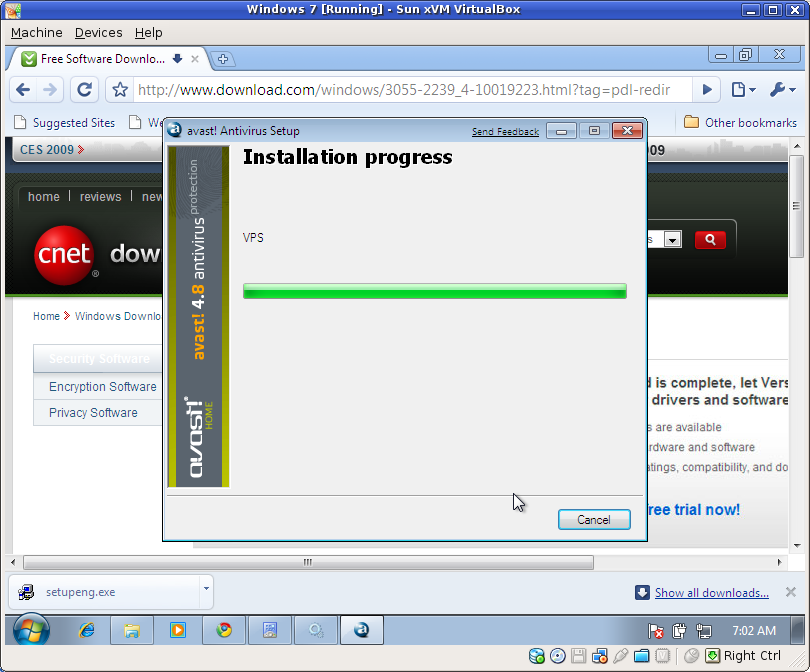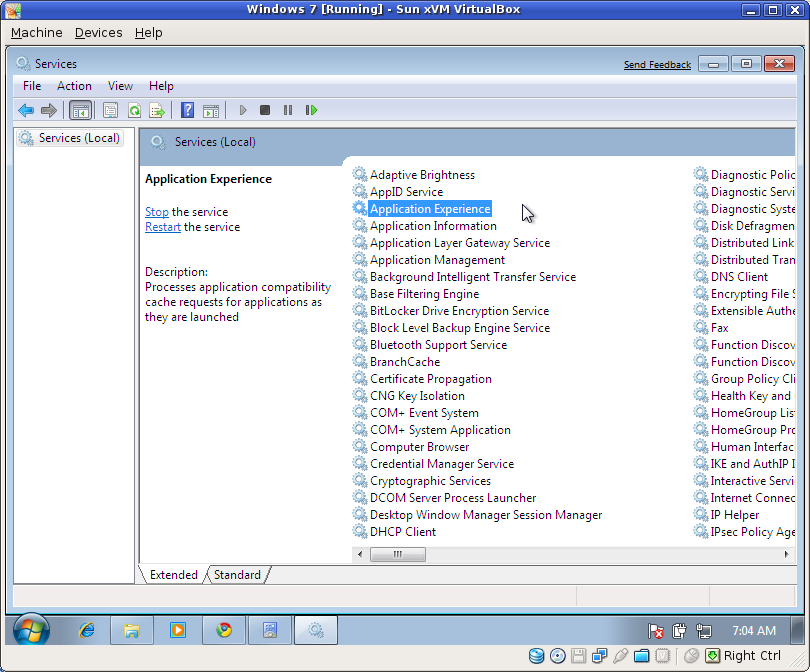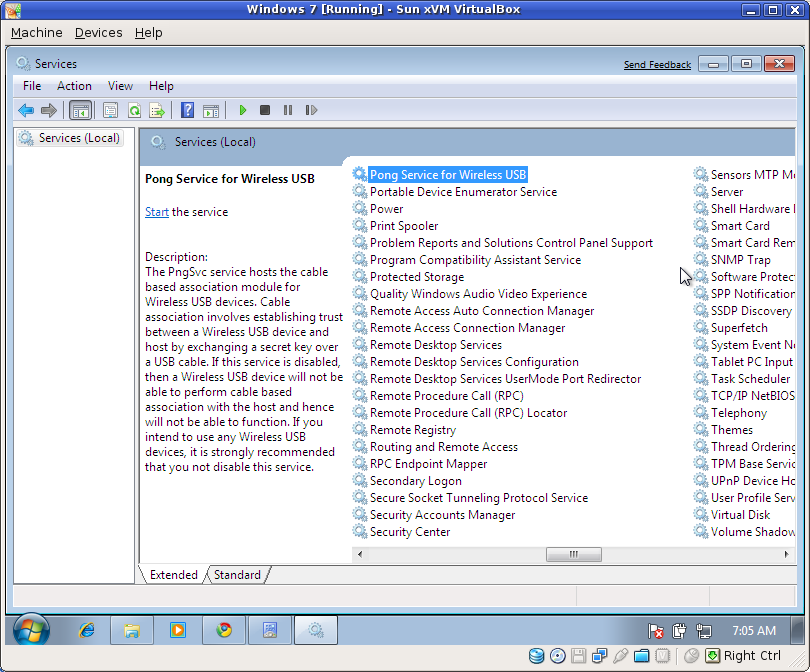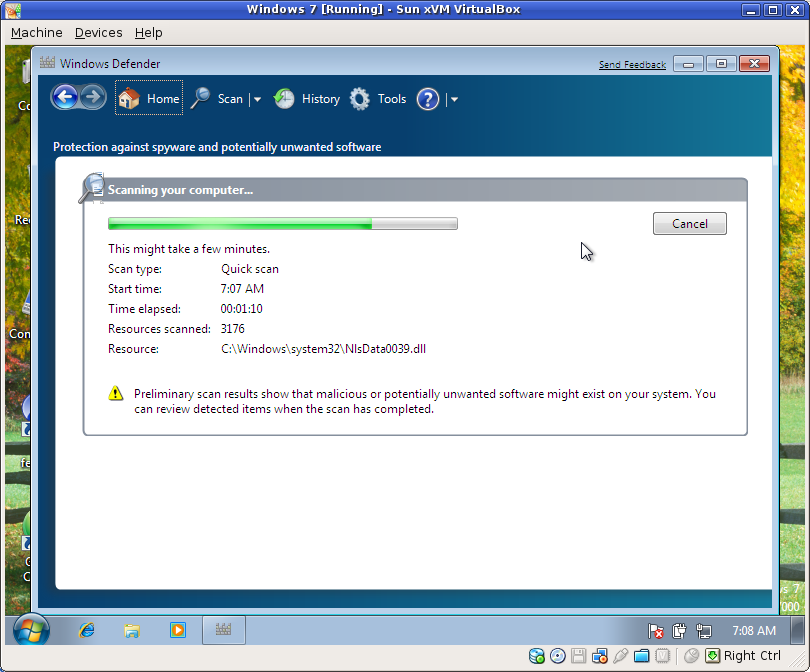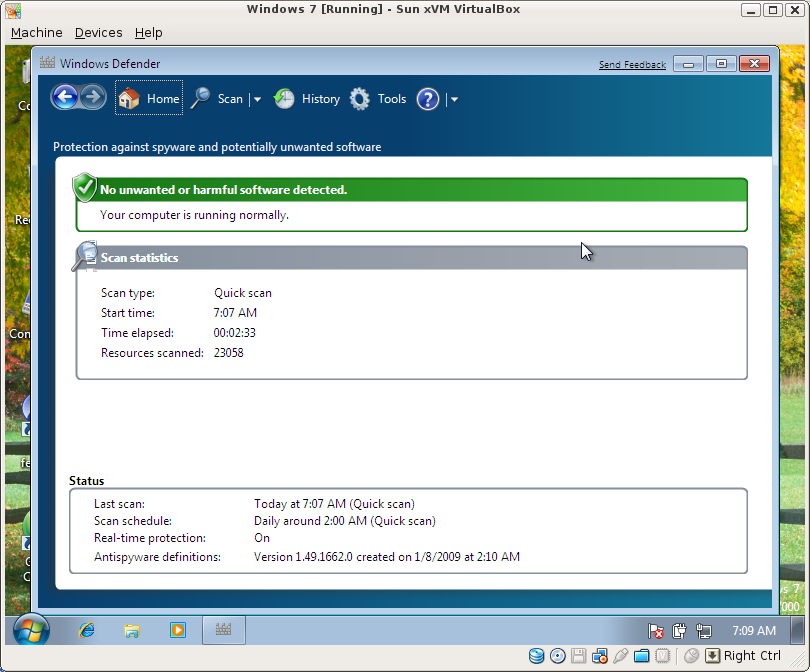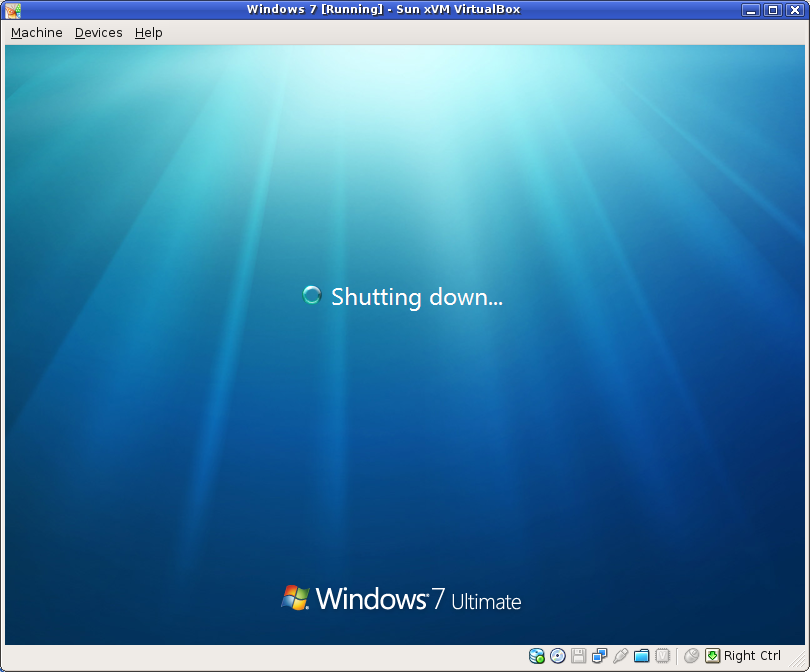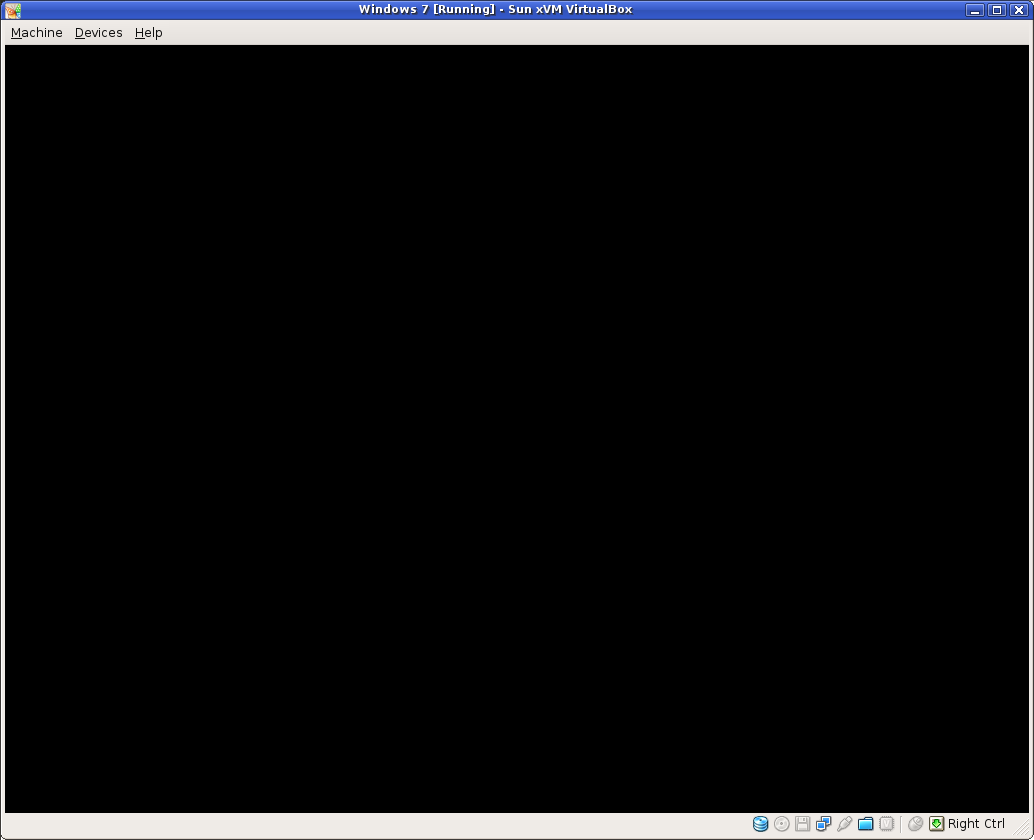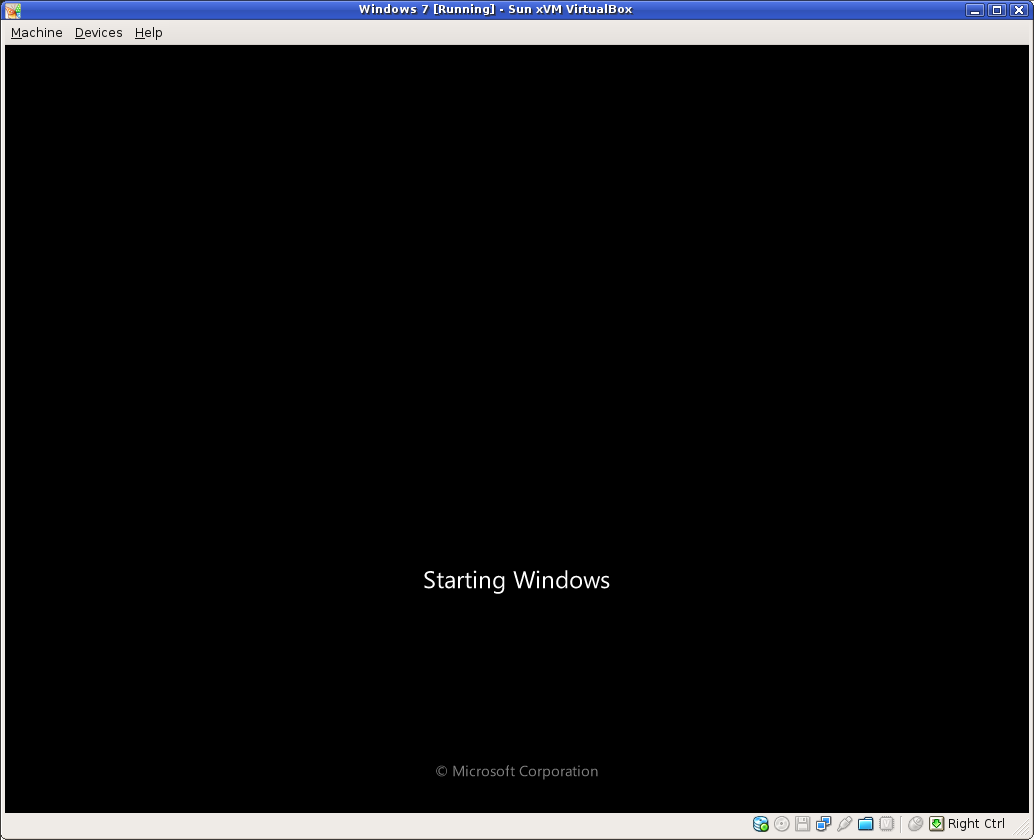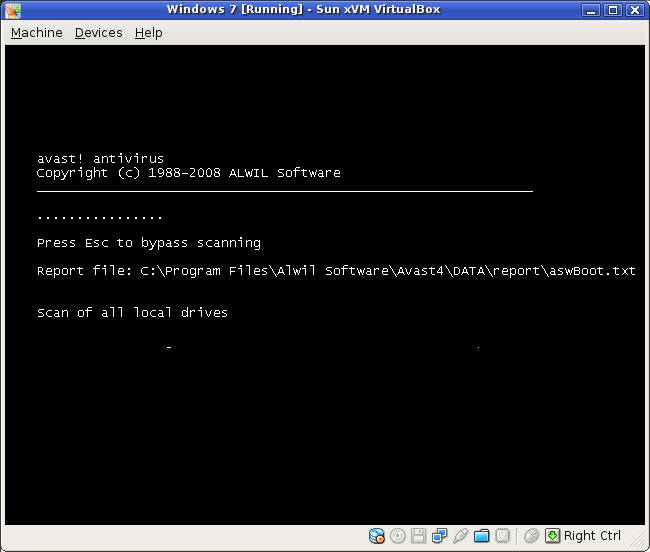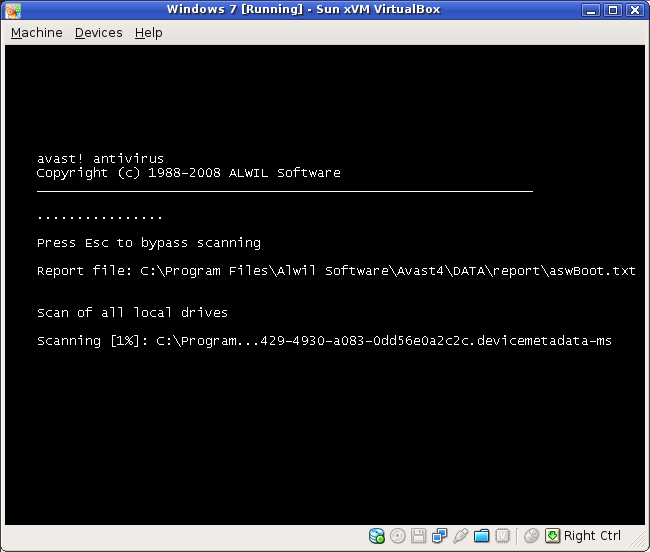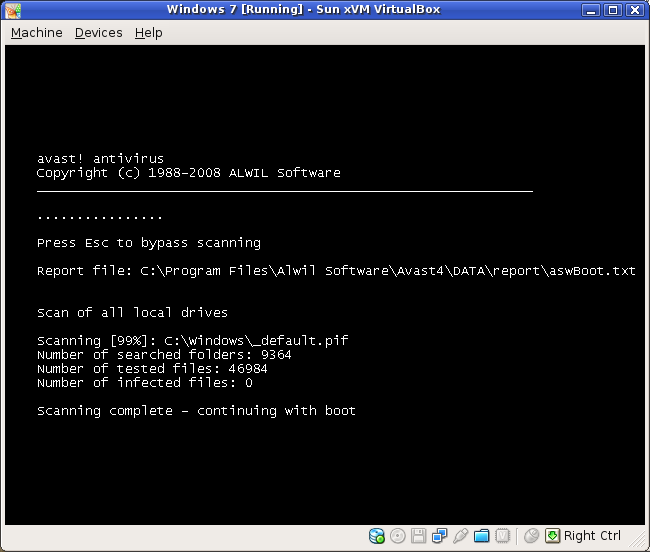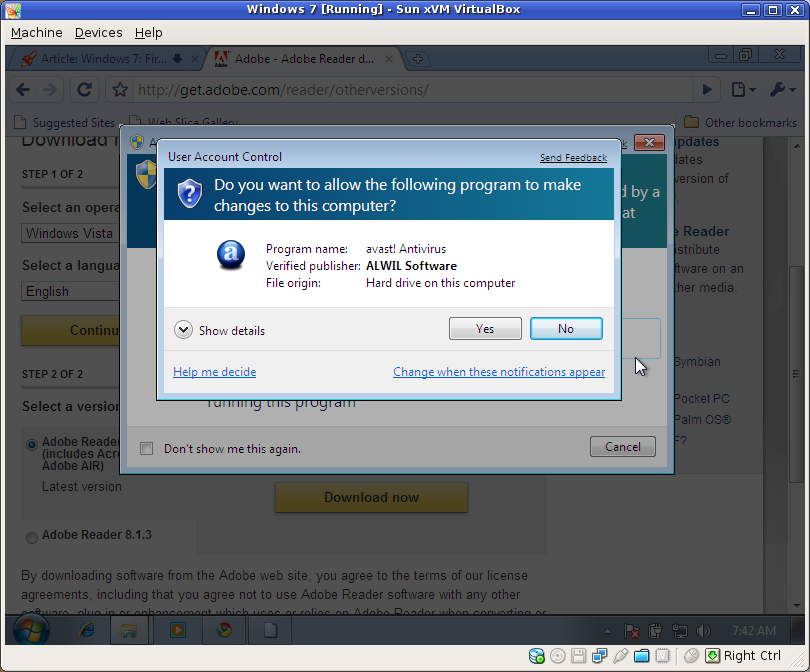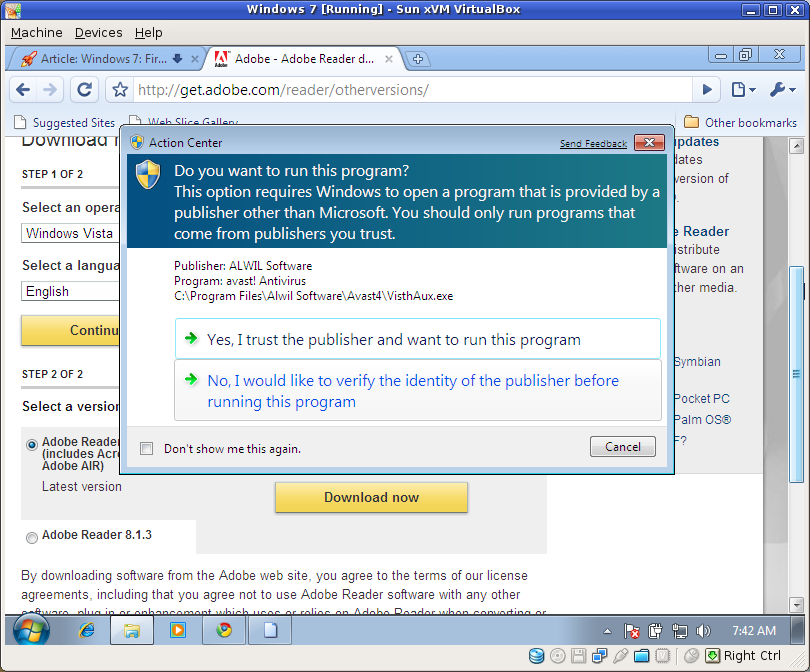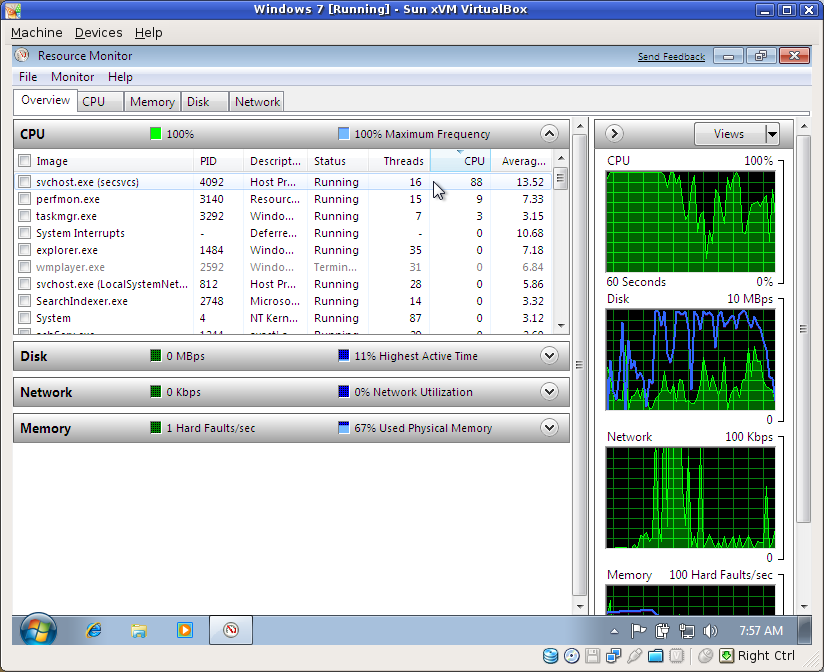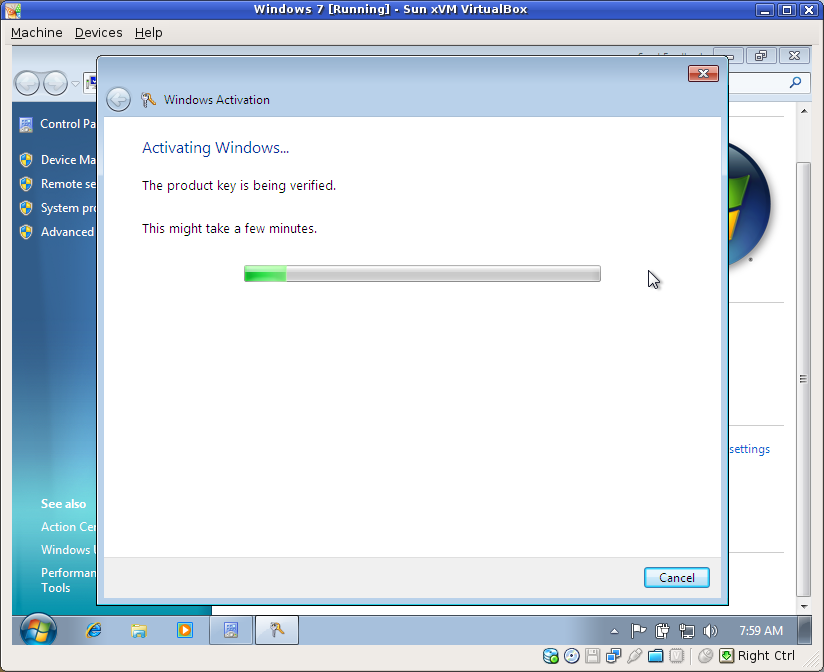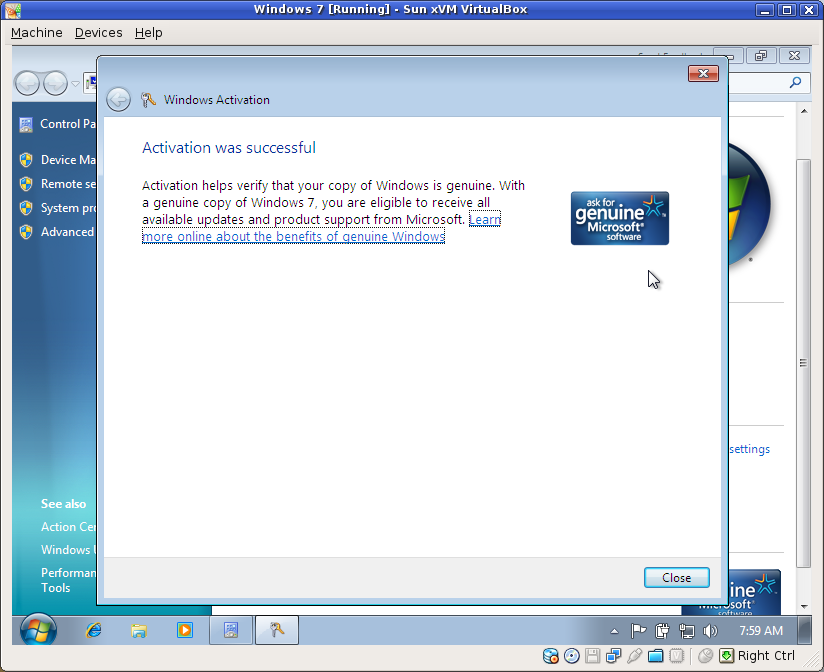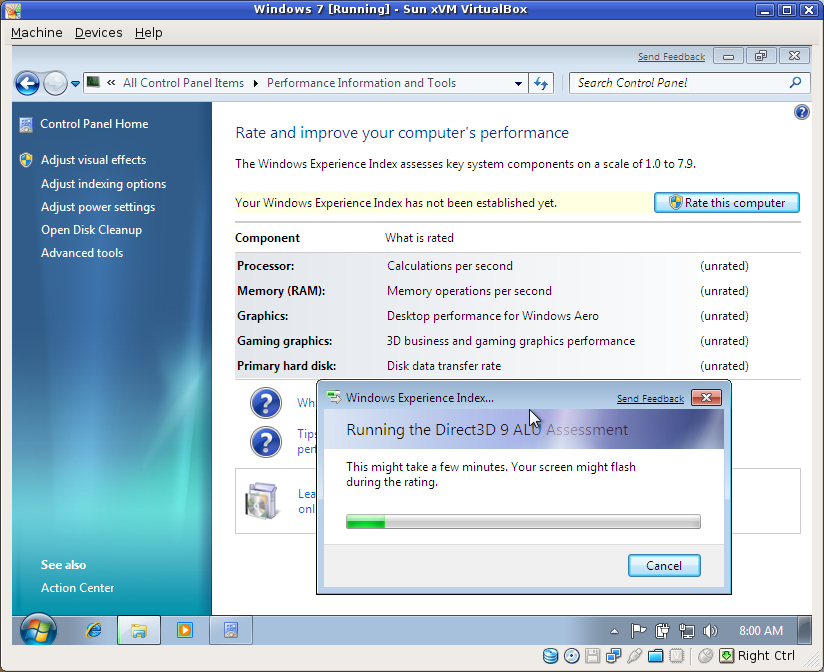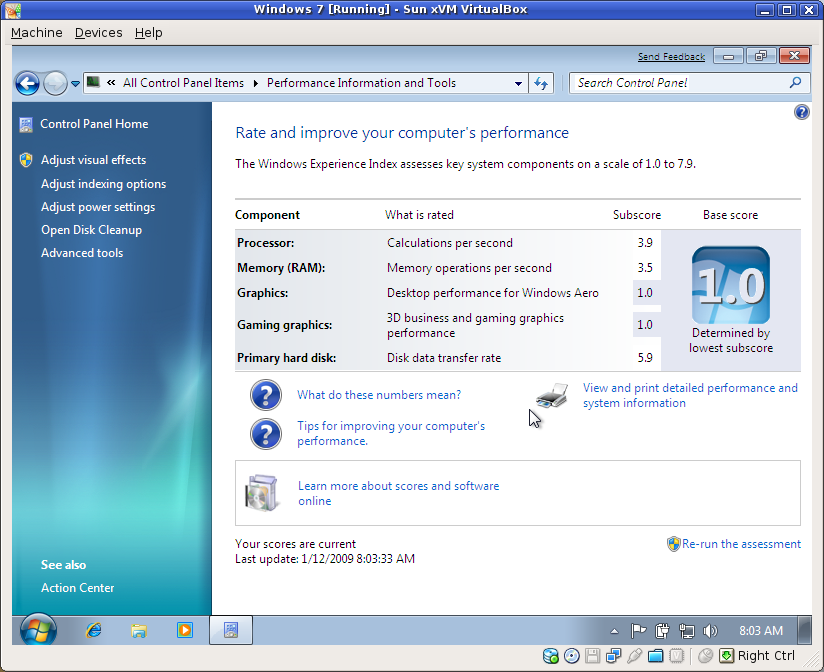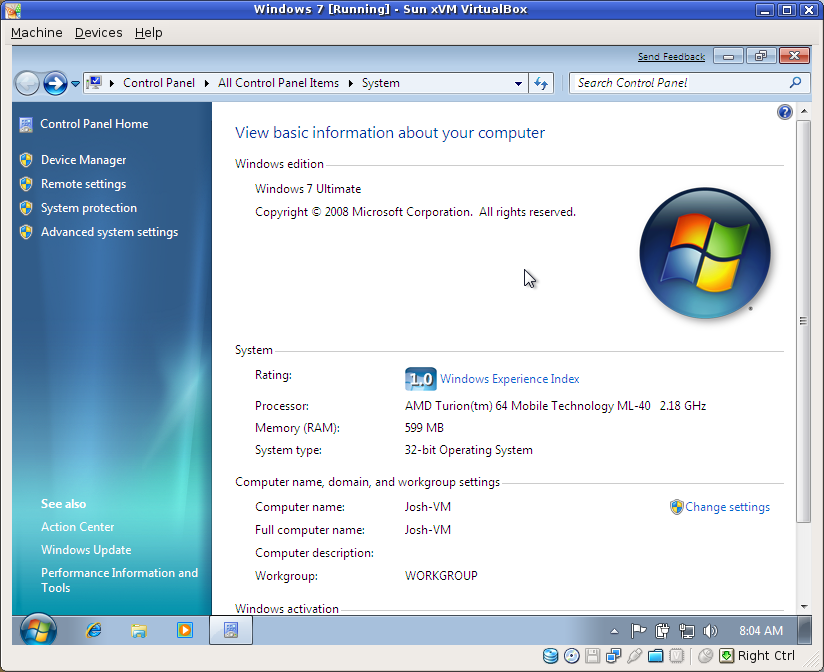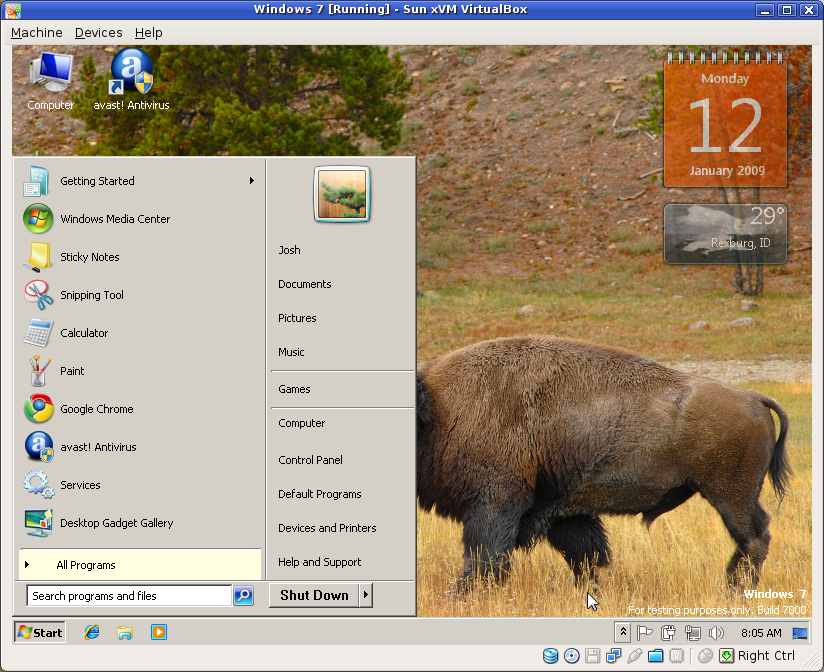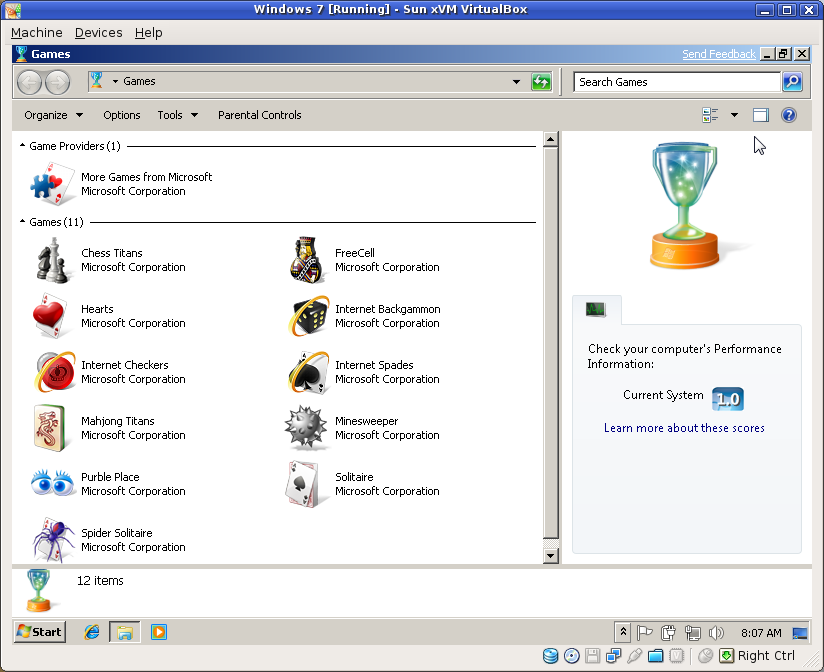Checking In
I suppose I should update everyone out there about what I've been up to lately. It seems strange to me that I post article much less frequently now than I did when I was a full-time university student. You'd think I'd have a whole lot more time to blog about whatever I've been working on. I suppose I do indeed have that time, it's just that I usually like to wait until my projects are "ready" for the public before I write about them.
The biggest reason I haven't posted much of anything lately is a small Twitter client I've been working on. Its purpose is to be a simple, out-of-the-way Twitter client that works equally well on Windows, Linux, and OSX. The application is written in Python and wxPython, and it has been coming along quite well. It works great in Linux (in GNOME and KDE at least), but Windows and OSX have issues with windows stealing focus when I don't want them to. I'm still trying to figure it out--any advice would be greatly appreciated.
Chirpy currently does nothing more than check your Twitter accounts for updates periodically. It notifies you of new updates using blinking buttons (which can be configured to not blink). I think the interface is pretty nice and easy to use, but I am its developer so it's only proper that I think that way.
Anyway, that project has been sucking up a lot of my free time. It's been frustrating as I build it in Linux only to find that Windows and OSX both act stupidly when I go to test it. That frustration inspired me to tinker with a different approach to a Twitter client. I began fooling around with it last night, and I think the idea has turned out to be more useful than Chripy is after a month of development!
I'm calling this new project "Tim", which is short for "Twitter IM". This one also periodically checks your Twitter account(s) for updates (of course). However, Tim will send any Twitter updates to any Jabber-enabled instant messenger client that you are signed into. If you're like me, you have Google Talk open most of the day, so you can just have Twitter updates go straight there! You can also post updates to Twitter using your Jabber instant messenger when Tim is running by simply sending a message back!!
The really neat stuff comes in when you start to consider the commands that I've added to Tim tonight. I've made it possible for you to filter out certain hashtags, follow/unfollow users, and specify from which Twitter account to post updates (when you have multiple accounts enabled). I hate all of those #FollowFriday tweets... they drive me crazy. So all I have to do is type ./filter followfriday and no tweet that contains #FollowFriday will be sent to my Jabber client. I love it.
More commands are on the way. Also on the way is a friendly interface for configuring Tim. Getting it up and running the first time is... a little less than pleasant :) Once you have it configured it seems to work pretty well though.
If you're interested in trying it out, just head on over to the project's page (http://bitbucket.org/codekoala/twitter-im/). Windows users can download an installer from the Downloads tab. I plan on putting up a DMG a little later tonight for OSX users. Linux users can download the .tar.gz file and install the normal Python way :) Enjoy!
Update: The DMG for OSX is a little bigger than I thought it would be, so I won't be hosting it on bitbucket. Instead, you can download it from my server.
Don't forget to read the README !!!