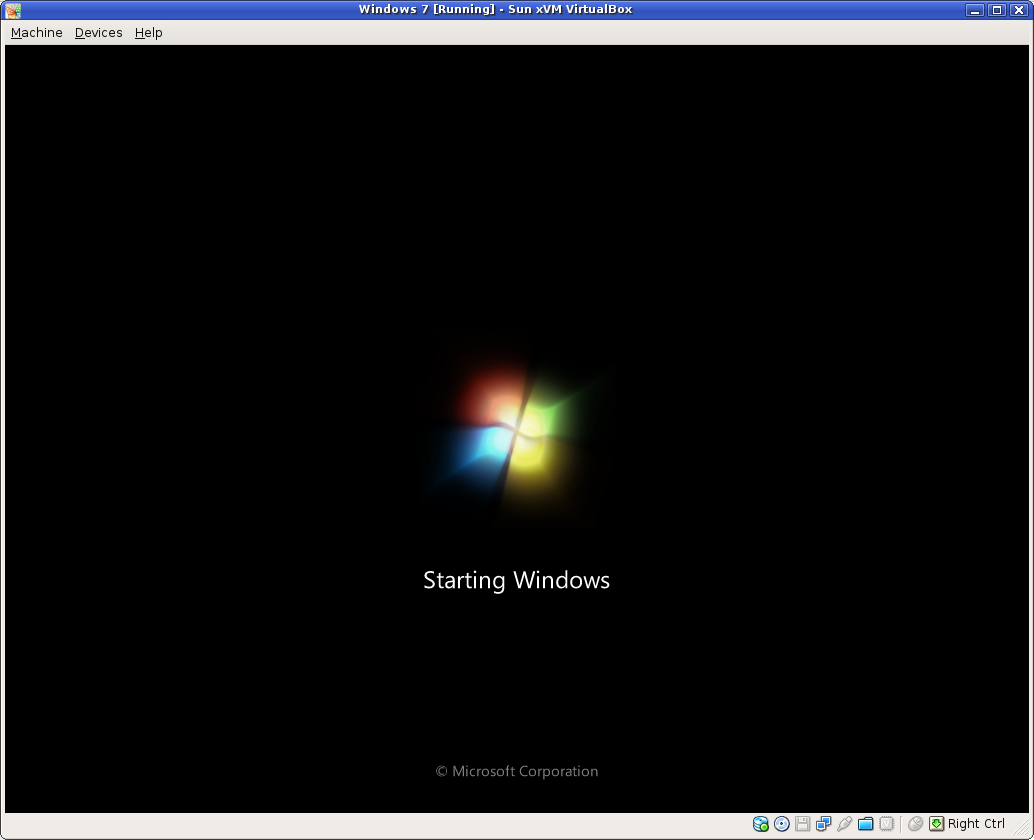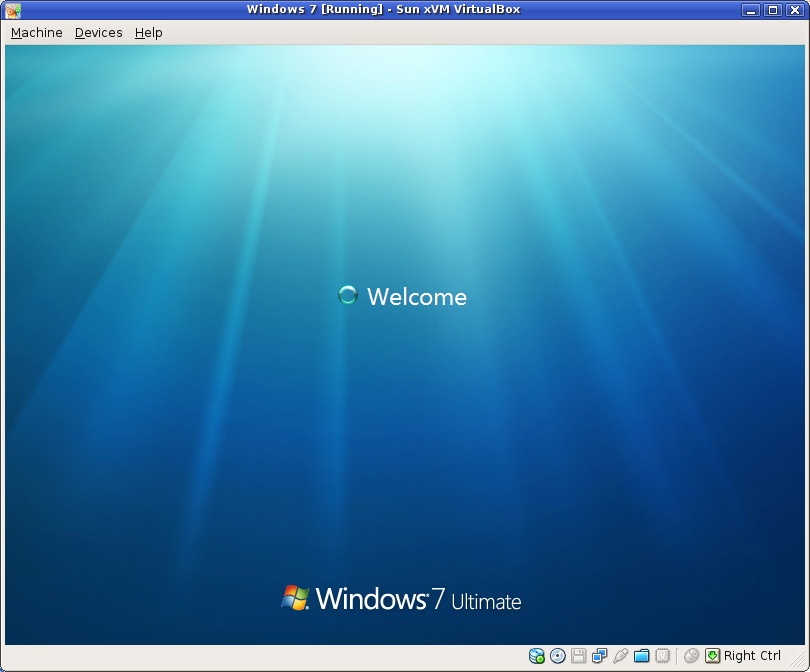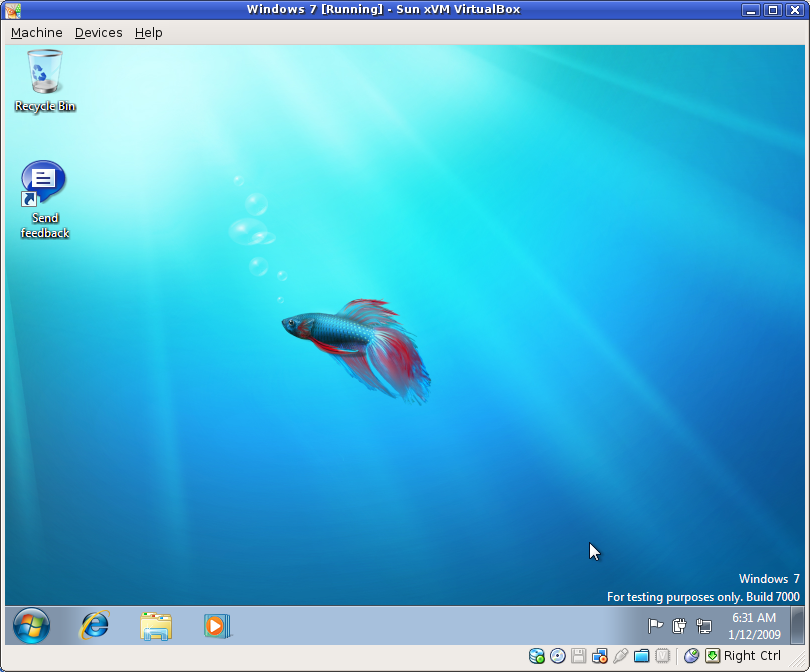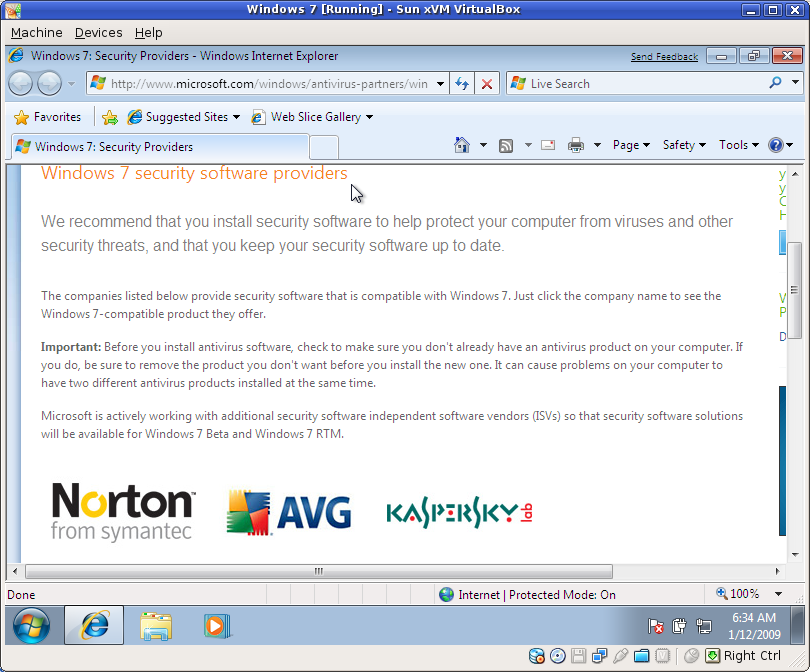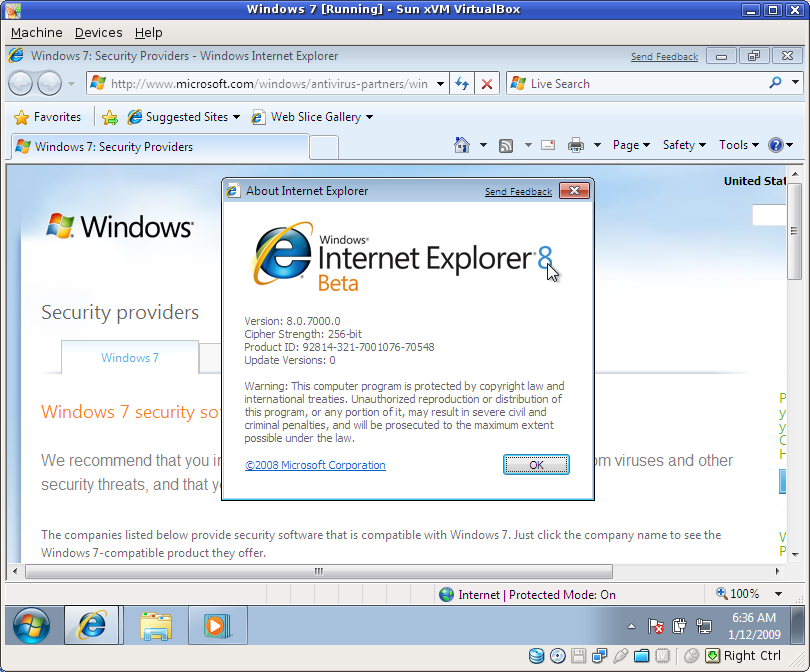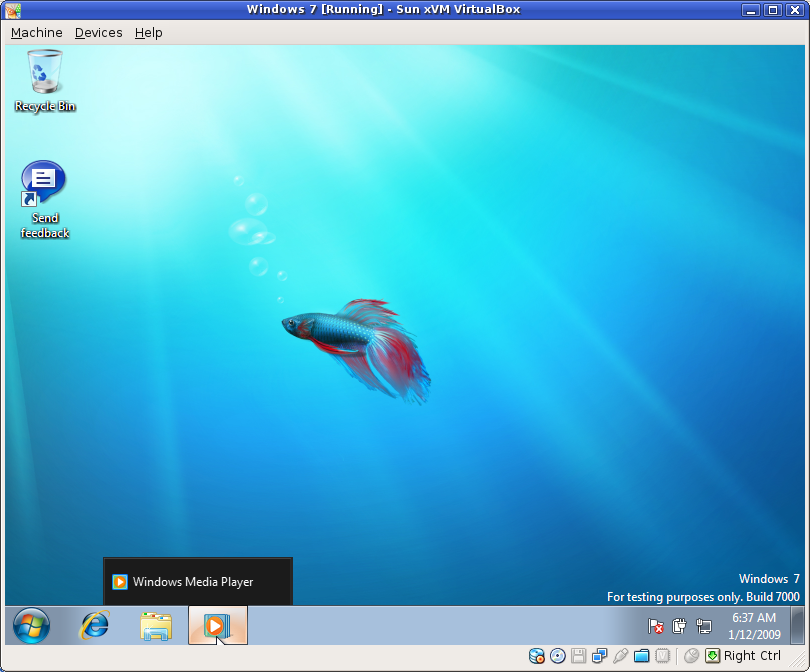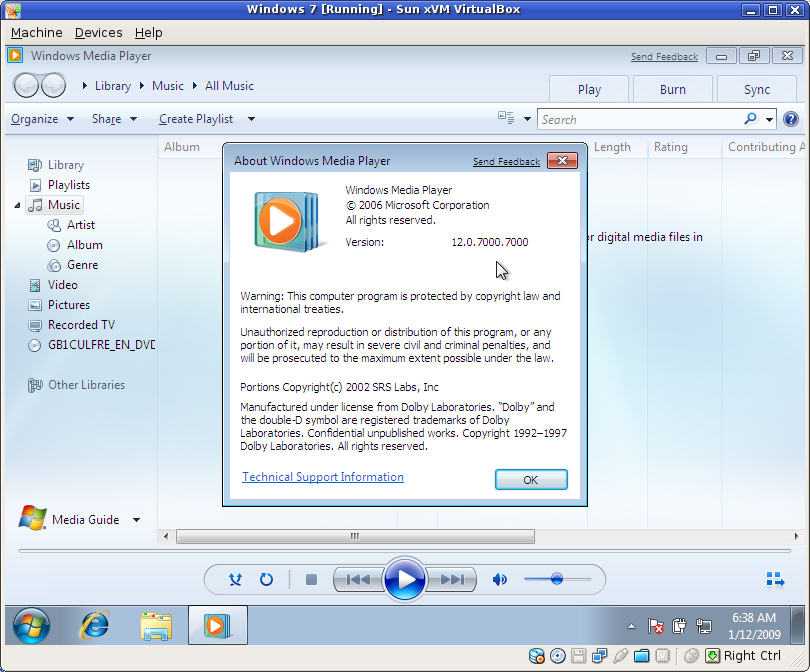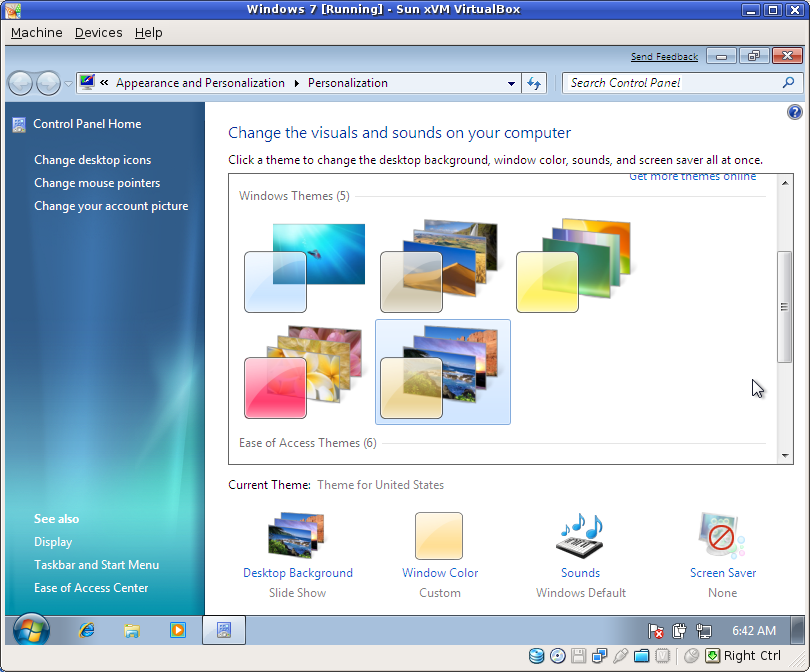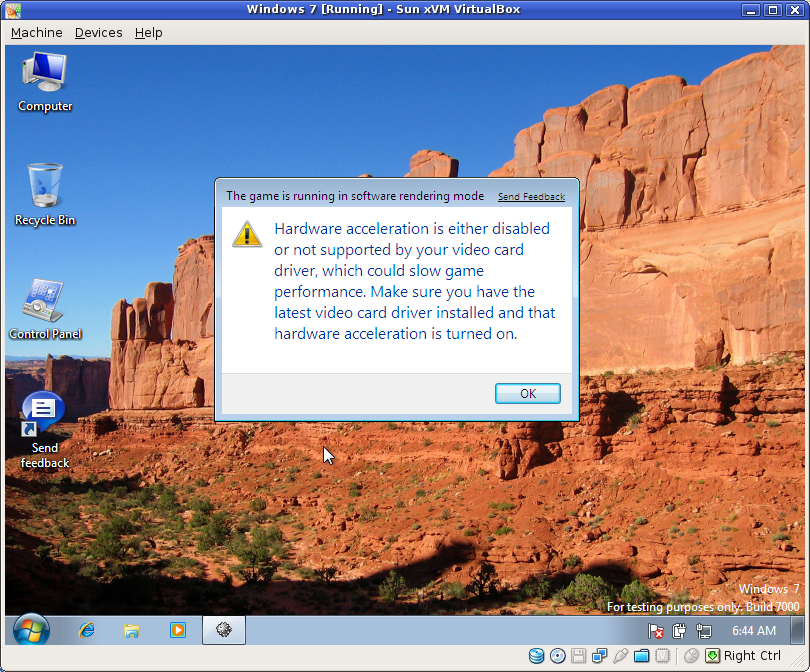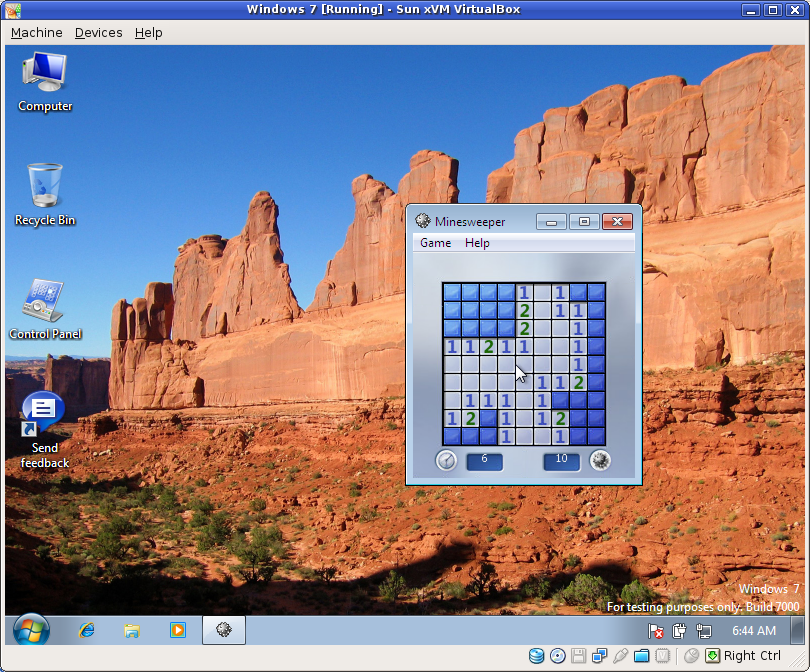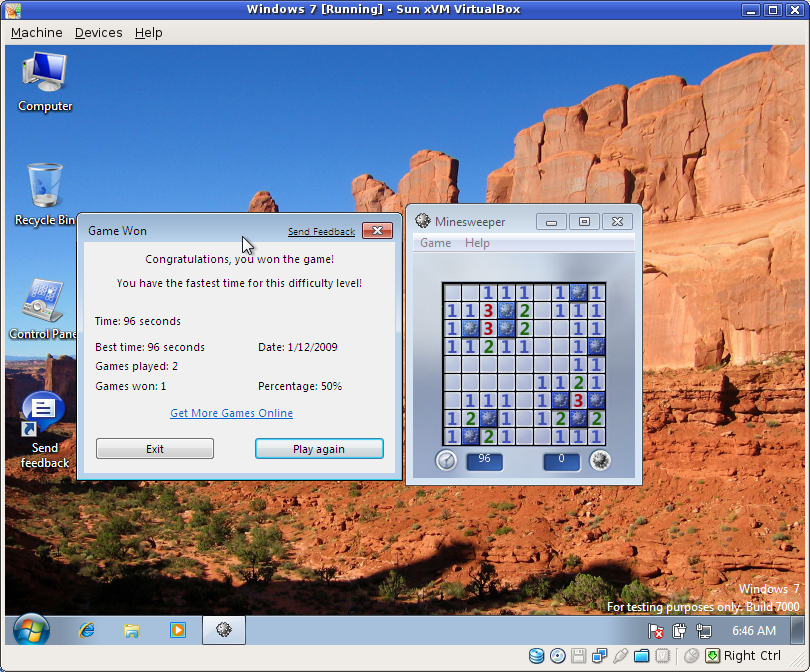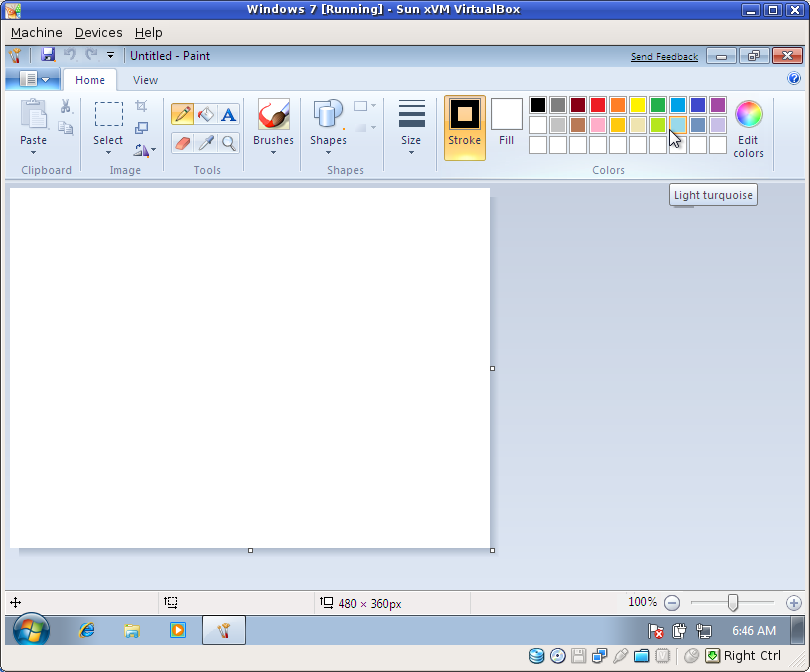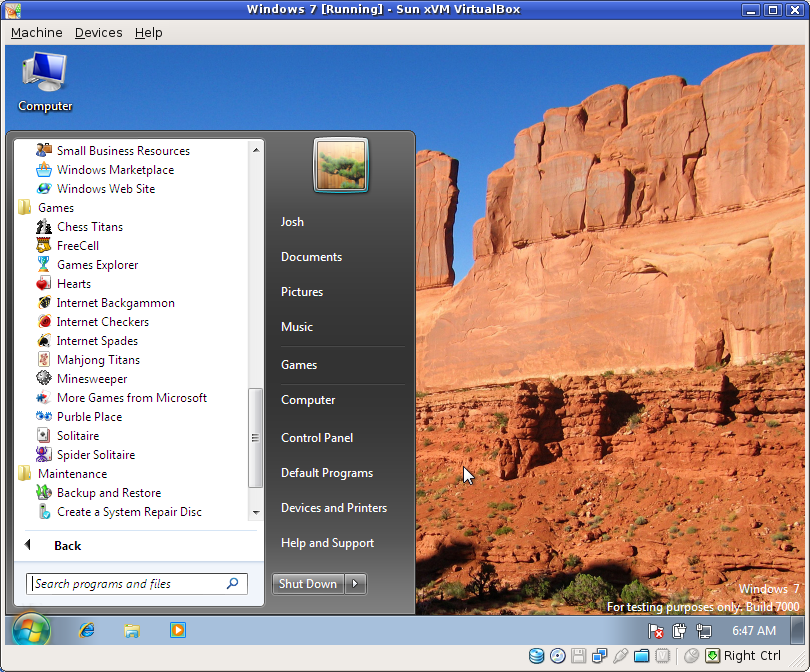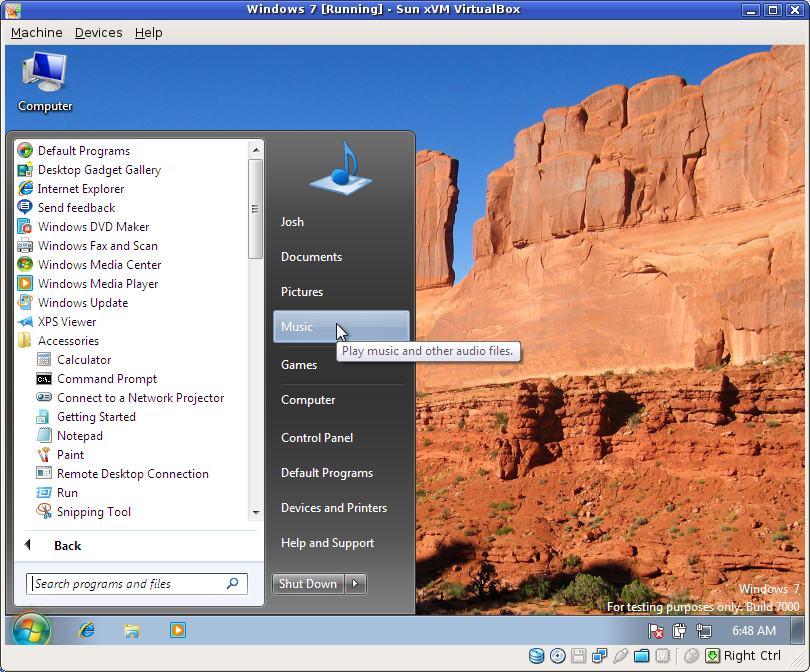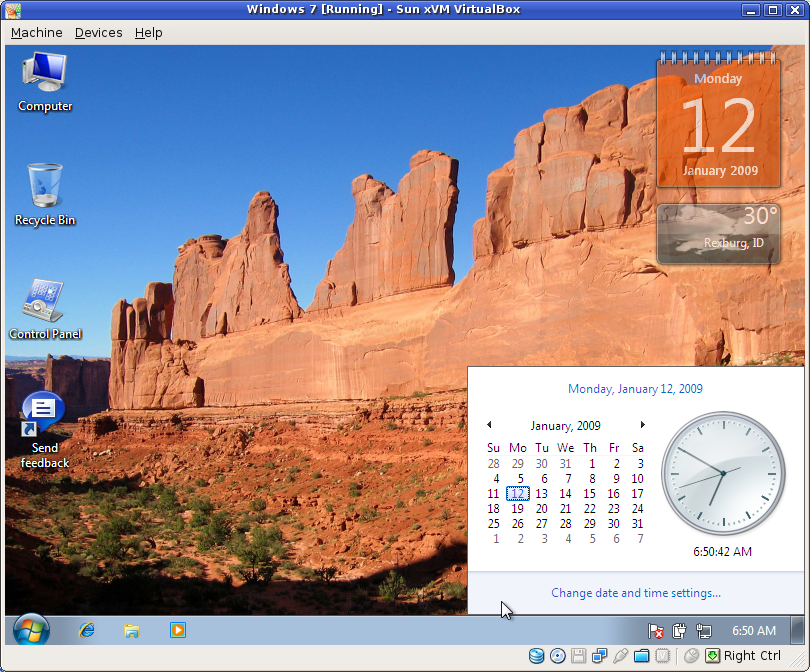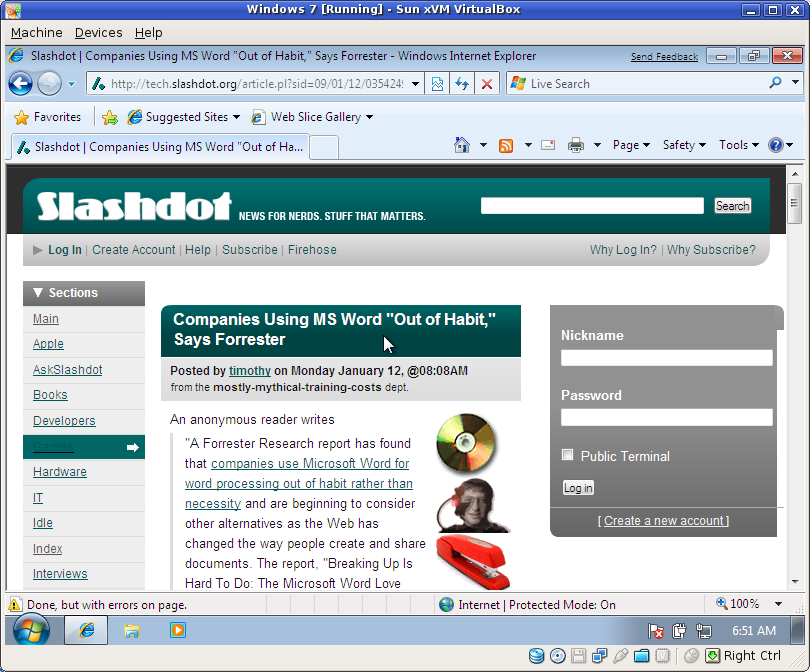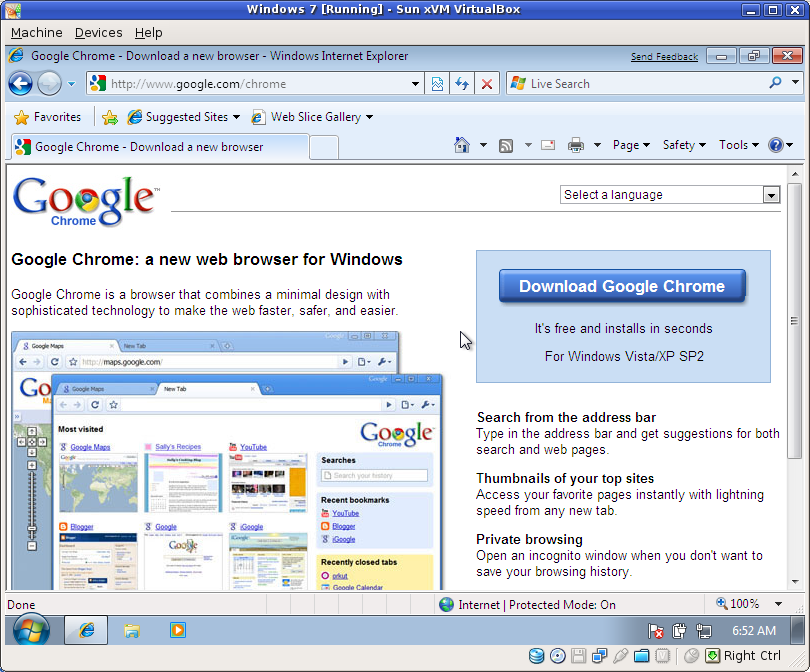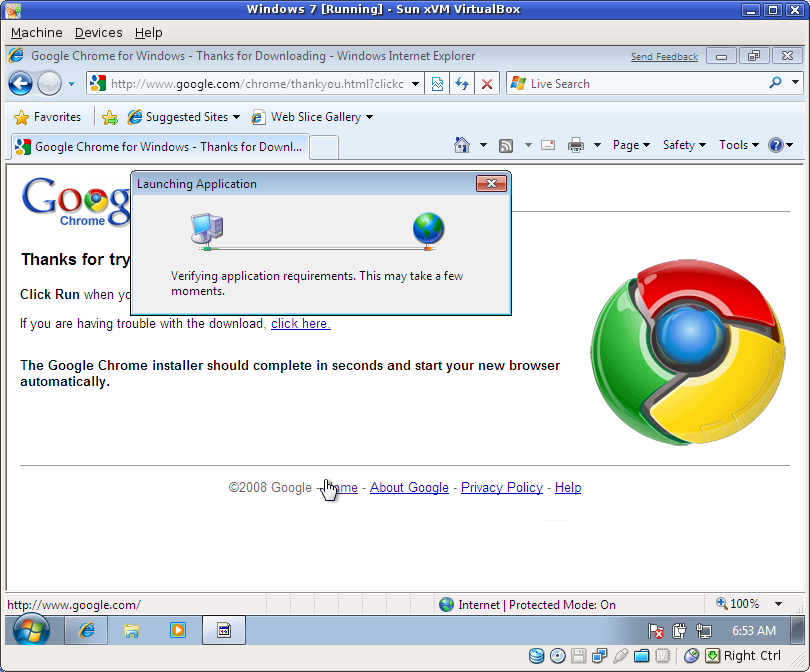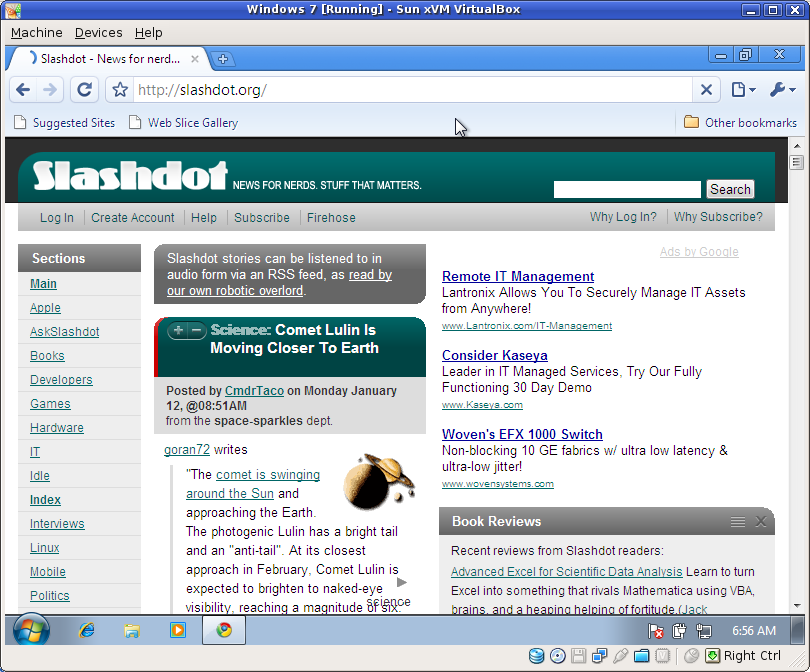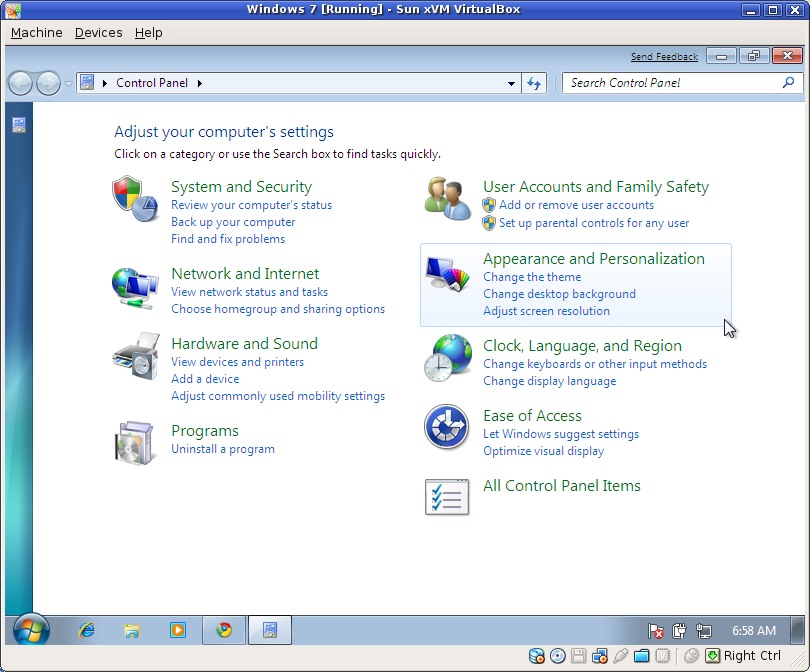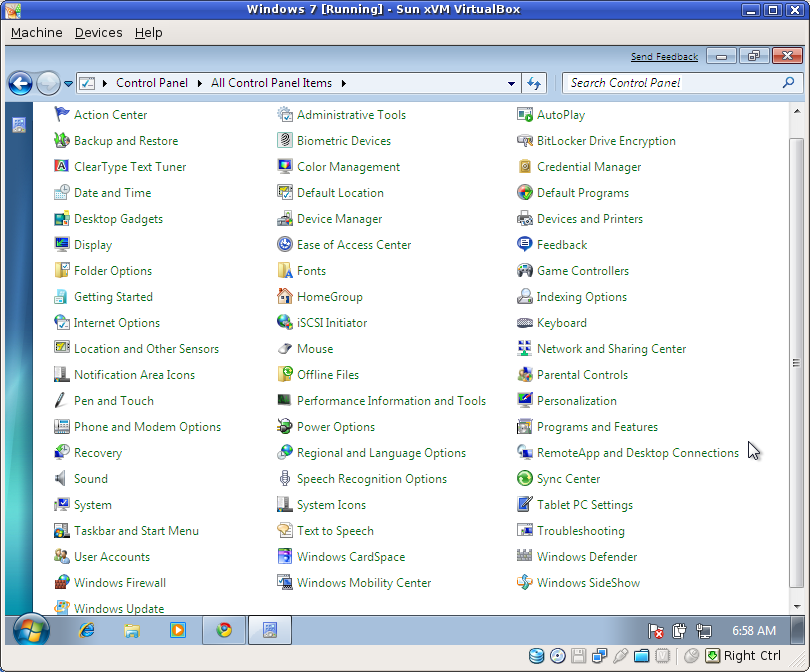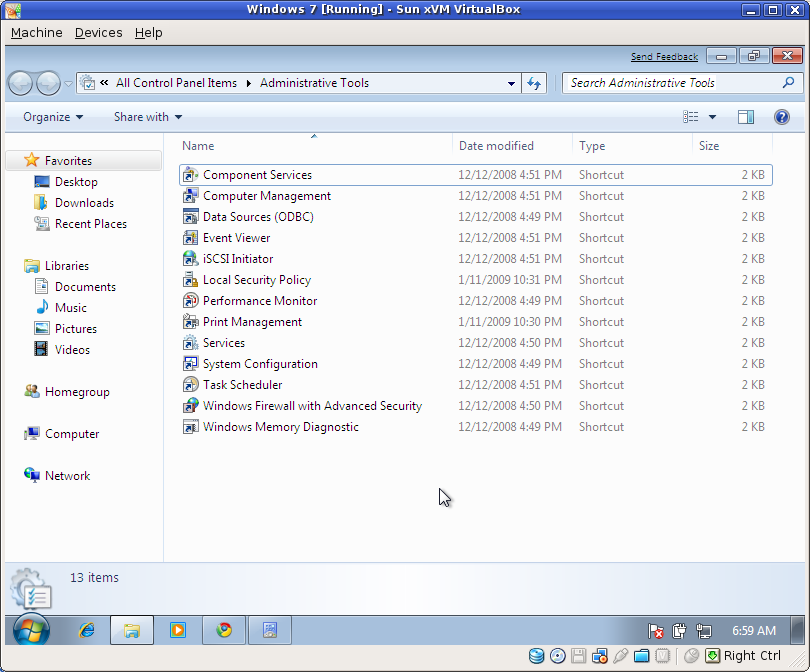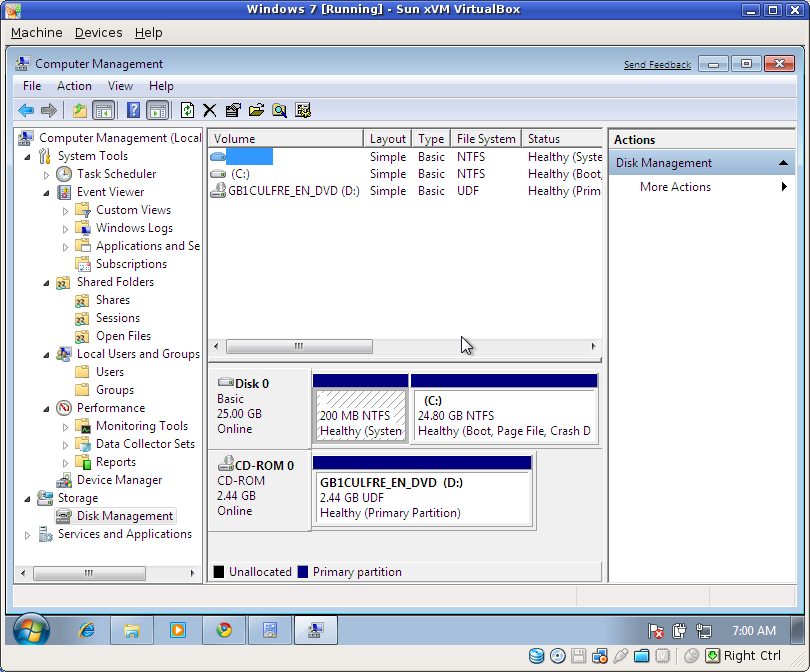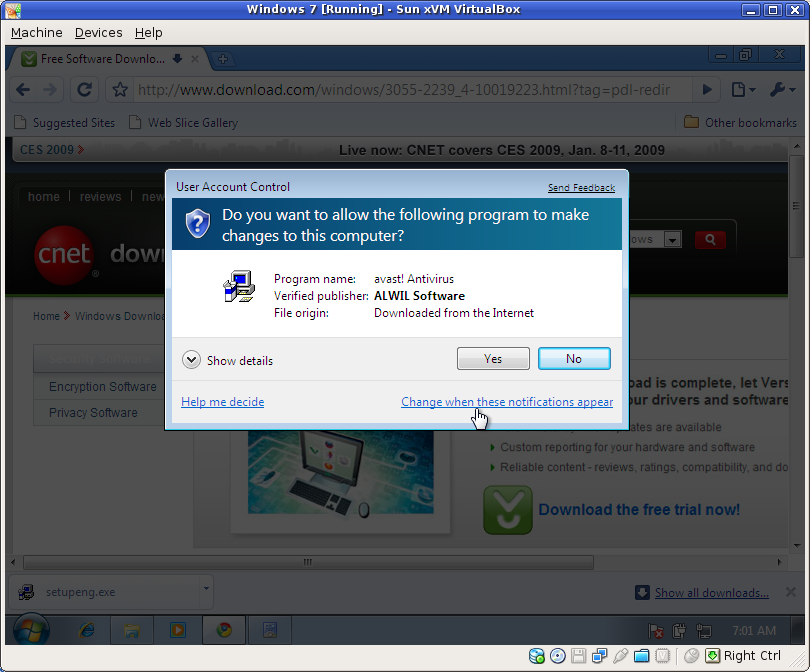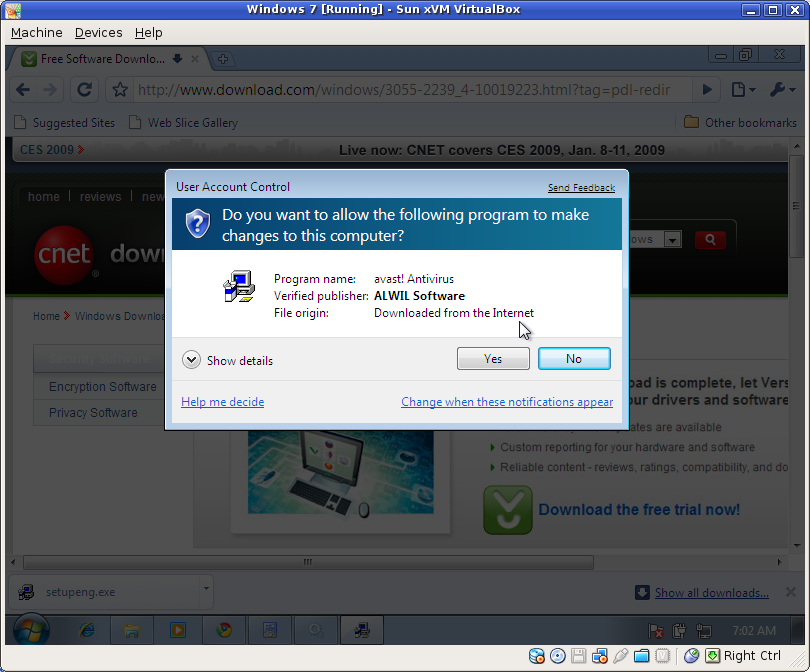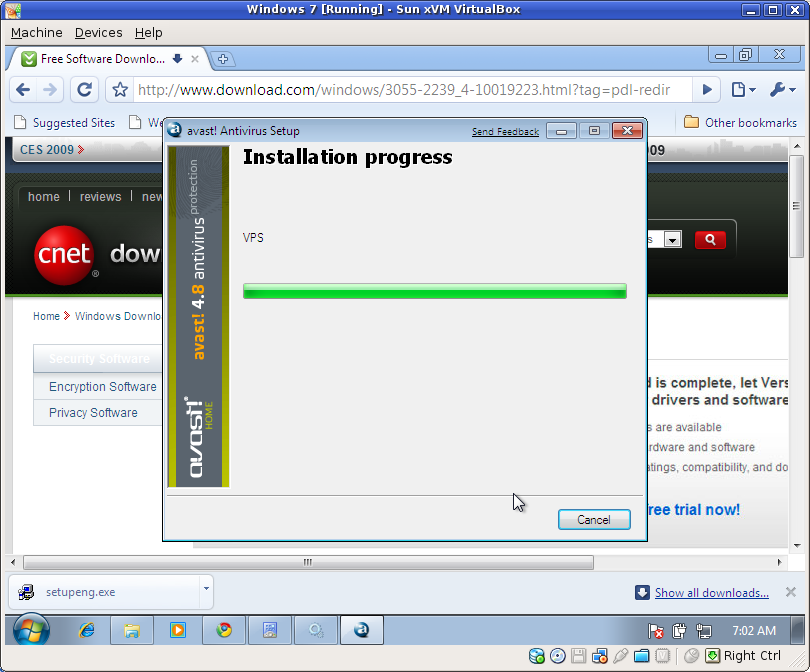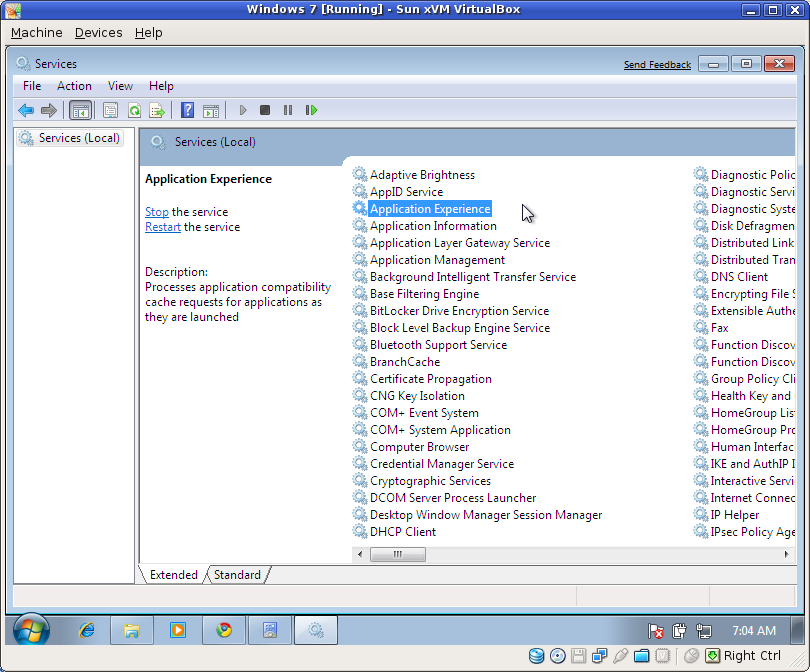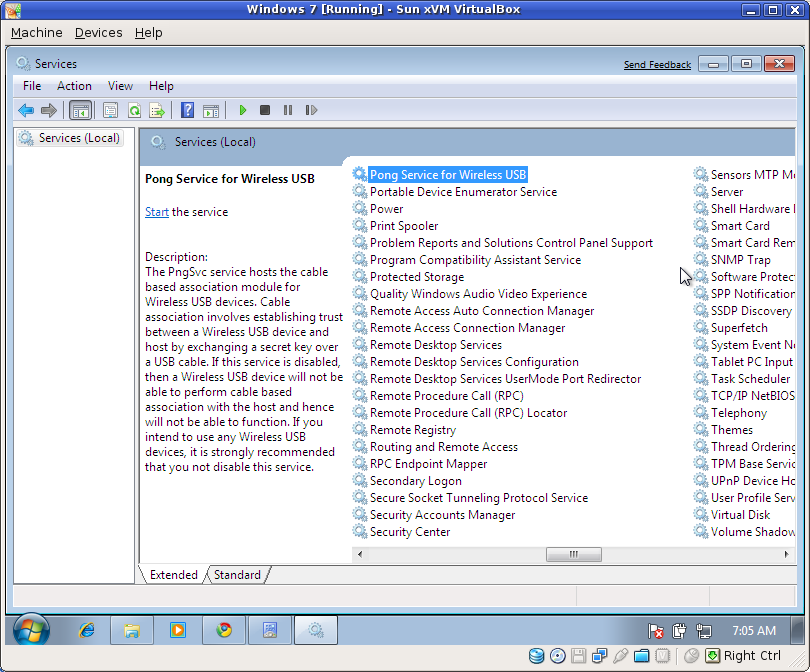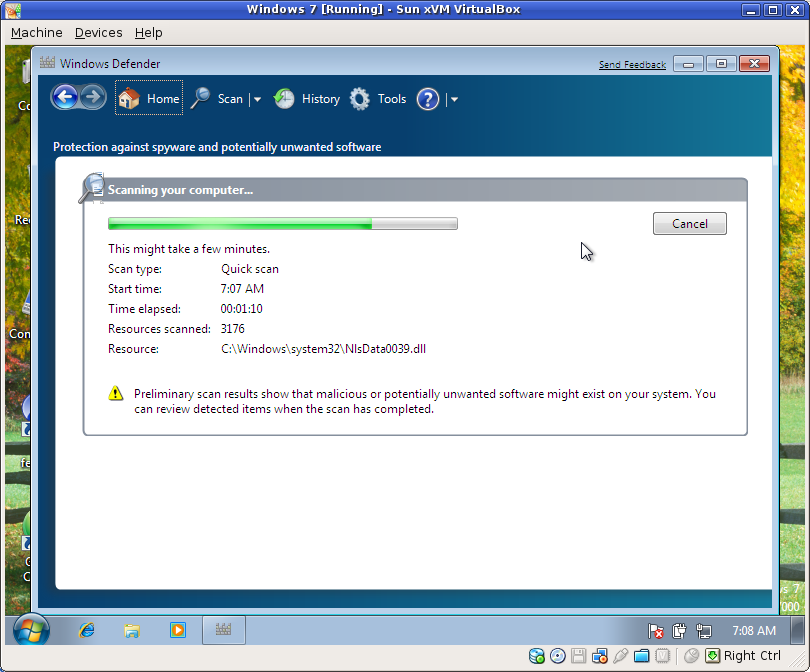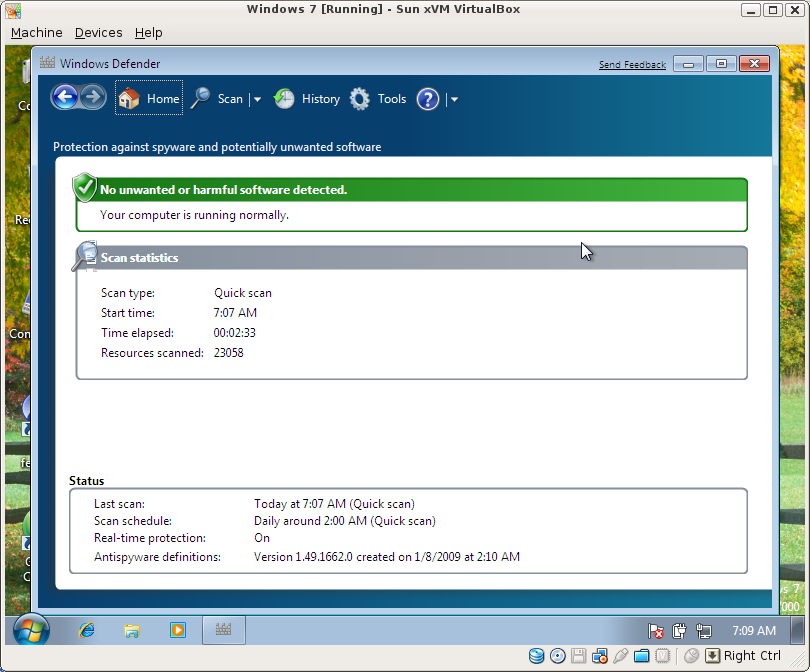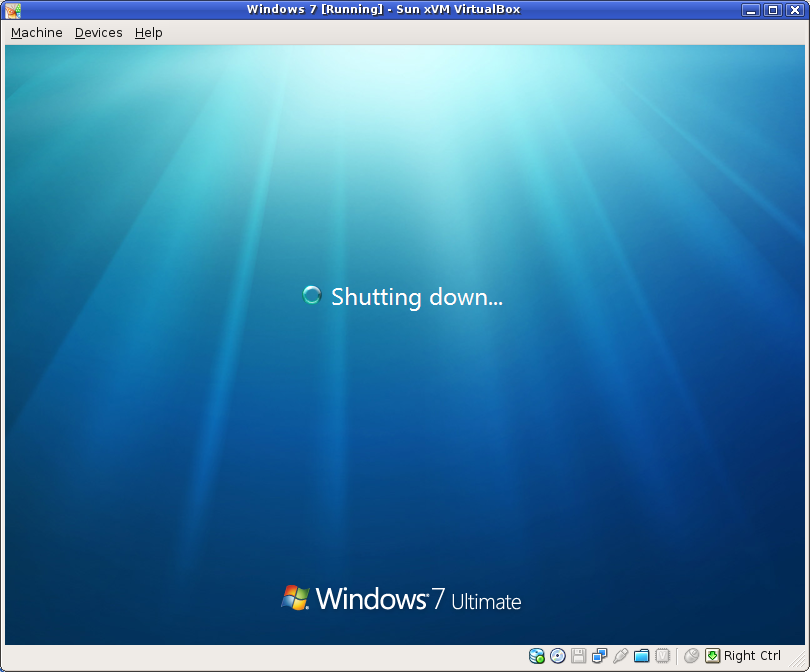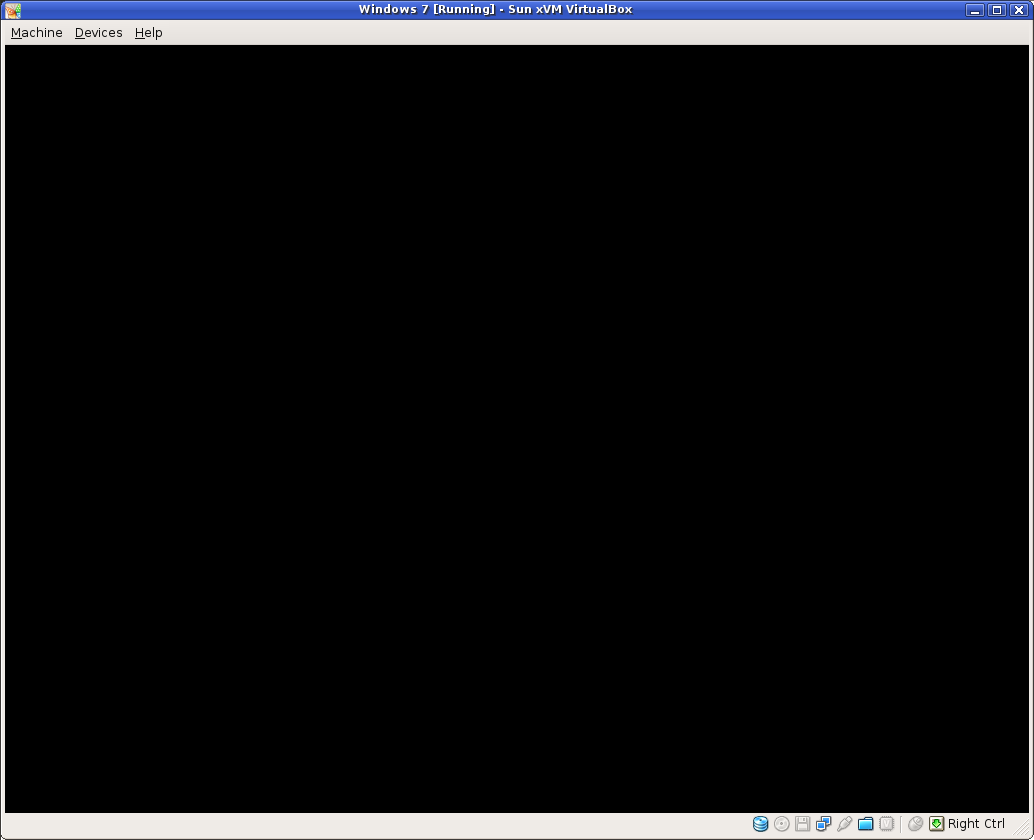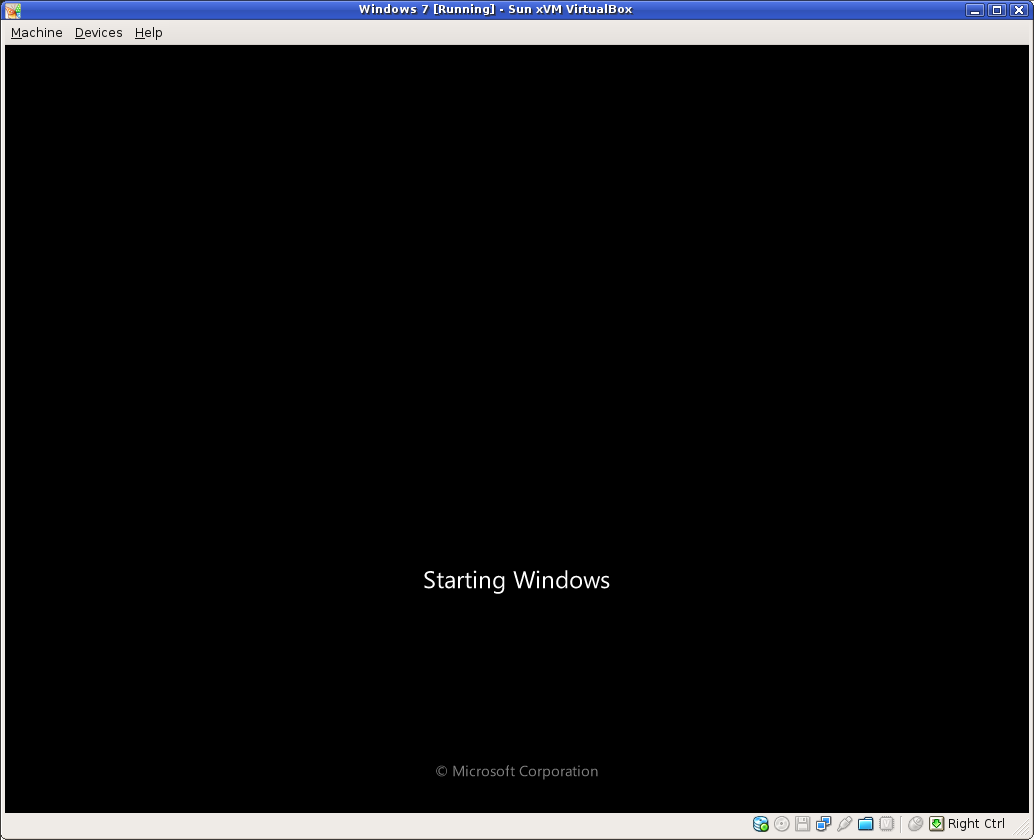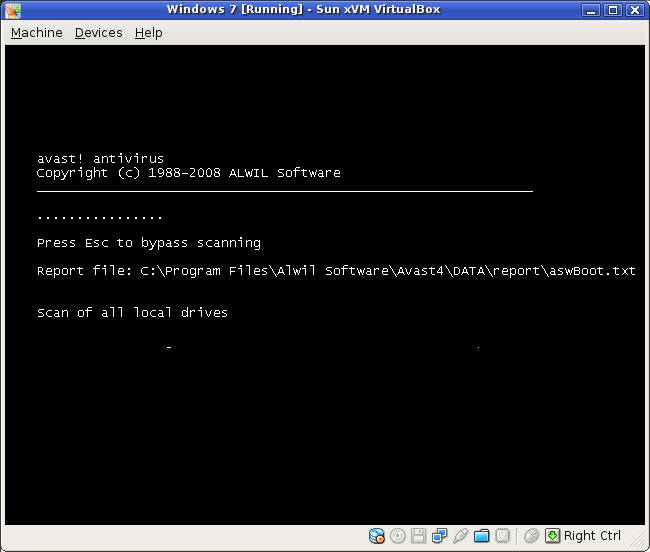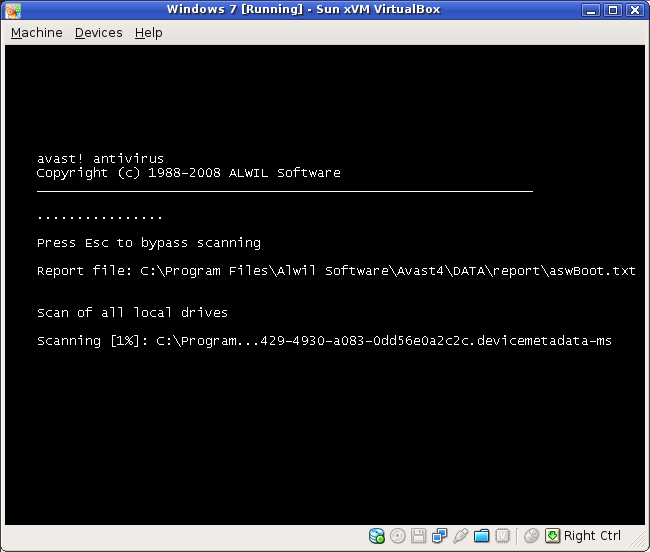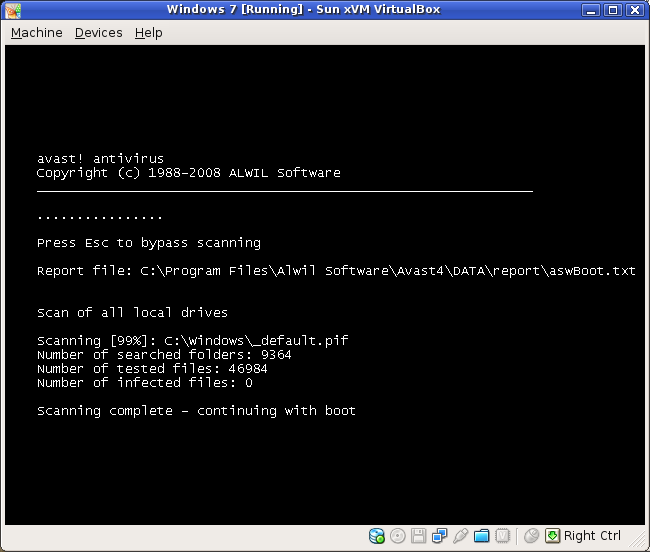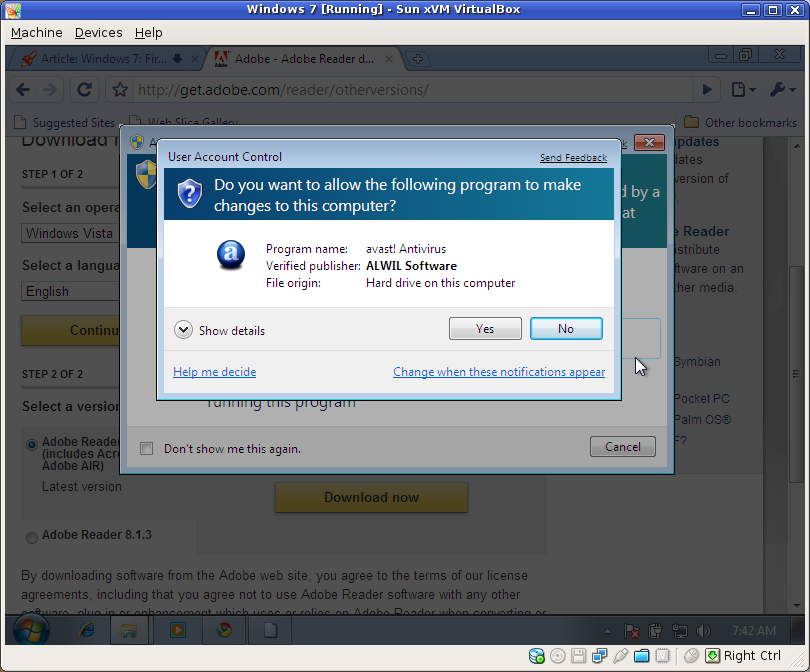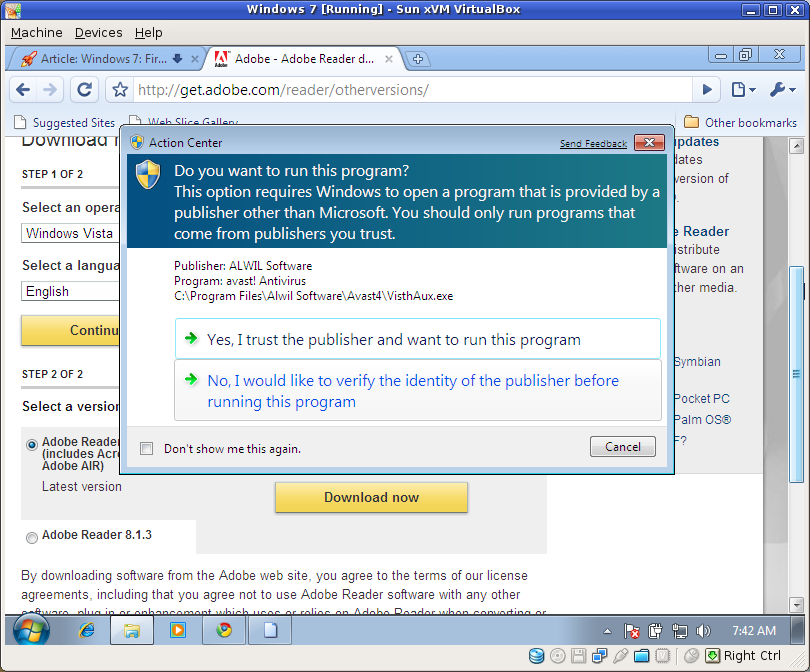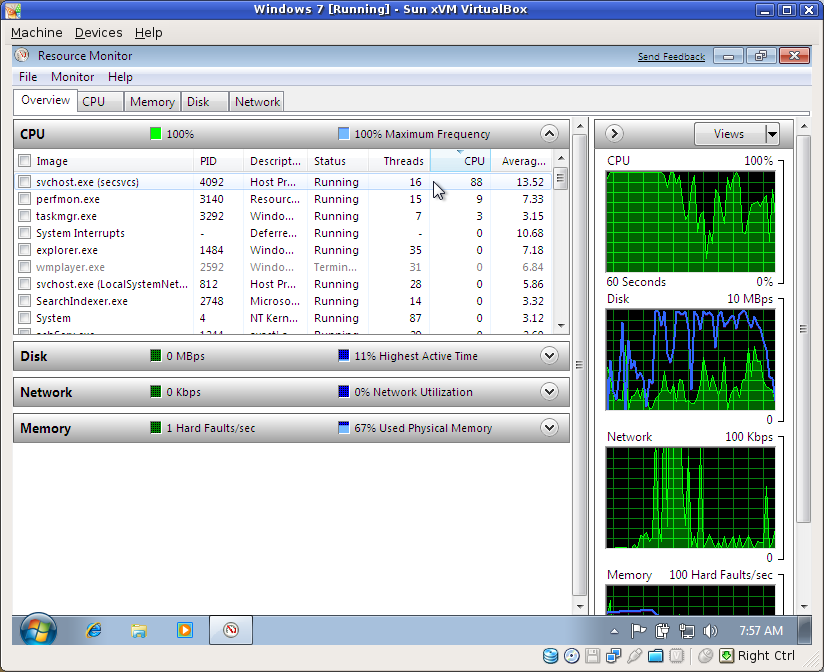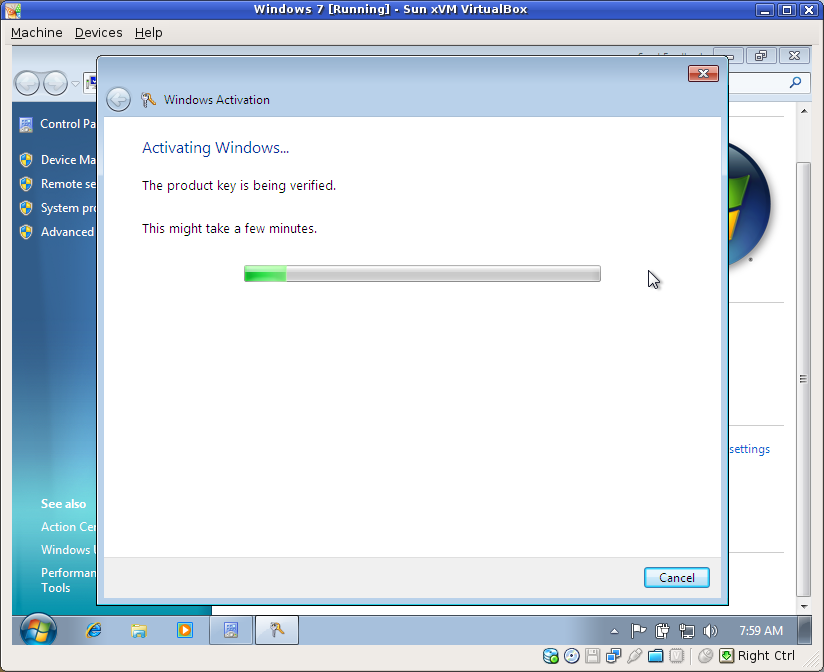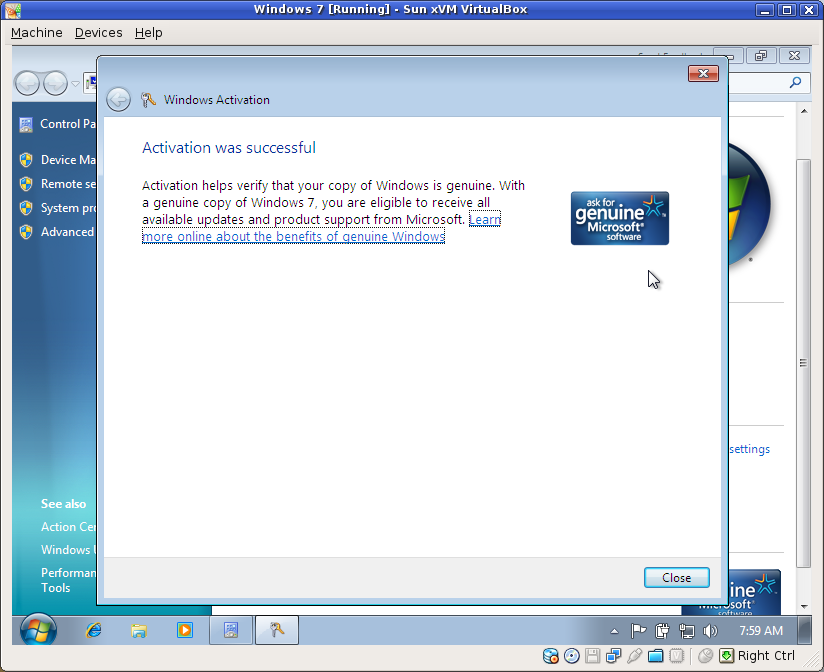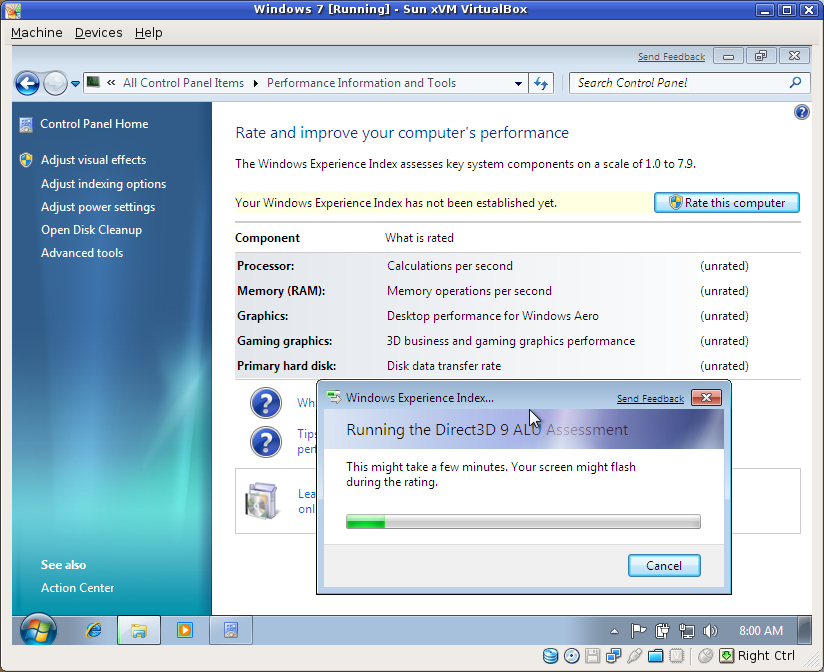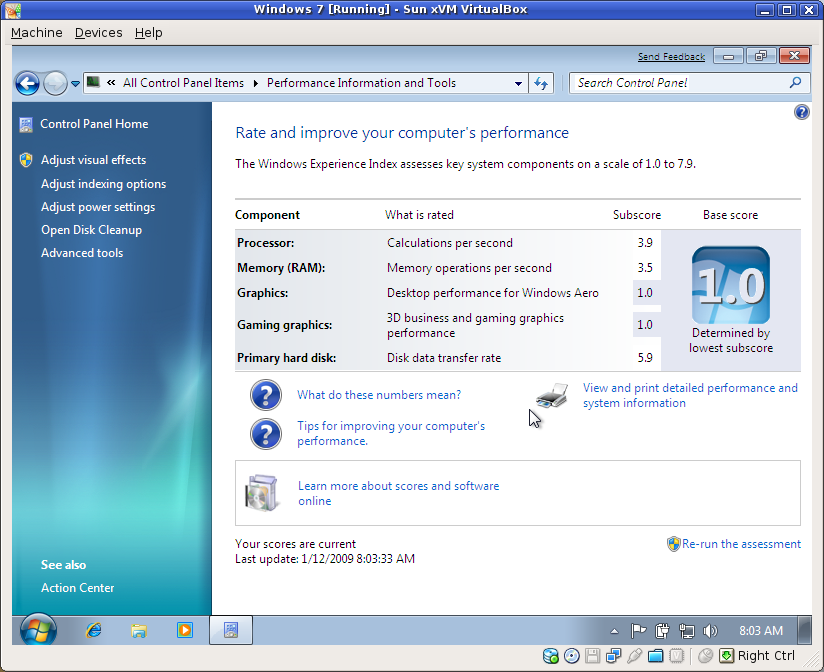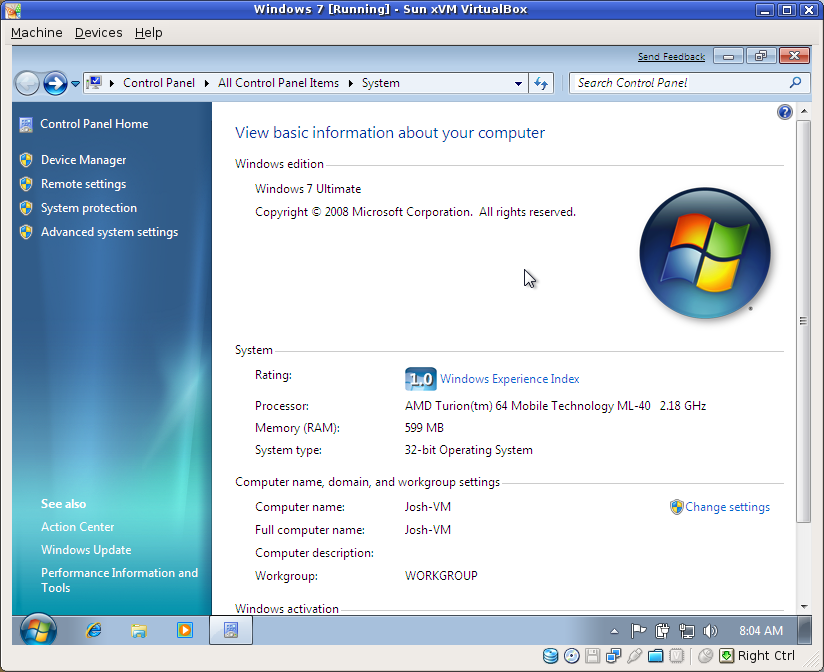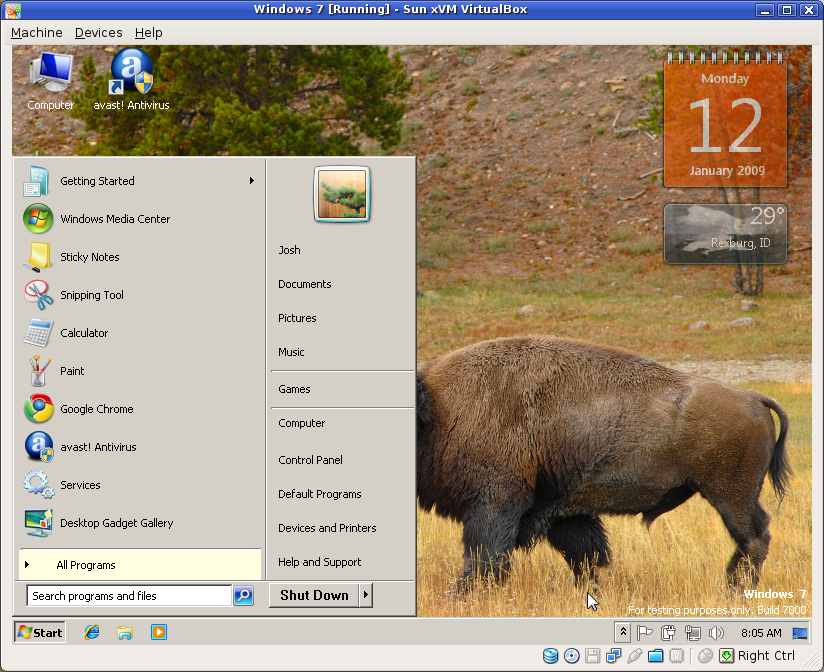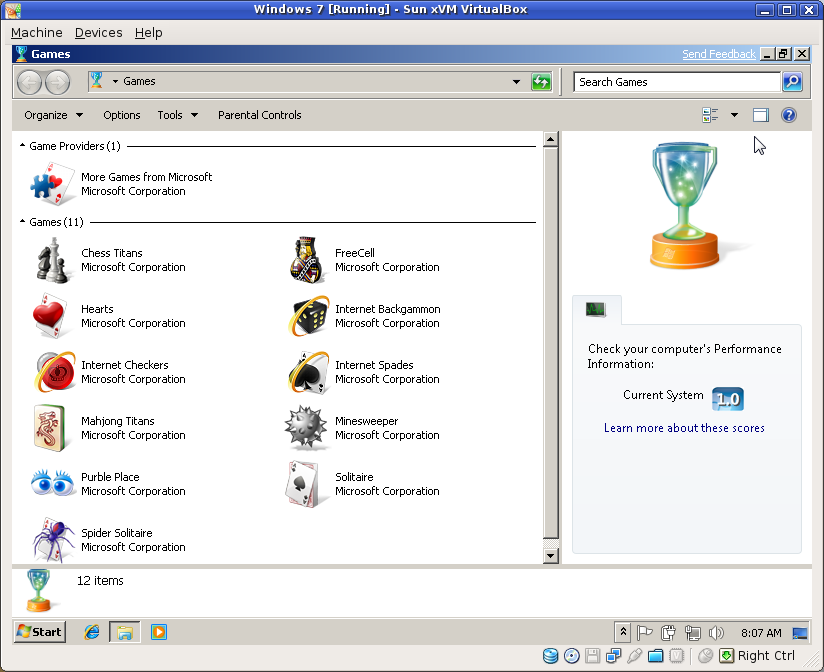Firefox 6.0 Is My Default Browser Again
I've just made Firefox my default browser again (after using Chrome/Chromium as my default for quite some time). FF6 renders things almost as fast as Chrome, even on our ridiculously complicated pages at work. This was my primary reason for not using FF for such a long time.
However, there are other things that I've decided are worth going back to FF at least for the time being. If any of you know of ways to accomplish this stuff with Chrome, please enlighten me!
- Tab groups. I often have dozens and dozens of tabs open. Some I like to have open for my "night life." Some I like to have open for research. Some I like to have open for work. Tab groups let me organize these, and hide the ones I'm currently not interested in.
- Vimperator. This was one thing I missed dearly when I decided to ditch FF for Chrome back in the day. Vimium just doesn't work as well. It's close, but still not as robust. For example, I can still use Vimperator shortcuts when viewing a raw file. Not so with Vimium.
- Permanent exceptions for bad certificates. Normally this wouldn't be a big deal. You visit a site that has a bad certificate, your browser warns you that bad things could be happening and advises you to be careful. That's great! However, for work we all use several VMs for development (I often have 7 VMs running all the time just for my day-to-day routine). They all share the same certificate, which is bad. Chrome doesn't let me tell it to stop bothering me about the bad certificate. Firefox does.
- Memory usage. Strangely enough, memory usage isn't something that most people say is awesome in FF these days. But I've personally discovered that it is better than Chrome on "poorly-endowed" systems. Both Chrome and FF are consume gobs of RAM on my regular 8GB+ RAM machines, but I have plenty to spare so it doesn't bother me much. I recently inherited my wife's old MacBook, which only has 1GB of RAM. Chrome is absolutely painful to use--it's slow and brings the rest of the system to a crawl. Firefox is noticeably more responsive on that machine.
- Selenium. I don't do much UI testing these days, but I do still use Selenium to automate some mundane tasks for work. Haven't checked to see if this is available for Chrome for a while...
So far, the only regret I really have with my decision to move back to Firefox (again, for the time being) is the amount of chrome. Chrome does a good job of staying out of the way and letting me see the web page. Firefox just has just a bit more going on at the top and bottom of the window. Definitely not a deal-breaker on my 1920x1080 laptop though ;)