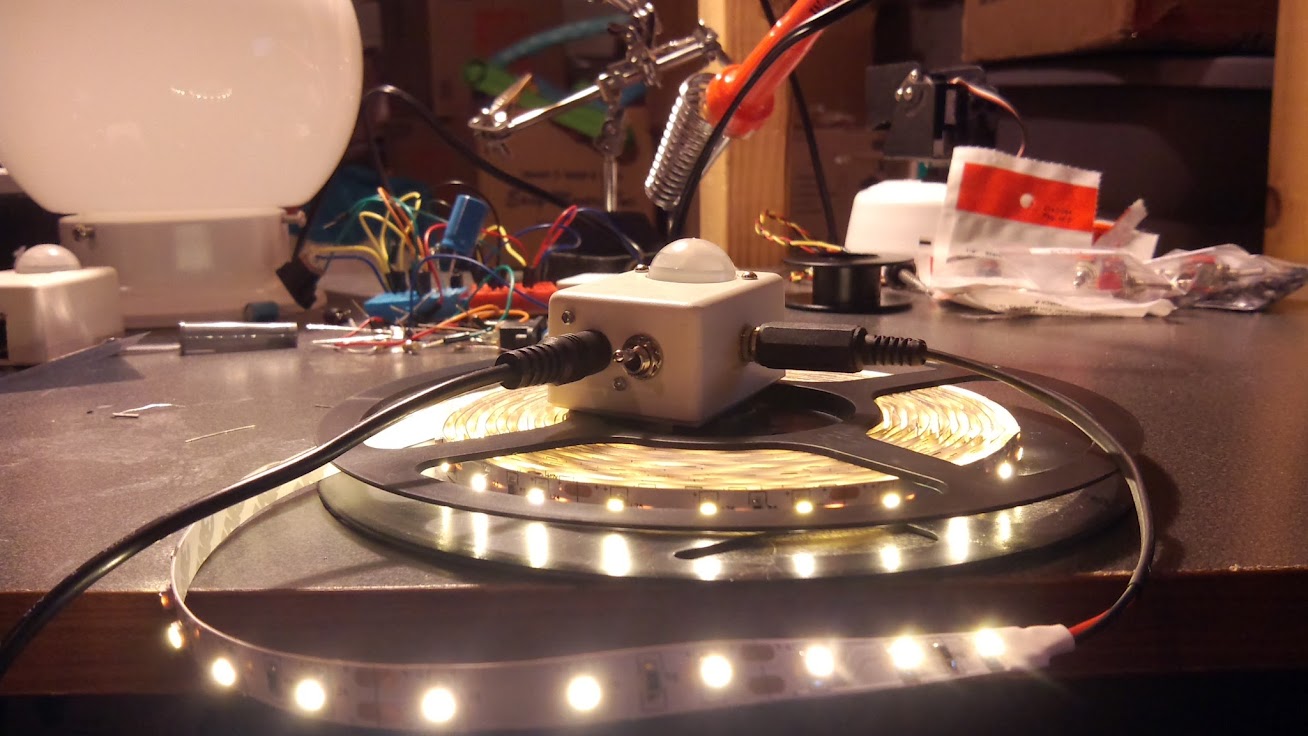Part of the latest version of my site included the deployment of a mobile-friendly site. Up until recently, I hadn't even attempted to create a mobile site because I thought it would take more time than it was worth. I wanted something beyond just using CSS to hide certain elements on the page. I wanted to be able to break down the content of my site into its most basic pieces and only include what was necessary. Also, I wanted to figure it out on my own (instead of reusing wheels other people had invented before me--horrible, I know).
With these requirements, I was afraid it would require more resources than I could spare on my shared Web host. My initial impression was that I would have to leverage the django.contrib.sites framework in a fashion that would essentially require two distinct instances of my site running in RAM. Despite these feelings, I decided to embark on a mission to create a mobile-friendly site while still offering a full desktop-friendly site. It was surprisingly simple. This may not be the best way to do it, but it sure works for me, and I'm very satisfied. So satisfied, in fact, that I am going to share my solution with all of my Django-loving friends.
The first step is to add a couple of new settings to your settings.py file:
import os
DIRNAME = os.path.abspath(os.path.dirname(__file__))
TEMPLATE_DIRS = (
os.path.join(DIRNAME, 'templates'),
)
MOBILE_TEMPLATE_DIRS = (
os.path.join(DIRNAME, 'templates', 'mobile'),
)
DESKTOP_TEMPLATE_DIRS = (
os.path.join(DIRNAME, 'templates', 'desktop'),
)
For those of you not used to seeing that os.path.join stuff, it's just a (very efficient) way to make your Django project more portable between different computers and even operating systems. The new variables are MOBILE_TEMPLATE_DIRS and DESKTOP_TEMPLATE_DIRS, and their respective meanings should be fairly obvious. Basically, this tells Django that it can look for templates in your_django_project/templates, your_django_project/templates/mobile, and your_django_project/templates/desktop.
Next, we need to install a middleware that takes care of determining which directory Django should pay attention to when rendering pages, between mobile and desktop. You can put this into your_django_project/middleware.py:
from django.conf import settings
class MobileTemplatesMiddleware(object):
"""Determines which set of templates to use for a mobile site"""
ORIG_TEMPLATE_DIRS = settings.TEMPLATE_DIRS
def process_request(self, request):
# sets are used here, you can use other logic if you have an older version of Python
MOBILE_SUBDOMAINS = set(['m', 'mobile'])
domain = set(request.META.get('HTTP_HOST', '').split('.'))
if len(MOBILE_SUBDOMAINS & domain):
settings.TEMPLATE_DIRS = settings.MOBILE_TEMPLATE_DIRS + self.ORIG_TEMPLATE_DIRS
else:
settings.TEMPLATE_DIRS = settings.DESKTOP_TEMPLATE_DIRS + self.ORIG_TEMPLATE_DIRS
Now you need to install the new middleware. Back in your settings.py, find the MIDDLEWARE_CLASSES variable, and insert a line like the following:
'your_django_project.middleware.MobileTemplatesMiddleware',
Finally, if you already have a base.html template in your your_django_project/templates directory, rename it to something else, such as site_base.html. Now create two new directories: your_django_project/templates/mobile and your_django_project/templates/desktop. In both of those directories, create a new base.html template that extends site_base.html.
Example site_base.html
<!DOCTYPE html PUBLIC "-//W3C//DTD XHTML 1.0 Strict//EN" "http://www.w3.org/TR/xhtml1/DTD/xhtml1-strict.dtd">
<html xmlns="http://www.w3.org/1999/xhtml">
<head>
<title>{% block base_title %}Code Koala{% endblock %} - {% block title %}Welcome{% endblock %}</title>
<link href="{{ MEDIA_URL }}css/common.css" rel="stylesheet" type="text/css" media="screen" />
{% block extra-head %}{% endblock %}
</head>
<body>
<div id="page-wrapper">
{% block header %}
<div id="logo">
<h1><a href="/">Code Koala</a></h1>
</div>
<div id="header">
<div id="menu">
<ul>
<li><a href="/" class="first">Home</a></li>
<li><a href="/blog/">Blog</a></li>
<li><a href="/about/">About</a></li>
<li><a href="/contact/">Contact</a></li>
</ul>
</div>
</div>
{% endblock %}
<div id="page">
<div id="content">
{% block content %}{% endblock %}
</div>
<div id="sidebar">
{% block sidebar %}
Stuff
{% endblock %}
</div>
</div>
<div id="footer">
{% block footer %}
Footer stuff
{% endblock %}
</div>
</div>
</body>
</html>
Example desktop/base.html
{% extends 'site_base.html' %}
{% block extra-head %}
<!-- stylesheets -->
<link href="{{ MEDIA_URL }}css/desktop.css" rel="stylesheet" type="text/css" media="screen" />
<!-- JavaScripts -->
<script type="text/javascript" src="{{ MEDIA_URL }}js/jquery.js"></script>
{% endblock %}
Example mobile/base.html
{% extends 'site_base.html' %}
{% block extra-head %}
<!-- stylesheets -->
<link href="{{ MEDIA_URL }}css/mobile.css" rel="stylesheet" type="text/css" media="screen" />
{% endblock %}
{% block sidebar %}{% endblock %}
Please forgive me if the HTML or whatever is incorrect--I butchered the actual templates I use on Code Koala for the examples. There are some neat things you can do in your pages to make them more mobile friendly, such as including something like <meta name="viewport" content="width=device-width; initial-scale=1.0; maximum-scale=1.0; user-scalable=0;" /> in your <head> tag. This is supposed to tell your visitor's browser to not scale your pages to make it all fit on the screen. You can find a lot of other such tips elsewhere on the interwebs, and I'm sure they'll be better explained elsewhere too. You can also find scripts to handle redirecting your visitors to a mobile site and whatnot. Google is your friend.
As for the Django side of things, that should be just about it. If you have other templates you want to customize based on the version of your site that visitors are viewing, simply add those templates to the your_django_project/templates/mobile or your_django_project/templates/desktop directories as necessary. For example, if you have an application called blog, and you want to override the entry_detail.html template for the mobile site, so it doesn't pull in a bunch of unnecessary information to save bandwidth, you could save your modified copy in your_django_project/templates/mobile/blog/entry_detail.html.
With this setup, all you have to do is point your main domain and a subdomain such as m.yourdomain.com to the same Django application, and the middleware will take care of the "heavy lifting". No need for an additional instance of your Django project just for the mobile site. No hackish hiding of elements using CSS. If you find this article useful and decide to use these techniques on your site, please let me know how it works in your environment and if you ran into any snags so I can update the information!