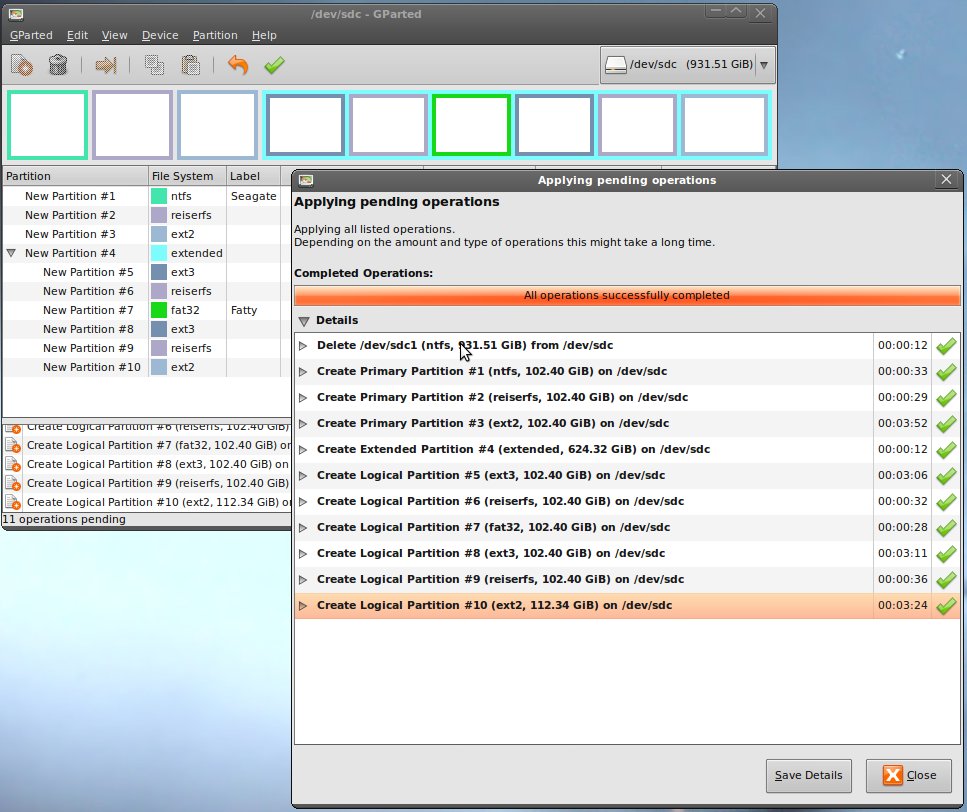My Fedora 11 Adventures: Part II
The Uneventful Installation
The installation for Fedora 11 went pretty smoothly. I began the installation around 11:10PM on June 10th, 2009. I did a fair amount of customization with my partitions and package selection, so the exact timing for installation is probably not a very fair figure to place here. But I'll share some numbers anyway, for my own benefit more than yours.
- The "Starting installation. This may take several minutes..." took about 4 minutes
- Installing 1,443 packages took 33 minutes
The timing seemed pretty typical of an RPM-based distribution to me.
First Boot
After the installation succeeded, it asked me to reboot. I noticed that the installer didn't eject the DVD when it was ready to actually reboot, so I just left it in there for kicks. When the DVD's boot menu came up, it showed a list of a few boot options, one of which was to boot from a local drive.
I selected the local drive option, but it failed--it apparently decided to look for a non-existant PXE server. Ejecting the DVD and rebooting again rendered the actual Fedora bootloader that was installed to my hard drive. It automatically launched Fedora after 5 seconds or so.
The boot screen is nice and pretty... none of the classical progress bar business, but rather the circular shape that makes up the Fedora logo. As the boot process proceeded, this shape was filled in a diagonal, bottom-left to top-right fashion. I like that.
Next, it presented me with a "Welcome" screen that said something about there being a few more steps before my system would be ready to use. These steps included a license information page, creating a regular, unpriviledged user, setting up the date and time, and an optional "send hardware profile" page. I opted to send my hardware profile just because I know what it's like to not have information like this when you're trying to figure out problems your users are having. You should be aware that opting in on the hardware profile submission enables a monthly submission, not just a one-time submission during setup.
First Login
After all that was done, I was presented with a login screen and a fairly ugly background. I will probably be changing that one. After logging in, the loading screen seems pretty slick... It has a fancy little progress dealy unlike no other I've seen before. Almost as impressive as the boot up screen, if not more so.
The sound levels after logging in were pretty obnoxious. If I were in a crowded workplace, I'm sure I would have been attacked with rotten lettuce and tomatoes because of that sound. That will also have to change...
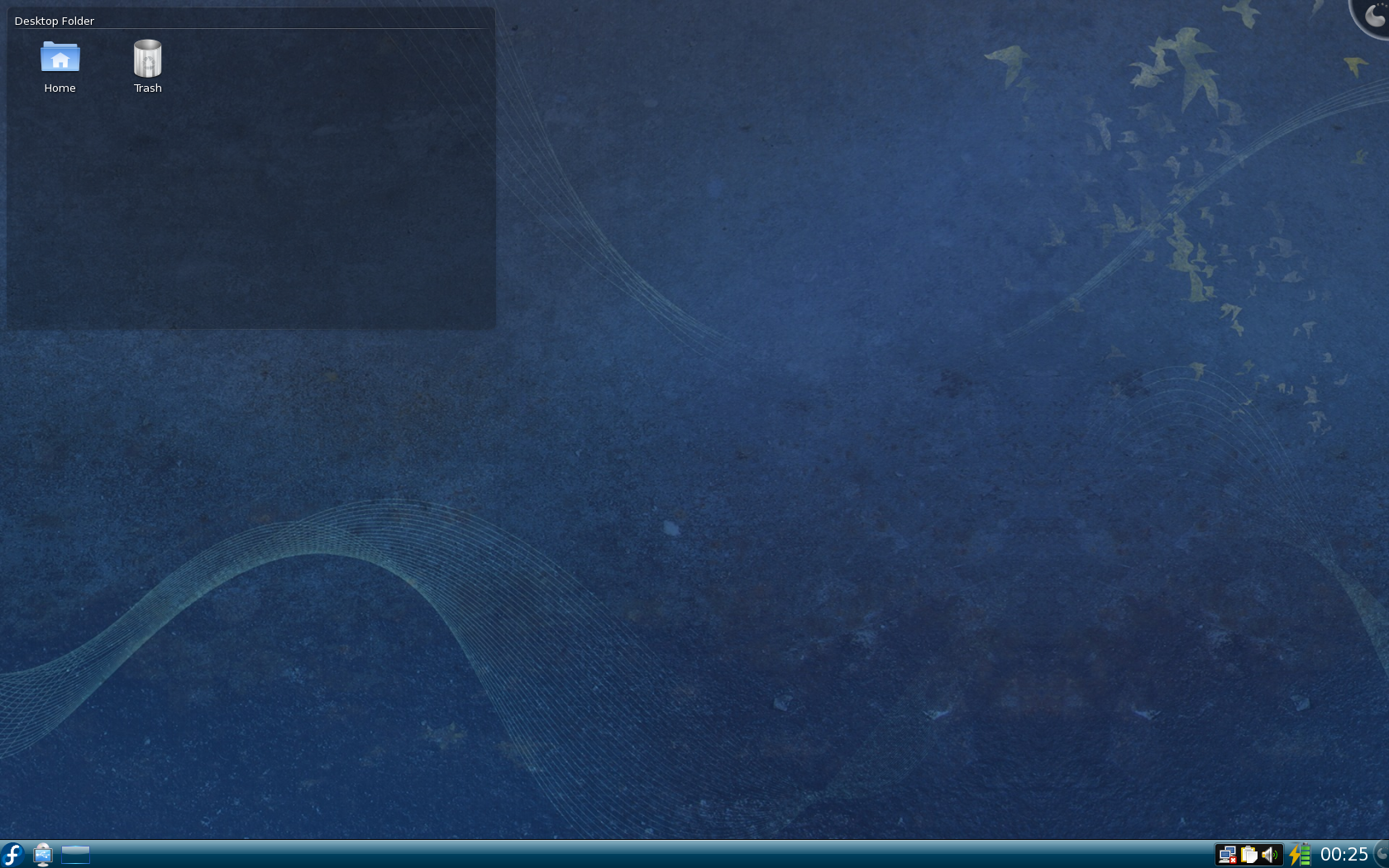
My default background was the same that was used on the login screen. It was the first thing I decided to try to change.
Changing The Background
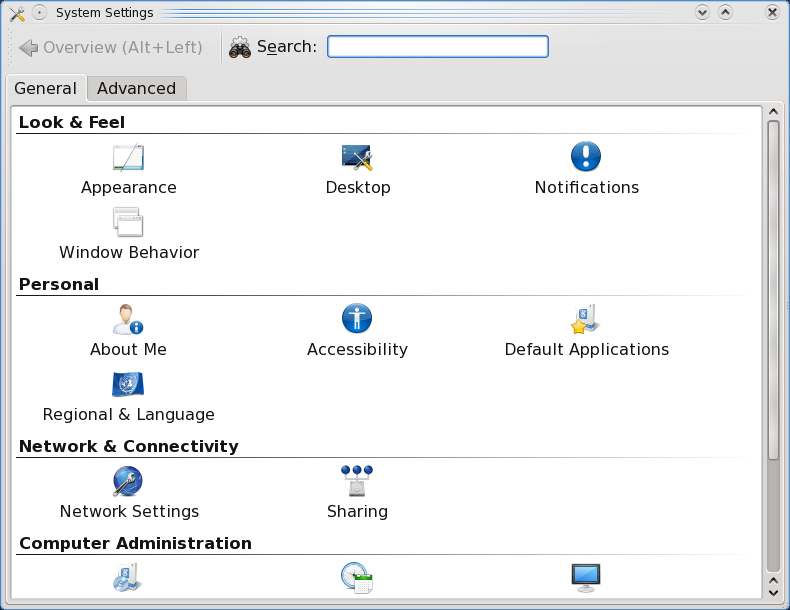
Clicking the Fedora button in the bottom-left corner of the screen pulls up the new KDE menu (which is going to take some getting used to for me). The initial menu showed a "System Settings" option, which is what I used to change the background image. On the screen that loaded immediately after selecting "System Settings," I was presented with several icons that seemed like they would do the trick.
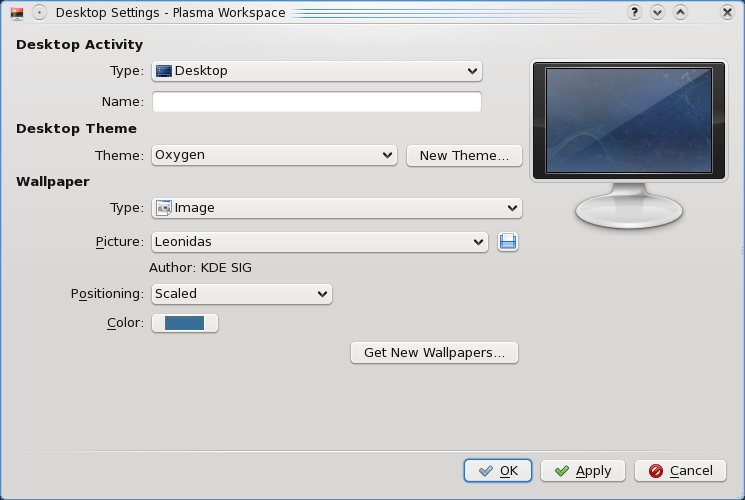
Well, after a little poking around, I decided it might be easier to just right click the desktop to see if the context menu had any suspicious items for changing the background. Lo and behold, I found an "Appearance Settings" item. That was the ticket.
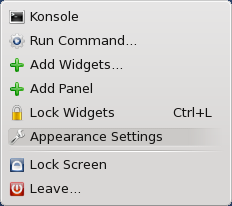
Disappointment. Utter disappointment. When I went to select a new background image, I discovered that there was only one to choose from--the nasty default one! I tried clicking the "Get New Wallpapers..." button, but all that did was tell me I had network problems.
Connecting To The Network
There was a nice little icon in my system tray that suggested it was a network manager, so I clicked on it. I suppose Fedora detected my Ethernet adapter just fine, as it was an option in the menu that popped up when I clicked the icon. My Broadcom wireless adapter apparently was not detected. Still, I find it curious that Fedora didn't connect to my Ethernet automatically (the cable was plugged in the entire time). Clicking the eth0 item in the menu was painless, though. It connected me directly to my network with no additional fuss.
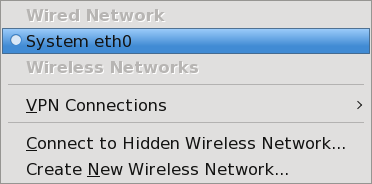
Back To Backgrounds
The "Get New Wallpapers..." button that I mentioned previously seemed to work a bit better after having connected to the network. When I clicked it, though, I was presented with a screen that apparently wanted me to do something before it would do anything for me. After waiting for a few seconds (because I was typing this), things started happening. New backgrounds started to appear, but there was no indication of any activity. I found that rather strange.
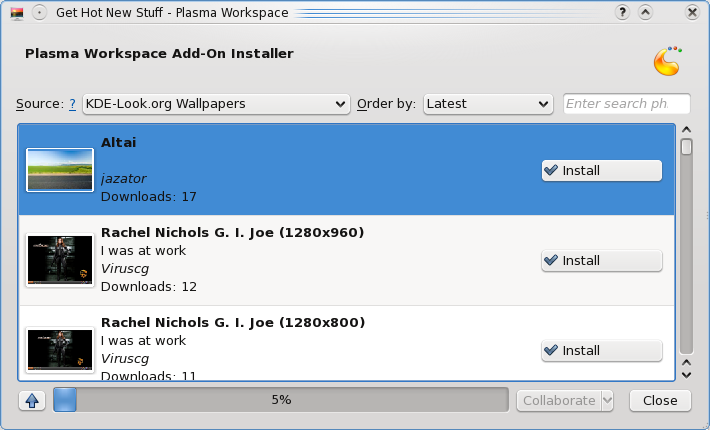
Selecting a few background images that looked appealing from their thumbnails was pretty straight-forward. The actual download, however, was less than impressive... either the server is overloaded with activity, or the images are very large, because my connection is quite idle right now.
It seems that all of the backgrounds that appeared are all of the classics from kde-look.org that were available in my trusty KDE 3.5. This is good.
Font Sizes
The next change I felt I must make before proceeding was reducing the size of the fonts. They are much too large for my preferences. Back to the System Settings I went. This time, the "Appearance" icon was the one that proved to be pertinent. Fedora's default font size was 10-point. I changed them all to 8-point. Things felt a lot better after doing that.
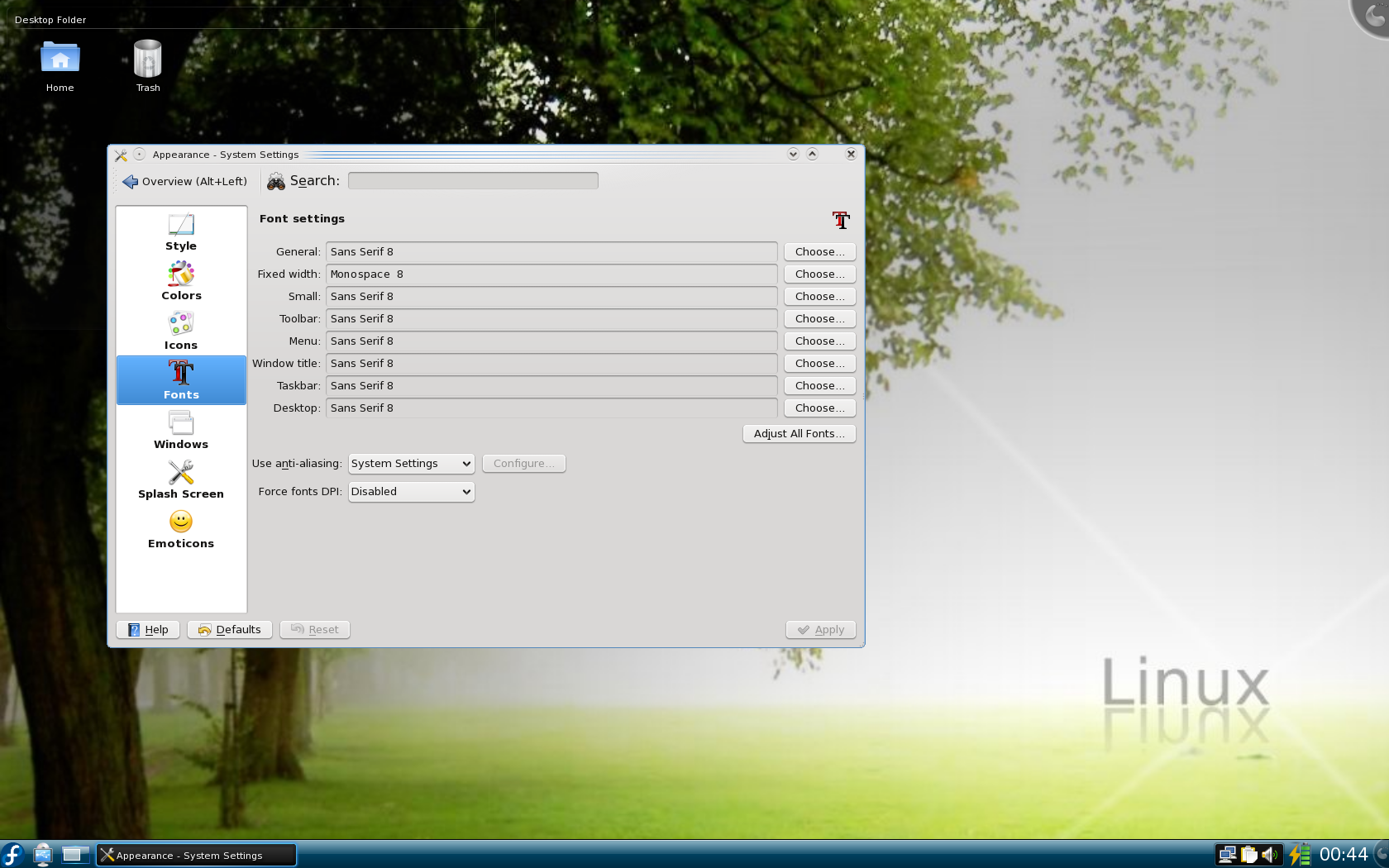
Playing Sudoku
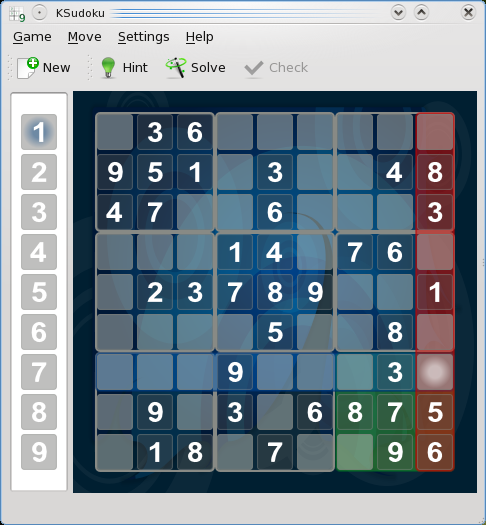
Now that it's close to bed time, I feel I must close this section with the requisite game of Sudoku :) The new KDE menu setup is really, really going to take some getting used to. I found Sudoku under Applications > Games > Logic Games > Sudoku Game.
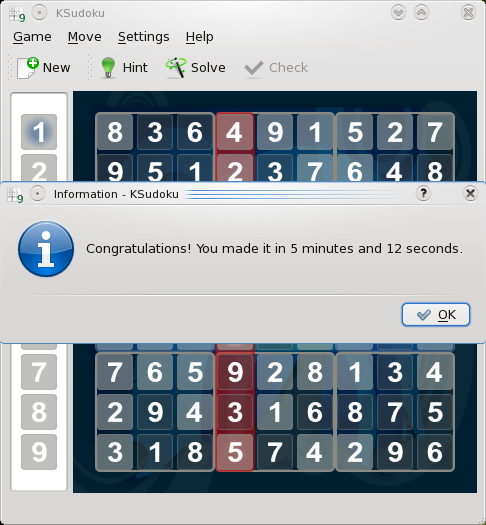
Tomorrow will be an interesting day, because I'm going to get my system setup for work! (By the way, Fedora 11 shuts down insanely fast!! It also blares another nasty sound when you begin the shutdown sequence... ugh)