Long Time No See
Hello again everyone! Soooo much has happened since I last posted on my blog. I figured it was about time to check in and actually be active on my own site again. What follows is just a summary of what has happened in our lives since the beginning of February this year.
Leaving ScienceLogic
First of all, my wife and I decided toward the end of 2011 that it was time for us to move away from Virginia. For reasons that we did not quite understand yet, we both wanted to move to Utah. I applied for my first Utah-based job opportunity just before Christmas 2011. Several of my friends in the Salt Lake City area were kind enough to get me a few interviews here and there, but none of the opportunities were very serious.
Probably about the time I wrote my last blog post, I was contacted by a recruiter in Boise. I would have loved to move back to Idaho, but my wife would have nothing to do with me if I did that. When I shared this information with the recruiter, he said he had a recruiter friend in the SLC area and that he'd pass my information along to him. Within a day, his friend had me set up with a screening problem for a company just outside of SLC.
I was a little hesitant about that particular opportunity, because it was a Ruby on Rails development shop and an advertising company. However, our timeline was getting smaller and smaller--we had to be out of our apartment by the 1st of April--and I didn't see any other serious opportunities on the horizon. So anyway, I completed the programming problem in both Python and Ruby and had a few video chats with some guys with the company. I guess they liked my work, even though I hadn't touched Ruby in several years.
Sometime in the middle of February, the company extended me an offer letter, which my wife and I considered for a few days before accepting. My last day with ScienceLogic was the 30th of February. My first day with the new company was the 12th of March, so we had a couple of weeks to pack everything up and drive across the country. Packing was ridiculously stressful, but the drive was actually quite enjoyable (my wife wouldn't agree). I drove my Mazda 3 with my 2 year old son in the back, and my wife drove the Dodge Grand Caravan with our 7 month old twins.
The New Job
We arrived in Utah on the 10th of March and immediately fell in love with the little town house we're renting and the surrounding community. It's a really nice area. We spent the first couple of days exploring the area and learning our routes to various locations.
My first week on the new job was interesting. They didn't have much for me to do, and we were all scheduled to go to a local tech conference for the last three days of the week. Very appealing way to begin a new job!
As time went on, I did a bit of work here and there, but most of my time on the job was just spent warming a chair in between requests for things to do. Eventually, I just got fed up with the amount of work I was (or, rather, wasn't) doing. By the beginning of May, I was already looking for another job where I could feel useful.
I got in touch with a guy I worked with for a couple of weeks before he quit working for the company that brought us to Utah (I'm intentionally avoiding the use of the company's name). This guy was only able to stand working for that company for about 3 weeks before he quit and went back to his prior company. He referred me for an interview with his managers, and by the middle of May, I had a new job lined up.
The Better New Job
While I was initially hesitant about the job (test automation), I looked at it as a major step up from what I had been doing since March. That and it cut my commute in half. And they provide excellent hardware. Anyway, I started working for StorageCraft Technology Company at the end of May as a Senior Software Engineer in Test.
My task was to build a framework to make the jobs of the manual testers easier. I had no requirements document to refer to, or any specific guidance other than that. I was simply asked to build something that would make lives easier. StorageCraft had recently hired another test automation developer, and the two of us worked together to come up with a design plan for the framework.
We built a lot of neat things into the framework, gave a couple of demos, and it seems like people are really quite pleased with the direction we've gone. I gave a demo of the (Django) UI just the other day, and my supervisors basically gave me the green light to keep building whatever I wanted to. Since the other test automation guy got the boot for being unreliable, I will get to see many of my plans through exactly the way I want! I'm really excited about that.
Enough About Work
Aside from all of the excitement in my career decisions, things are going very well with the family. We live about 3 hours away from my mom, and we've been out there to visit a few times already. It's really fun to see the kids playing with their grandma! The last time we were out for a visit, for my grandmother's 80th birthday, my son and I took my dad's Rhino for a spin. We got stuck, and it was sooo much fun!

The twins are growing so well too. They're crawling and getting around very well now. Jane has started to stand up on her own, and she tries to take a step every once in a while. Claire prefers to sit, but she loves to wave, clap, and repeat noises that she hears.
My wife is planning on starting up a new website soon, and she keeps taunting me with the possibility of having me build it for her. Yes, taunting.
Okay, Back to Hobbies
My wife also picked up a Dremel Trio for Dad's Day. To get used to it, I made some little wooden signs with the kids' names on them. Being the quasi-perfectionist that I am, I'm not completely satisfied with how they all turned out. I suppose they'll do for a "first attempt" sort of result though!

I've still got various projects in the works with my Arduino and whatnot. A couple of months ago, I finished a project that helps me see where I'm walking when I go down to my mancave at night. The light switches for the basement are all at the stairs, and my setup is on the opposite side of the basement. I typically prefer to have the lights off when I'm on my computer, and it was annoying and horribly inefficient to turn the lights on when entering the basement, go to my computer, then go back to turn the lights off.
To solve that problem, I re-purposed one of my PIR motion sensors and picked up a LED strip from eBay. I have the motion sensor pointing at the entrance to the basement, and the LED strip strung across the ceiling along the path that I take to get to my desk. When the motion sensor detects movement, it fades the LED strip on, continues to power it for a few seconds, and gradually fades them out when it no longer detects movement. It's all very sexy, if I do say so myself.
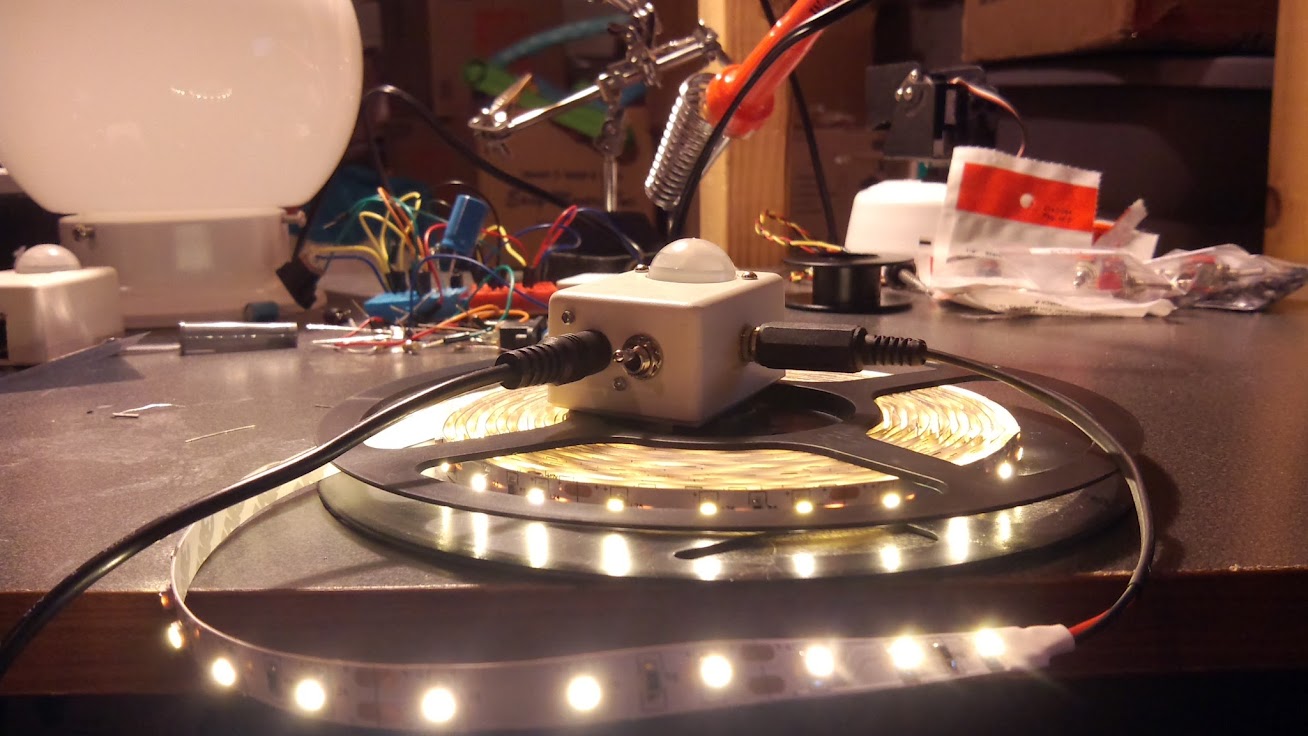
I've tried to capture videos of the setup, but my cameras all have poor light sensors or something, so it's difficult to really show what it's like. The LED strip illuminates the basement perfectly just long enough for me to get to my desk, but the videos just show a faint outline of my body lurking in the dark. :(
One project that is in the works right now is a desk fan that automatically turns on when the ambient temperature reaches a certain level. The fan's speed will vary depending on the temperature, and there will be an LCD screen to allow simple reporting and configuration of thresholds and whatnot. I'm pretty excited about it, but I want to order a few things off of eBay before I go much further with it.
Obviously, much more had happened in the past months, but this post is long enough already. Things are calming down quite a bit now that we're settled in, so I hope to resume activity on my open source projects as well as this blog.